Tool not picking up
-
hey community
I rebuild my printer and now after some setting changes the tool isn´t picked up by the coupler when activated. Also it´s possible now to activate 2 tools at the same time.
May somebody can check my g.code or give me a link to an good explanation. thanks a lot to this community
cheersEDIT:
When Ì start printing the tool is piked p by the coupler as usual.
Also I have to set my pick up coordinates in combination with my offset which is not the deal.R.G.```
; Configuration file for Duet 3 (firmware version 3)
; executed by the firmware on start-up
;
; generated by RepRapFirmware Configuration Tool v3.2.3 on Mon Aug 02 2021 16:15:35 GMT+0200 (Mitteleuropäische Sommerzeit); General preferences
G90 ; send absolute coordinates...
M83 ; ...but relative extruder moves
M550 P"Duet 3" ; set printer nameM552 s1
M587 S"AndroidAPebc3_EXT" P"hhhhhhhh"
G4 S4
M574 C1 S3
M574 C0 Z0
M915 P0.5 C S0 F0 R1; Drives ;closed loop
M569.1 P20.0 T2 C5 R69 I0 D0.06 H10 ; Configure the 1HCL board at CAN address.20quadrature encoder 128 steps/motor full
M569.1 P21.0 T2 C5 R69 I0 D0.06 H10 ; Configure the 1HCL board at CAN address.21quadrature encoder 128 steps/motor full step.
M569.1 P22.0 T2 C5 R100 I0 D0 H10 ; Configure the 1HCL board at CAN address.21quadrature encoder 128 steps/motor full step.
M569 P20.0 D4 S1 ; Configure the motor on the 1HCL at can address 20 as being in closed-loop drive mode (D4) and not reversed (S1)
M569 P21.0 D4 S0 ; Configure the motor on the 1HCL at can address 21 as being in closed-loop drive mode (D4) and not reversed (S1)
M569 P22.0 D4 S1 ; Configure the motor on the 1HCL at can address 21 as being in closed-loop drive mode (D4) and not reversed (S1)Other drives; open loop;
M569 P0.0 S1 ; physical drive 0.0 goes forwards
M569 P0.1 S1 ; physical drive 0.2 goes forwards
M569 P0.2 S1 ; physical drive 0.2 goes forwards
M569 P0.3 S1
M569 P0.5 S0
M569 P100.0 S0 ; physical drive 0.2 goes forwards
M569 P101.0 S0 ; physical drive 0.2 goes forwards
M584 X22.0 Y20.0:21.0 Z0.0:0.1:0.2:0.3 C0.5 E100.0:101.0 ; set drive mapping
M350 X32 Y32 Z128 E16:16:16 I1 ; configure microstepping with interpolation
M92 X80.00 Y80.00 Z5120.00 C91.022 E409.00:409.00:409.00 ; set steps per mm
M566 X600.00 Y600.00 Z60.00 C3000 E600.00:600.00:600.00 ; set maximum instantaneous speed changes (mm/min)
M203 X8000.00 Y8000.00 Z500.00 C10000 E6000.00:6000.00:6000.00 ; set maximum speeds (mm/min)
M201 X1600.00 Y1600.00 Z500.00 C400 E2500.00:2500.00 ; set accelerations (mm/s^2)
M906 X1700 Y1700:1700 Z2300:2300:2300:2300 C400 E1000:1000 I30 ; set motor currents (mA) and motor idle factor in per cent
M84 S300 ; Set idle timeout
M671 X-110:-110:1140:1140 Y-100:1140:1140:-110 S20 ; leadscrews at front left1 and n´back2. back rigth3 and front4; Axis Limits
M208 X0 Y-100 Z0 S1 ; set axis minima
M208 X1000 Y1030 Z850 S0 ; set axis maxima; Endstops
M574 X2 S1 P"^22.io1.in" ; configure active-high endstop for high end on X via pin ^io3.in
M574 Y2 S1 P"^20.io1.in+21.io1.in" ; configure active-high endstop for high end on Y via pin ^io1.in; Z probe
M558 P5 C"0.io1.in" H8 F2000 I0 T5000 ; Set Z probe type to switch, the axes for which it is used and the dive height + speeds
G31 P200 X5 Y30 Z0 ; Set Z probe trigger value, offset and trigger height; Z probe
M556 S50 X0 Y0 Z0 ; set orthogonal axis compensation parameters
M557 X50:800 Y50:800 S37.5 ; define mesh grid; Heaters
M308 S1 P"100.temp0" Y"thermistor" T100000 B4138 ; configure sensor 1 as PT1000 on pin 121.temp0
M950 H1 C"100.out0" T1 ; create nozzle heater output on out1 and map it to sensor 1
M307 H1 B0 R1.553 C487.8 D10.35 S1.00 V0 ; disable bang-bang mode for heater and set PWM limit
M143 H1 S250 ; set temperature limit for heater 1 to 250CM308 S2 P"101.temp0" Y"thermistor" T100000 B4138 ; configure sensor 2 as PT1000 on pin 121.temp0
M950 H2 C"101.out0" T2 ; create nozzle heater output on out1 and map it to sensor 2
M307 H2 B0 R1.553 C487.8 D10.35 S1.00 V0 ; disable bang-bang mode for heater and set PWM limit
M143 H2 S250 ; set temperature limit for heater 1 to 250CM308 S0 P"temp0" Y"thermistor" T100000 B4138 ; configure sensor 0 as thermistor on pin temp0
M950 H0 C"out0" T0 ; create bed heater output on out0 and map it to sensor 0
M307 H0 B0 R0.243 C586.2 D33.87 S1.00 V0 ; disable bang-bang mode for the bed heater and set PWM limit
M140 H0
M143 H0 S120; Tools
M563 P0 S"T0" D0 H1 F0 ; define tool 0
G10 P0 R0 S0
G10 P0 X0 Y0 Z0 ; set initial tool 0 active and standby temperatures to 0C
M563 P1 S"T1" D1 H2 F2 ; define tool 1
G10 P1 R0 S0 ; set initial tool 0 active and standby temperatures to 0C
G10 P1 X0 Y0 Z0; Fans
M950 F0 C"100.out1" Q500 ; create fan 0 on pin 100.out1 and set its frequency
M106 P0 S0 H-1 ; set fan 0 value. Thermostatic control is turned off
M563 P0 D0 H1 ; tool uses extruder 0, heater 1M950 F1 C"100.out2" Q500 ; create fan 1 on pin 100.out2 and set its frequency
M106 P1 S1 H1 T45 ; set fan 1 value. Thermostatic control is turned on
M563 P0 D0 H1 F1 ; tool uses extruder 0, heater 1M950 F2 C"101.out1" Q500 ; create fan 2 on pin 101.out1 and set its frequency
M106 P2 S1 H-1 ; set fan 2 value. Thermostatic control is turned off
M563 P1 D1 H2 ; tool uses extruder 0, heater 2M950 F3 C"101.out2" Q500 ; create fan 3 on pin 101.out2 and set its frequency
M106 P3 S1 H2 T45 ; set fan 3 value. Thermostatic control is turned on
M563 P1 D1 H2 F2 ; tool uses extruder 1, heater 2; Magnete
M950 F8 C"2.out8" Q500 CMagnet0 ; create magnet 0 on pin out9 and set its frequency
M106 P0 S0 H-1 ; set fan 0 value. Thermostatic control is turned off
M950 F9 C"2.out7" Q500 CMagnet1 ; create magnet 0 on pin out9 and set its frequency
M106 P0 S0 H-1 ; set fan 0 value. Thermostatic control is turned off
M950 F10 C"21.out0" Q500 CMagnet2 ; create magnet 0 on pin out9 and set its frequency
M106 P0 S0 H-1 ; set fan 0 value. Thermostatic control is turned off
M950 F11 C"21.out1" Q500 CMagnet3 ; create magnet 0 on pin out9 and set its frequency
M106 P0 S0 H-1 ; set fan 0 value. Thermostatic control is turned offG10 L1 P0 X-80 Y-80 Z-30.5
G10 L1 P1 X-80 Y-80 Z-30.5T-1; Custom settings are not defined
; Miscellaneous
M911 S10 R11 P"M913 X0 Y0 G91 M83 G1 Z3 E-5 F1000" ; set voltage thresholds and actions to run on power loss; tpost0.g
; called before tool 0 is selected;brush cooler
M106 P0 S0;Move in
G1 X452 Y30 F5000;Collect
G1 X452 Y-15 F4000;Close Coupler
M98 P"/macros/Coupler - Lock";Magnet 0 prozent
M106 P10 S0
M106 P11 S0M116 H1 S3
G92 E1
G1 F800 E0.0
G92 E0;WARNING! WARNING! WARNING! WARNING! WARNING! WARNING! WARNING! WARNING! WARNING! WARNING! WARNING! WARNING!
;if you are using non-standard length hotends ensure the bed is lowered enough BEFORE undocking the tool!
G91
G1 Z10 F400
G90;Move Out
G1 X452 Y30 F2000; tfree0.g
; called when tool 0 is freed;Drop the bed
G91
G1 Z4 F1000
G90;Move In
G53 G1 X452 Y30 F12000;Magnet 100 prozent
M106 P10 S1
M106 P11 S1;brush cooler
M106 P0 S1;touch
G53 G1 X452 Y-15;Open Coupler
M98 P"/macros/Coupler - Unlock";fan off
M106 P2 S1;Move Out
G53 G1 X452 Y-154 F7000;magnet 50 prozent
M106 P10 S0.5
M106 P11 S0.5 -
 undefined Phaedrux referenced this topic
undefined Phaedrux referenced this topic
-
@gruna-studio
Newer g code available. I'll upload it ASAP
R.G.edit
Tpost is now in tpre.
Now I can pick up tools, but no offset applies.
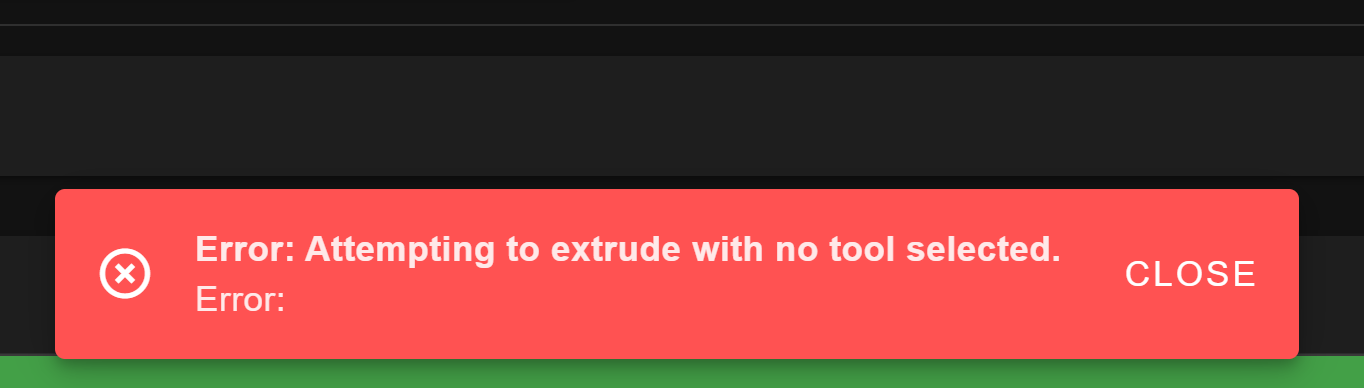
; Configuration file for Duet 3 (firmware version 3) ; executed by the firmware on start-up ; ; generated by RepRapFirmware Configuration Tool v3.2.3 on Mon Aug 02 2021 16:15:35 GMT+0200 (Mitteleuropäische Sommerzeit) ; General preferences G90 ; send absolute coordinates... M83 ; ...but relative extruder moves M550 P"Duet 3" ; set printer name M552 s1 t-1 M587 S"AndroidAPebc3_EXT" P"hhhhhhhh" G4 S4 M574 C1 S3 M574 C0 Z0 M915 P0.5 C S0 F0 R1 ; Drives ;closed loop M569.1 P20.0 T2 C5 R69 I0 D0.06 H10 ; Configure the 1HCL board at CAN address.20quadrature encoder 128 steps/motor full M569.1 P21.0 T2 C5 R69 I0 D0.06 H10 ; Configure the 1HCL board at CAN address.21quadrature encoder 128 steps/motor full step. M569.1 P22.0 T2 C5 R100 I0 D0 H10 ; Configure the 1HCL board at CAN address.21quadrature encoder 128 steps/motor full step. M569 P20.0 D4 S1 ; Configure the motor on the 1HCL at can address 20 as being in closed-loop drive mode (D4) and not reversed (S1) M569 P21.0 D4 S0 ; Configure the motor on the 1HCL at can address 21 as being in closed-loop drive mode (D4) and not reversed (S1) M569 P22.0 D4 S1 ; Configure the motor on the 1HCL at can address 21 as being in closed-loop drive mode (D4) and not reversed (S1) Other drives; open loop; M569 P0.0 S1 ; physical drive 0.0 goes forwards M569 P0.1 S1 ; physical drive 0.2 goes forwards M569 P0.2 S1 ; physical drive 0.2 goes forwards M569 P0.3 S1 M569 P0.5 S0 M569 P100.0 S0 ; physical drive 0.2 goes forwards M569 P110.0 S0 ; physical drive 0.2 goes forwards M584 X22.0 Y20.0:21.0 Z0.0:0.1:0.2:0.3 C0.5 E100.0:110.0 ; set drive mapping M350 X32 Y32 Z128 E16:16:16 I1 ; configure microstepping with interpolation M92 X80.00 Y80.00 Z5120.00 C91.022 E409.00:409.00:409.00 ; set steps per mm M566 X600.00 Y600.00 Z60.00 C3000 E600.00:600.00:600.00 ; set maximum instantaneous speed changes (mm/min) M203 X8000.00 Y8000.00 Z500.00 C10000 E6000.00:6000.00:6000.00 ; set maximum speeds (mm/min) M201 X1600.00 Y1600.00 Z500.00 C400 E2500.00:2500.00 ; set accelerations (mm/s^2) M906 X1700 Y1700:1700 Z2300:2300:2300:2300 C400 E1000:1000 I30 ; set motor currents (mA) and motor idle factor in per cent M84 S300 ; Set idle timeout M671 X-110:-110:1140:1140 Y-100:1140:1140:-110 S20 ; leadscrews at front left1 and n´back2. back rigth3 and front4 ; Axis Limits M208 X0 Y-100 Z0 S1 ; set axis minima M208 X1000 Y1030 Z850 S0 ; set axis maxima ; Endstops M574 X2 S1 P"^22.io1.in" ; configure active-high endstop for high end on X via pin ^io3.in M574 Y2 S1 P"^20.io1.in+21.io1.in" ; configure active-high endstop for high end on Y via pin ^io1.in ; Z probe M558 P5 C"0.io1.in" H8 F2000 I0 T5000 ; Set Z probe type to switch, the axes for which it is used and the dive height + speeds G31 P200 X5 Y30 Z0 ; Set Z probe trigger value, offset and trigger height; Z probe M556 S50 X0 Y0 Z0 ; set orthogonal axis compensation parameters M557 X50:800 Y50:800 S37.5 ; define mesh grid ; Heaters M308 S0 P"temp0" Y"thermistor" T100000 B4138 ; configure sensor 0 as thermistor on pin temp0 M950 H0 C"out0" T0 ; create bed heater output on out0 and map it to sensor 0 M307 H0 B0 R0.243 C586.2 D33.87 S1.00 V0 ; disable bang-bang mode for the bed heater and set PWM limit M140 H0 M143 H0 S120 M308 S1 P"100.temp1" Y"thermistor" T100000 B4138 ; configure sensor 1 as PT1000 on pin 121.temp0 M950 H1 C"100.out0" T1 ; create nozzle heater output on out1 and map it to sensor 1 M307 H1 B0 R1.553 C487.8 D10.35 S1.00 V0 ; disable bang-bang mode for heater and set PWM limit M143 H1 S250 M308 S2 P"110.temp0" Y"thermistor" T100000 B4138 ; configure sensor 2 as PT1000 on pin 121.temp0 M950 H2 C"110.out0" T2 ; create nozzle heater output on out1 and map it to sensor 2 M307 H2 B0 R1.553 C487.8 D10.35 S1.00 V0 ; disable bang-bang mode for heater and set PWM limit M143 H2 S250 ; set temperature limit for heater 1 to 250C ; set temperature limit for heater 1 to 250C ; Fans M950 F0 C"100.out1" Q500 ; create fan 0 on pin 100.out1 and set its frequency M106 P0 S0 H-1 ; set fan 0 value. Thermostatic control is turned off M563 P0 D0 H1 ; tool uses extruder 0, heater 1 M950 F1 C"100.out2" Q500 ; create fan 1 on pin 100.out2 and set its frequency M106 P1 S1 H1 T45 ; set fan 1 value. Thermostatic control is turned on M563 P0 D0 H1 F1 ; tool uses extruder 0, heater 1 M950 F2 C"110.out1" Q500 ; create fan 2 on pin 101.out1 and set its frequency M106 P2 S1 H-1 ; set fan 2 value. Thermostatic control is turned off M563 P1 D1 H2 ; tool uses extruder 0, heater 2 M950 F3 C"110.out2" Q500 ; create fan 3 on pin 101.out2 and set its frequency M106 P3 S1 H2 T45 ; set fan 3 value. Thermostatic control is turned on M563 P1 D1 H2 F2 ; tool uses extruder 1, heater 2 ; Magnete M950 F8 C"2.out8" Q500 CMagnet0 ; create magnet 0 on pin out9 and set its frequency M106 P0 S0 H-1 ; set fan 0 value. Thermostatic control is turned off M950 F9 C"2.out7" Q500 CMagnet1 ; create magnet 0 on pin out9 and set its frequency M106 P0 S0 H-1 ; set fan 0 value. Thermostatic control is turned off M950 F10 C"21.out0" Q500 CMagnet2 ; create magnet 0 on pin out9 and set its frequency M106 P0 S0 H-1 ; set fan 0 value. Thermostatic control is turned off M950 F11 C"21.out1" Q500 CMagnet3 ; create magnet 0 on pin out9 and set its frequency M106 P0 S0 H-1 ; set fan 0 value. Thermostatic control is turned off ; Tools M563 P0 D0 H1 F0 ; define tool 0 G10 X-80 Y-80 Z-30.5 ; set initial tool 0 active and standby temperatures to 0C G10 P0 R0 S0 M563 P1 D1 H2 F2 ; define tool 1 ; set initial tool 0 active and standby temperatures to 0C G10 R0 S0 X-80 Y-80 Z-30.5 G10 P1 R0 S0 ; Miscellaneous M911 S10 R11 P"M913 X0 Y0 G91 M83 G1 Z3 E-5 F1000" ; set voltage thresholds and actions to run on power loss -
@gruna-studio said in Tool not picking up:
Tpost is now in tpre.
Now I can pick up tools, but no offset applies.When tpre is run the tool has not yet been activated, so tool offsets are not applied.