DWC plugin required
-
Hi If anyone is interested in doing a plug in for us please PM me.
Scope:-
Serial Data into the USB port on Duet3 to be displayed in DWC .
e.g "text to be displayed" "Location in DWC"This is to allow a Micro (ardino) to send data to be displayed in DWC.
-
@moth4017 I think the first step would be for you to get the Arduino to wrap up each message in a M118 command addressed to HTTP.
-
@dc42
if i use the USB with M118e.g
M118 P1 S"Hello Console and DWC" L2 ; display in Console messageWhat is the Baud rate , Data bits, stop bits , parity ?
-
@moth4017 These are the settings I use to work with serial :
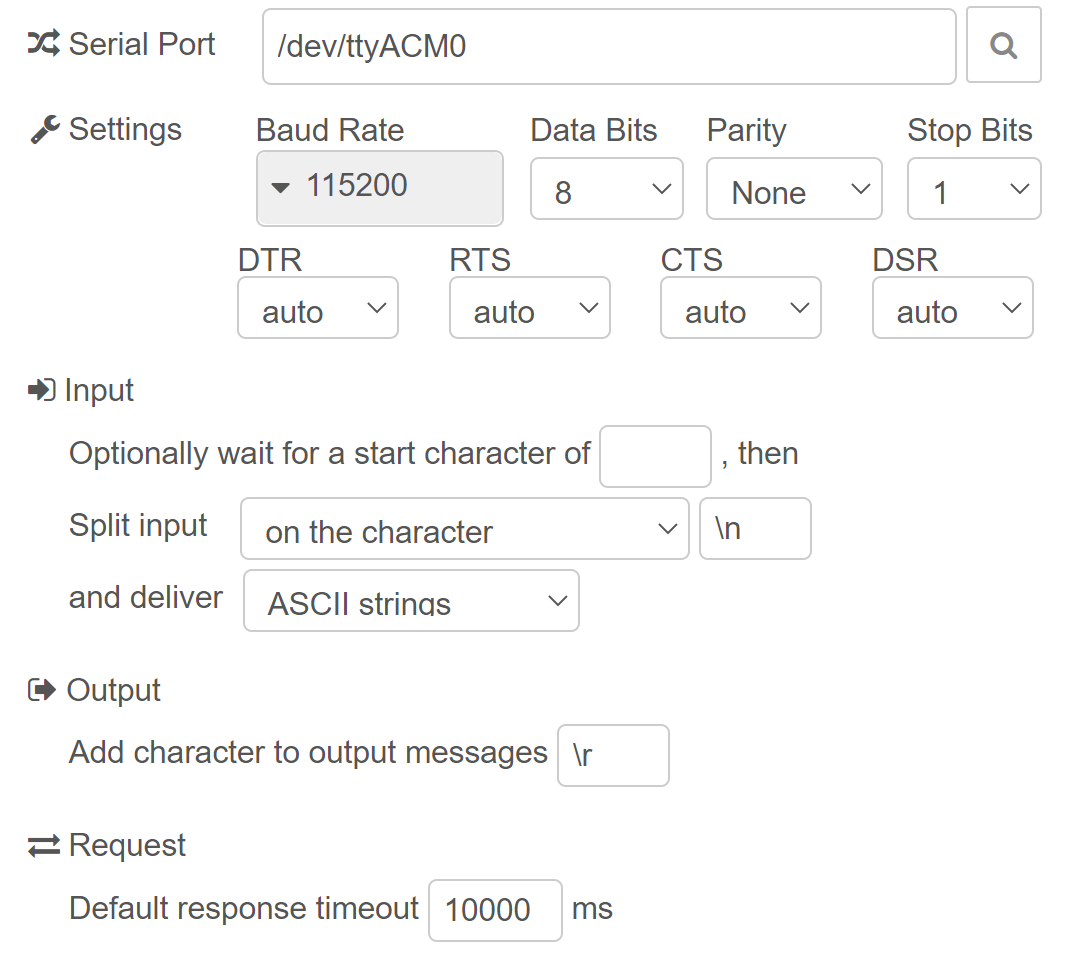
Alternative approach which might work for you:
Define one or more global variables (according to number of data points etc) in config.g eg
global mySerialVar1 = 0 global mySerialVar2 = "Offline"Use the Arduino serial to set the values of these variables with the command(s)
set global.mySerialVar1 = ###### set global.mySerialVar2 = "Some Text"Use BtnCmd Plugin, and add object model value panels like this:
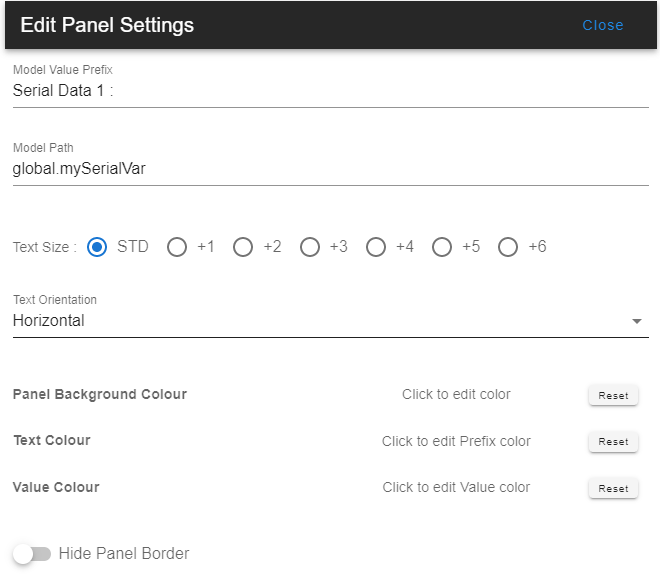
Your data will now display in DWC similar to other data, and update in realtime as the Arduino updates the values of the global variables eg:
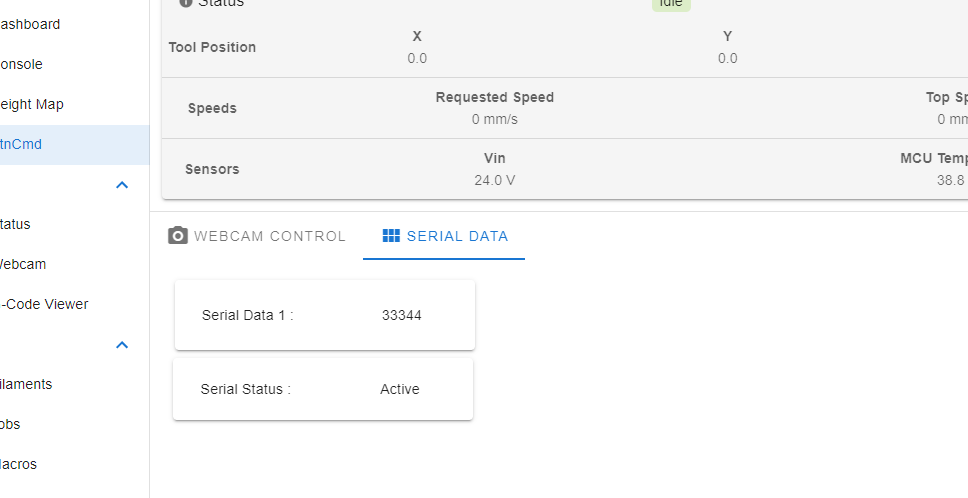
-
@moth4017 said in DWC plugin required:
@dc42
if i use the USB with M118e.g
M118 P1 S"Hello Console and DWC" L2 ; display in Console messageWhat is the Baud rate , Data bits, stop bits , parity ?
8 data bits. The rest doesn't matter because all Duets have a true USB port.
-
thanks very much , this gives me a good p[lace to start.
cheers Mark