Stuck with D2 Maestro install (Help wanted)
-
Hi everyone,
I have some trouble configuring my Duet2 Maestro board: I cannot access to the board thru the web browser. Your help would be greatly appreciated.
I suspect my SD card to not be properly organized so the board can no set up correctly. May anyone can check if there's something wrong ?
I'm looking forward to hearing from you guys.
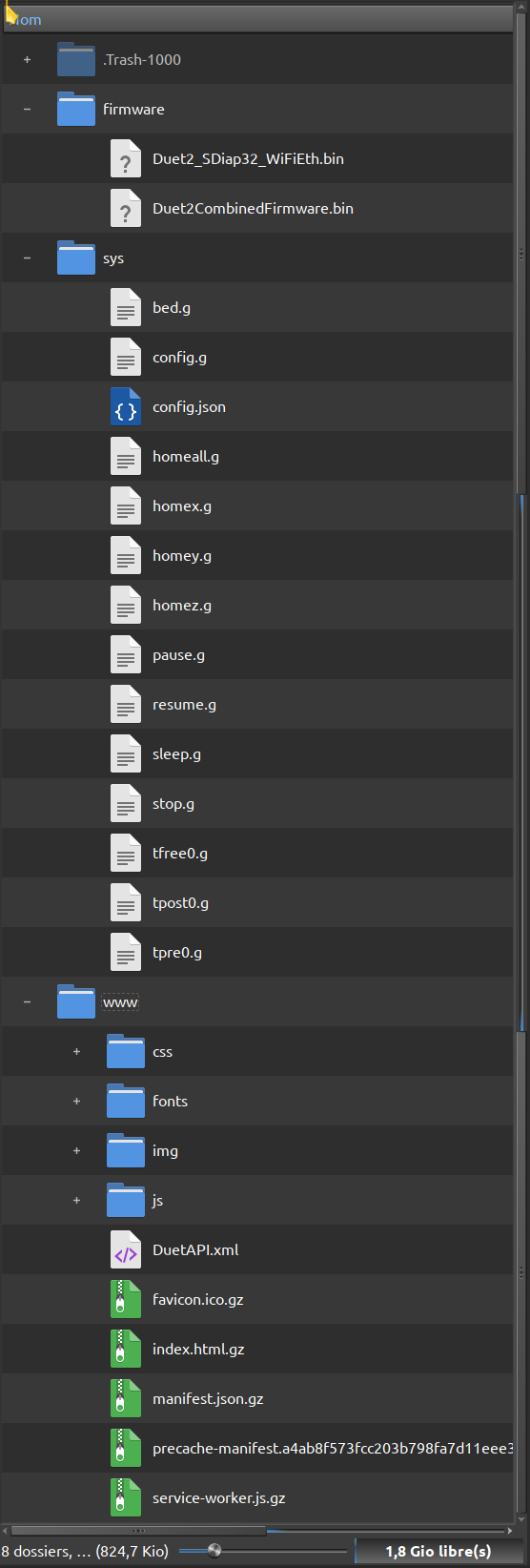
-
 undefined AxelSixtySix marked this topic as a question
undefined AxelSixtySix marked this topic as a question
-
@axelsixtysix before you go too crazy, try another browser. Mine stopped working with Chrome but works fine with Microsoft Edge.
-
The contents of the SD card seem to be correct.
Have you followed this guide?
https://docs.duet3d.com/en/How_to_guides/Getting_connected/Getting_connected_to_your_Duet