Duet 3 + SBC connection - no Header
-
Hello everyone,
i´ve got a little problem with my Duet 3 6HC and the SBC Connection (raspberry 4).
The connection is very unstable, every print gets cancelled due to the missing connection.So far i tried:
- new SD Card on my raspberry
- new image on SD Card
- did the wiring new (shorter connection between Duet and Raspberry)
Unfortunately nothing helped.
Can you help me at troubleshooting.
here is the M122 result:
M122 === Diagnostics === RepRapFirmware for Duet 3 MB6HC version 3.4.0 (2022-03-15 18:57:24) running on Duet 3 MB6HC v1.01 or later (SBC mode) Board ID: 08DJM-956BA-NA3TJ-6J1DD-3S86R-KU9LT Used output buffers: 1 of 40 (40 max) === RTOS === Static ram: 151000 Dynamic ram: 67272 of which 24 recycled Never used RAM 129208, free system stack 140 words Tasks: SBC(ready,0.6%,458) HEAT(notifyWait,0.0%,321) Move(notifyWait,0.4%,248) CanReceiv(notifyWait,0.0%,772) CanSender(notifyWait,0.0%,356) CanClock(delaying,0.0%,339) TMC(notifyWait,8.2%,58) MAIN(running,90.4%,923) IDLE(ready,0.4%,30), total 100.0% Owned mutexes: HTTP(MAIN) === Platform === Last reset 00:17:47 ago, cause: power up Last software reset at 2022-04-18 10:51, reason: MemoryProtectionFault iaccViol, GCodes spinning, available RAM 129952, slot 2 Software reset code 0x4163 HFSR 0x00000000 CFSR 0x00000001 ICSR 0x00400804 BFAR 0x21400000 SP 0x2041b4f8 Task MAIN Freestk 1668 ok Stack: 2041b558 2042ba98 20418198 00000000 00000210 00457bd9 ffffff00 ffffffff ffffffff ffffffff ffffffff ffffffff ffffffff ffffffff ffffffff ffffffff ffffffff ffffffff ffffffff ffffffff ffffffff ffffffff ffffffff ffffffff ffffffff ffffffff ffffffff Error status: 0x04 Aux0 errors 0,1,0 Step timer max interval 134 MCU temperature: min 23.9, current 43.9, max 44.2 Supply voltage: min 24.0, current 24.1, max 24.2, under voltage events: 0, over voltage events: 0, power good: yes 12V rail voltage: min 12.1, current 12.2, max 12.3, under voltage events: 0 Heap OK, handles allocated/used 99/15, heap memory allocated/used/recyclable 2048/1026/826, gc cycles 0 Events: 0 queued, 0 completed Driver 0: standstill, SG min 0, mspos 376, reads 25012, writes 34 timeouts 0 Driver 1: standstill, SG min 0, mspos 280, reads 25013, writes 34 timeouts 0 Driver 2: standstill, SG min 0, mspos 936, reads 25013, writes 34 timeouts 0 Driver 3: standstill, SG min 0, mspos 72, reads 25013, writes 34 timeouts 0 Driver 4: standstill, SG min 0, mspos 600, reads 25017, writes 30 timeouts 0 Driver 5: standstill, SG min 0, mspos 232, reads 25017, writes 30 timeouts 0 Date/time: 2022-04-18 16:52:58 Slowest loop: 444.75ms; fastest: 0.03ms === Storage === Free file entries: 10 SD card 0 not detected, interface speed: 37.5MBytes/sec SD card longest read time 0.0ms, write time 0.0ms, max retries 0 === Move === DMs created 125, segments created 13, maxWait 372025ms, bed compensation in use: mesh, comp offset 0.000 === MainDDARing === Scheduled moves 3522, completed 3522, hiccups 0, stepErrors 0, LaErrors 0, Underruns [0, 0, 18], CDDA state -1 === AuxDDARing === Scheduled moves 0, completed 0, hiccups 0, stepErrors 0, LaErrors 0, Underruns [0, 0, 0], CDDA state -1 === Heat === Bed heaters 0 -1 -1 -1 -1 -1 -1 -1 -1 -1 -1 -1, chamber heaters -1 -1 -1 -1, ordering errs 0 === GCodes === Segments left: 0 Movement lock held by null HTTP* is doing "M122" in state(s) 0 Telnet is idle in state(s) 0 File* is idle in state(s) 0 USB is idle in state(s) 0 Aux is idle in state(s) 0 Trigger* is idle in state(s) 0 Queue* is idle in state(s) 0 LCD is idle in state(s) 0 SBC is idle in state(s) 0 Daemon is idle in state(s) 0 Aux2 is idle in state(s) 0 Autopause is idle in state(s) 0 Code queue is empty === CAN === Messages queued 12578, received 21493, lost 0, boc 0 Longest wait 2ms for reply type 6026, peak Tx sync delay 15, free buffers 50 (min 48), ts 5339/5338/0 Tx timeouts 0,0,0,0,0,0 === SBC interface === Transfer state: 4, failed transfers: 0, checksum errors: 1 RX/TX seq numbers: 42465/2496 SPI underruns 2, overruns 2 State: 5, disconnects: 1, timeouts: 1, IAP RAM available 0x2b880 Buffer RX/TX: 0/0-0, open files: 0 === Duet Control Server === Duet Control Server v3.4.0 Code buffer space: 4096 Configured SPI speed: 8000000Hz, TfrRdy pin glitches: 41 Full transfers per second: 1.92, max time between full transfers: 70.6ms, max pin wait times: 53.4ms/19.0ms Codes per second: 0.21 Maximum length of RX/TX data transfers: 6004/1176Image of the actual wiring:
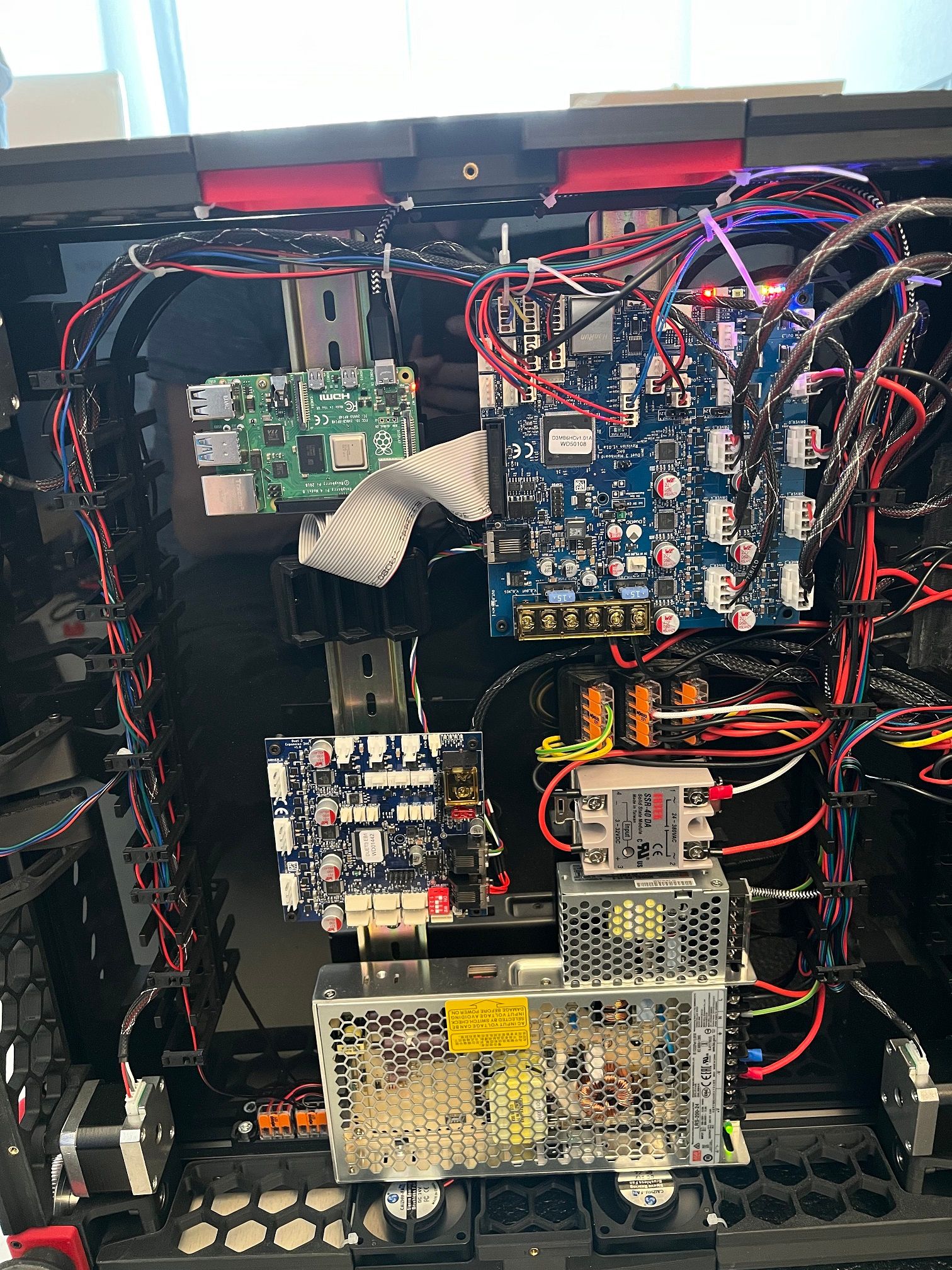
Config:
config.g -
This post is deleted! -
@arnold_r_clark
I would love to. My 1st printer with duet 2 Wifi runs like hell and I don’t want to change anything on this machine.But with duets 3 missing wifi module I’ve got a little problem. I can’t draw any cable from my router to the printer.
So I need to get the SBC running.Edit:
Duet and raspberry are powered separately -
@nobu said in Duet 3 + SBC connection - no Header:
But with duets 3 missing wifi module I’ve got a little problem. I can’t draw any cable from my router to the printer.
So I need to get the SBC running.I use one of these to bridge the ethernet on the Duet 3 to wireless so I don't have to use the Pi.
-
@nobu said in Duet 3 + SBC connection - no Header:
The connection is very unstable, every print gets cancelled due to the missing connection.
Can you be more specific? What error messages do you get?
See the troubleshooting section here for some things to try and how to gather some error logs.
https://github.com/Duet3D/DuetSoftwareFramework/wiki/SBC-Setup-Guide#troubleshooting
-
@phaedrux
The error message was:
"Lost connection to DUET board, board is not available (no header)"Hopefully i can try to use another PI today.
-
Update:
used my old Raspberry PI 3 B+ and it worked fine for both testprints.difference:
I used an external USB-Power source and the Pi isn´t mounted on the same place.can anyone make sense of this?
-
@nobu said in Duet 3 + SBC connection - no Header:
Update:
used my old Raspberry PI 3 B+ and it worked fine for both testprints.difference:
I used an external USB-Power source and the Pi isn´t mounted on the same place.can anyone make sense of this?
When you mounted the Pi on the same plate as the Duet, did the mounting screws make an electrical connection between ground on the Pi and the metal plate?
-
@dc42
Pi and duet aren´t on the same DIN rail, so there can´t be any connection.
nevertheless: looked for overlapping screws -> nothingnext test:
Pi 4 with external USB Power source -
Sorry for double posting.
Result of 3 prints:
i´m sure the power source is the problem.
is there a way to smoothen the current? -
@nobu said in Duet 3 + SBC connection - no Header:
difference:
I used an external USB-Power source and the Pi isn´t mounted on the same place.What were you using for the original power source? Using a separate pi power supply sufficient for the pi4 is recommended anyway.
-
@phaedrux
I‘m using a Mean Well RS-25-5.
it only powers the Pi. -
I'm confused, is it working now with the Pi4 and external PSU, or not?
-
Sorry to confuse you.
My starting configuration was:
Pi 4 & Mean Well RS-25-5
there were Problems with the SPI connection _ "Lost connection to DUET board, board is not available (no header)"so yesterday i tried:
old Pi 3 B+ & USB Power Source (smartphone charger)
-> no problems so faryesterdays 2nd try:
Pi 4 & USB Power Source (smartphone charger)
->although no problemsso my conclusion is:
the Mean Well causes Problems. -
What is the voltage output of the meanwell supply? The pi likes just slightly above 5v
-
@phaedrux
I’ve measured 5,16V directly at the Mean Well.-> Todays bad news: (Pi4 & external USB Power source)
the 2nd print was canceled, see attached pic.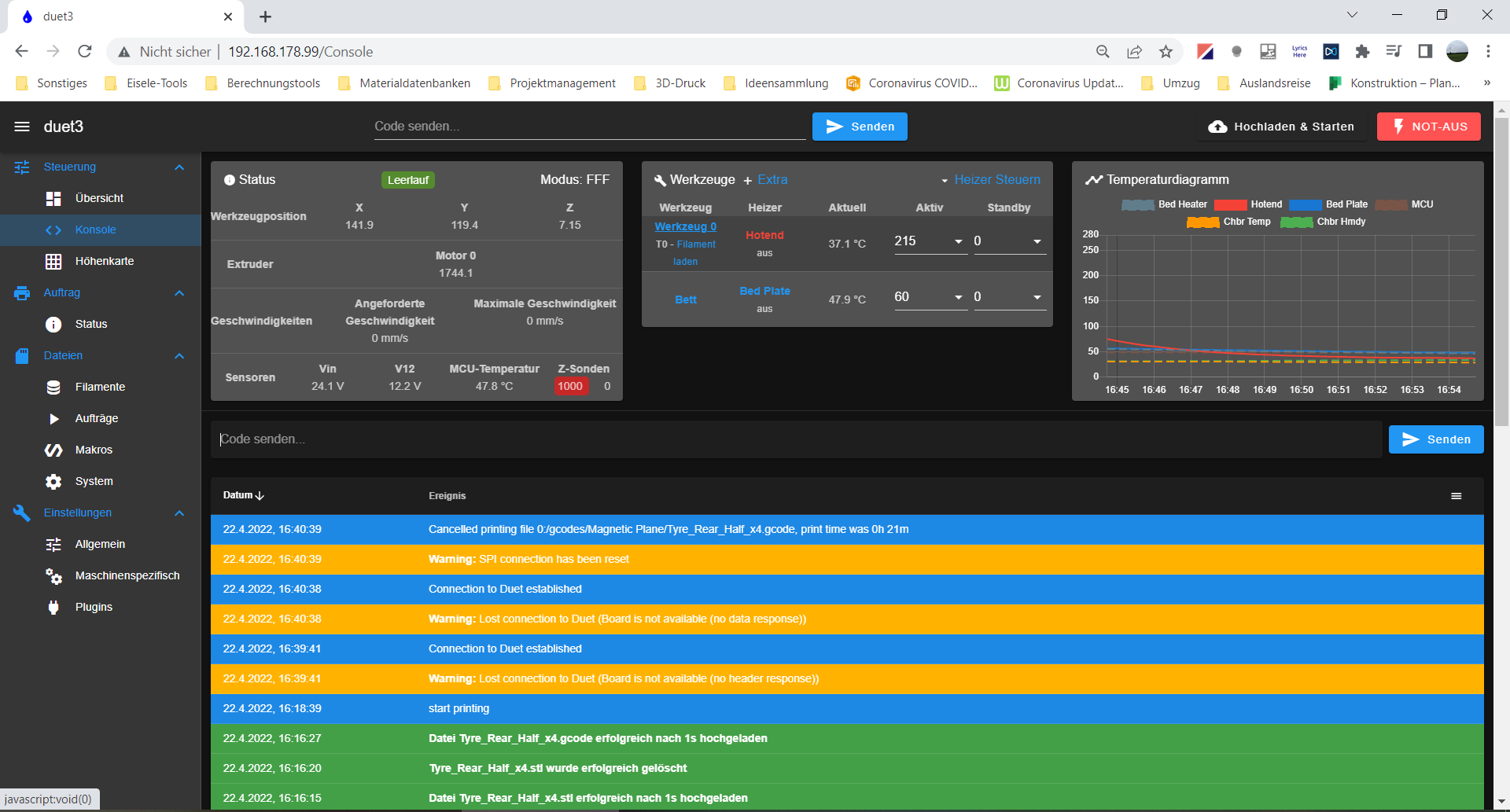
-
It's possible the problem is the pi4. Can you test longer with the Pi3 to see if it happens there too?
-
Sure, went back to the Pi 3.
I´m going to print the last failure part. -
I printed for 4h so far only one problem.
See attached picture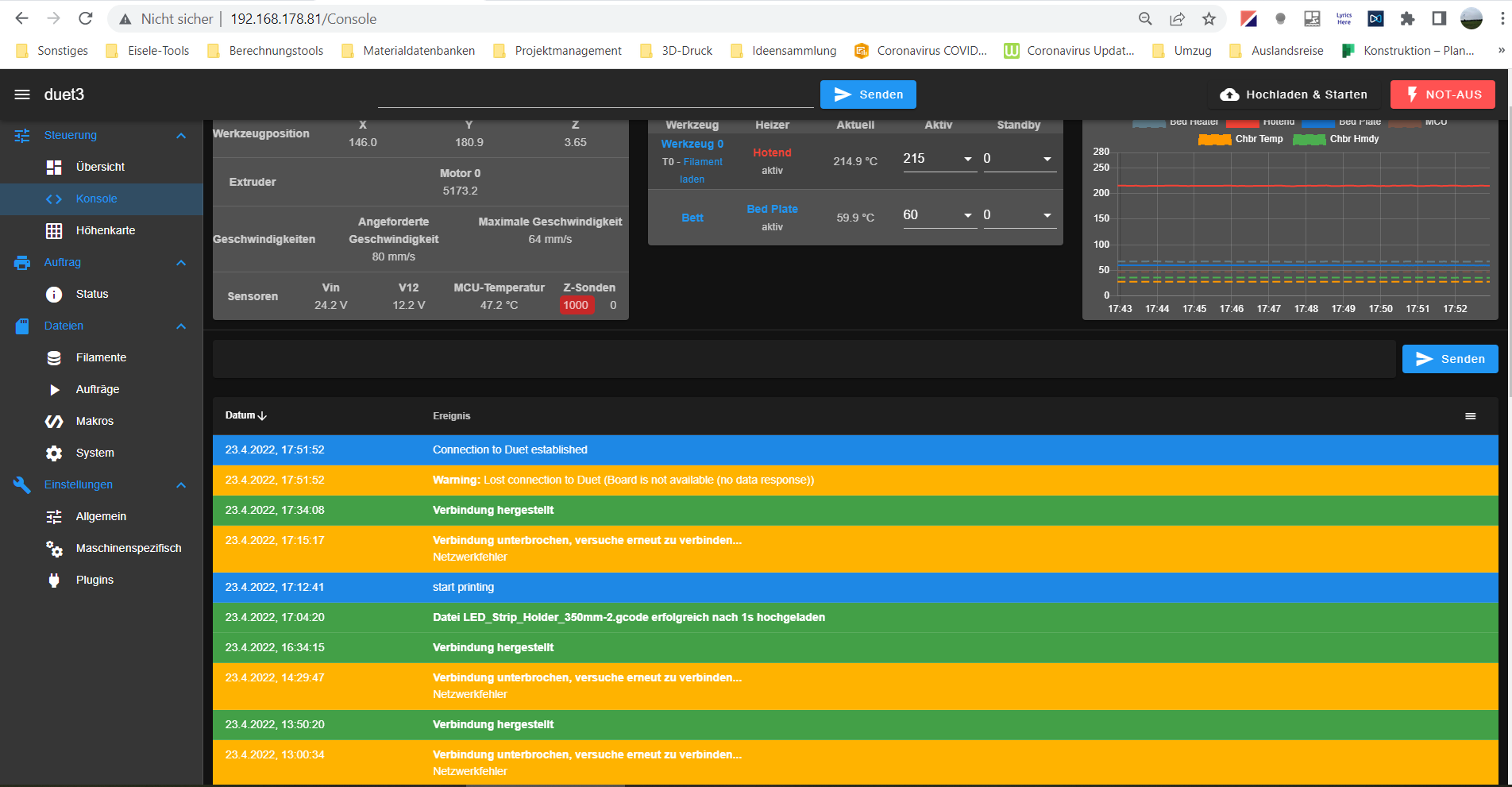
-
So it did lose connection with the Pi3 as well?
Same SD card in both Pis?