Cura thumbnails are not shown
-
Hi all,
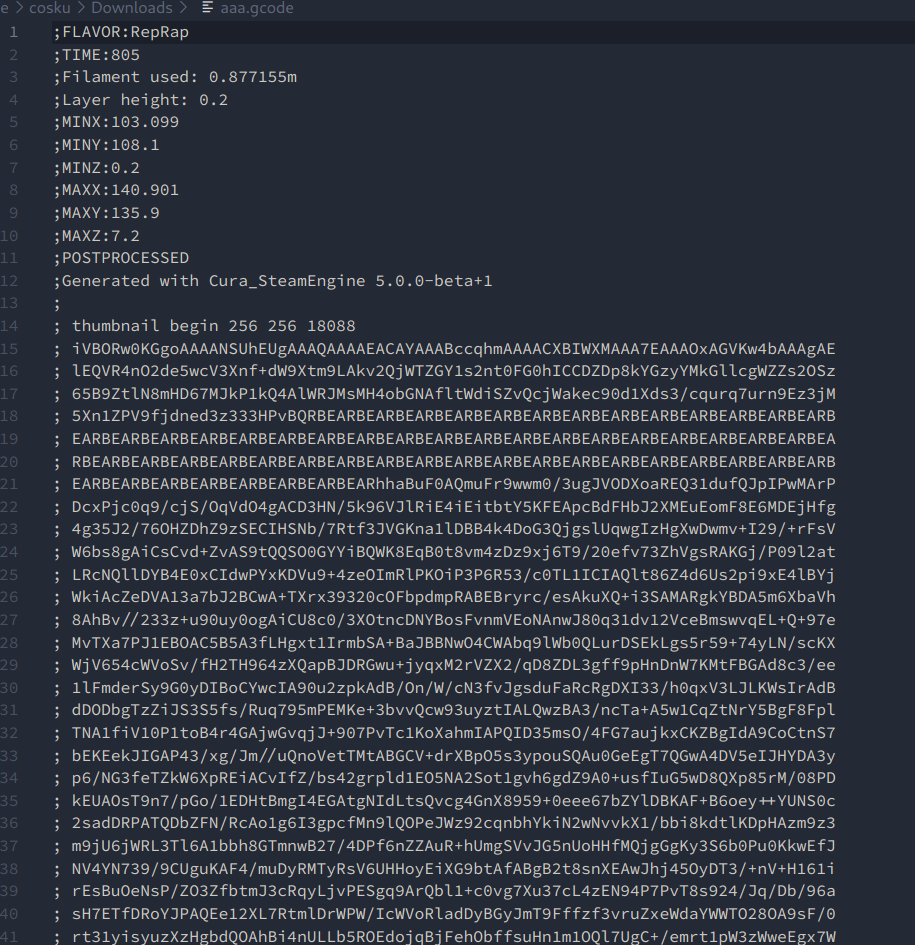
Here is a snippet from the latest Cura. Looks like the format seems fine and indeed the image format used is PNG, so I'm not sure why DWC can't view them.
Any ideas?
-
@tapirath are you running RRF and DWC 3.4? Also DSF 3.4 if using SBC.
-
Cura 4.13.1 works fine with @resam plugin.
The duet plugin currently doesn't work with cura 5 beta so the thumbnails may not work correctly until the plugin works again -
-
Here is the link to the script: https://github.com/Ultimaker/Cura/blob/master/plugins/PostProcessingPlugin/scripts/CreateThumbnail.py
You can switch between master and 5.0 branch. It looks same to me.
-
Cura-DuetRRF Plugin for Cura V5 is already submitted for review by the Ultimaker Marketplace team - usually takes a few days before the approve and its available. Until then, you can use the manual installation method from the next branch of the plugin - and download the zip file also from the next branch: https://github.com/Kriechi/Cura-DuetRRFPlugin/tree/next#manual-installation
-
Maybe I'm missing an information here but my problem has no relevance to the Cura RRF plugin. I don't use that plugin. This is a post-processing script that embeds the thumbnail in the gcode and I upload the gcode manually via DWC.
-
@tapirath I didn't specifically comment about your case - just general information.
But regarding your case: the post-processing script is not generating valid thumbnail comments:
https://github.com/Ultimaker/Cura/blob/5330e53ae60030d6ac4061642e818fb40ffafcb1/plugins/PostProcessingPlugin/scripts/CreateThumbnail.py#L40the width and height need to be separated by an
x, not a space character. At least that's what the plugin is doing - and its working there. -
@dc42 would you be willing to fix it on your end or should report to Cura?
-
@tapirath thats a Cura problem - so please report it to them. I'm not even sure if they built this specifically to be compatible with Duet / RepRapFirmware.
-
@resam said in Cura thumbnails are not shown:
it to them. I'm not even sure if they built this specifically to be compatible with Duet / RepR
-
@resam said in Cura thumbnails are not shown:
@tapirath I didn't specifically comment about your case - just general information.
But regarding your case: the post-processing script is not generating valid thumbnail comments:
https://github.com/Ultimaker/Cura/blob/5330e53ae60030d6ac4061642e818fb40ffafcb1/plugins/PostProcessingPlugin/scripts/CreateThumbnail.py#L40the width and height need to be separated by an
x, not a space character. At least that's what the plugin is doing - and its working there.Yes, RRF expects a 'x' between the width and height (which is what PrusaSlicer generates), not a space. Best get it fixed in Cura because it may not only affect RRF.