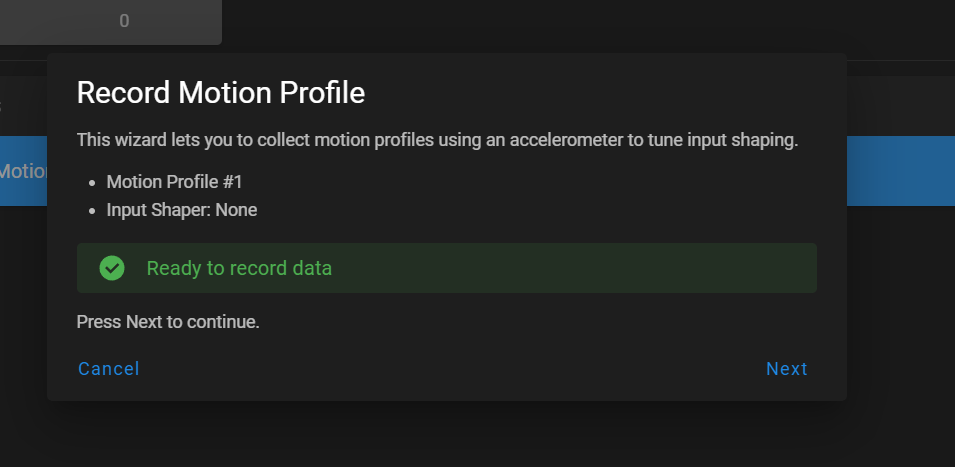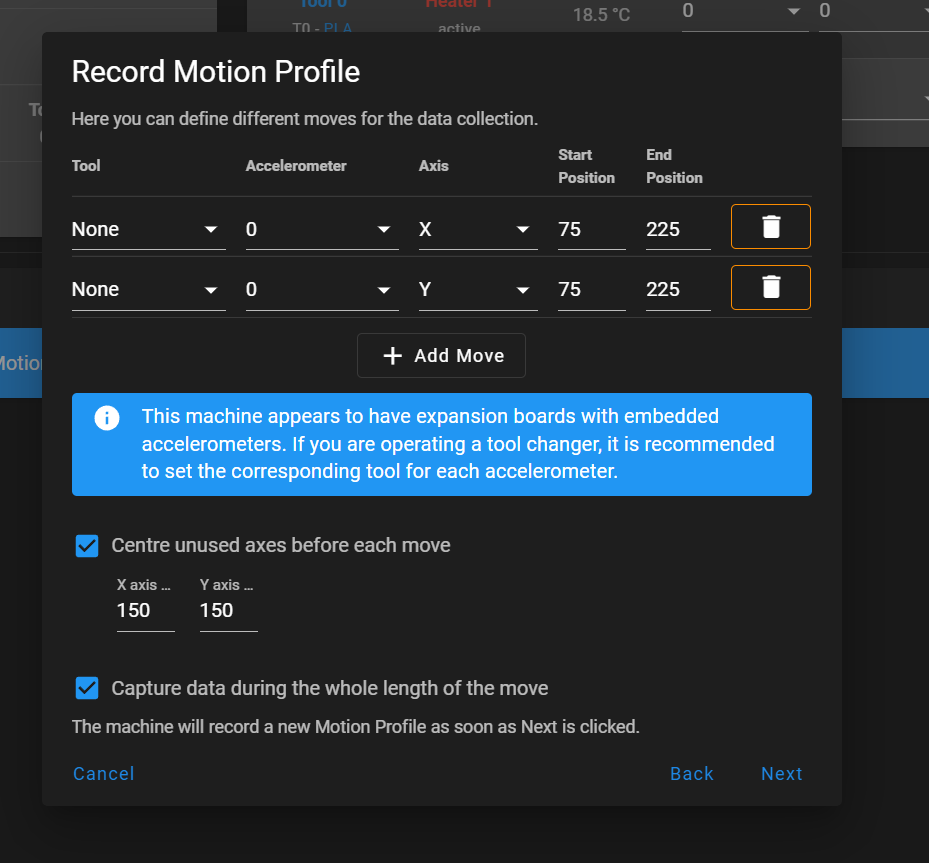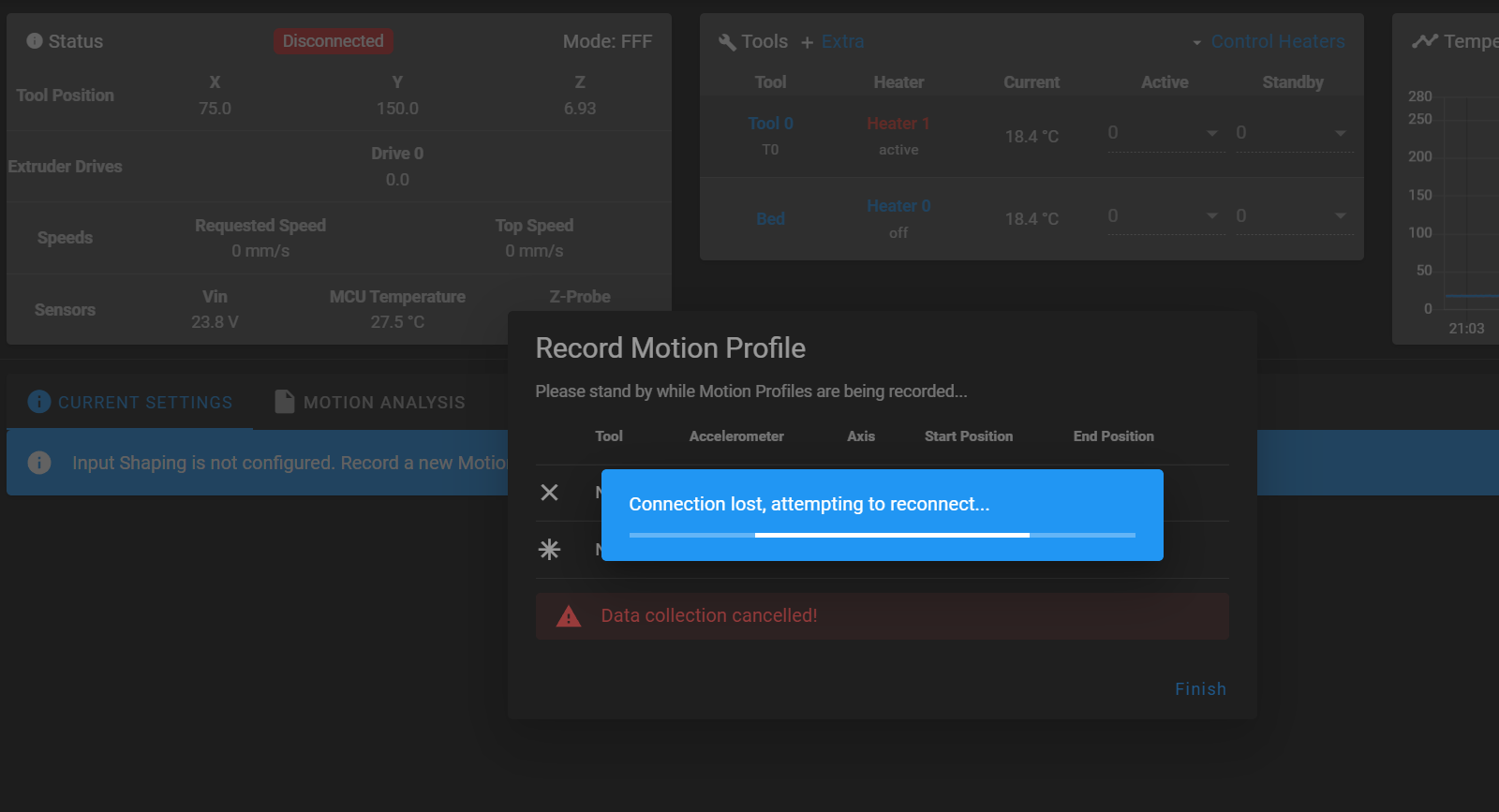Input Shaping Plugin restarts controller board
-
I have a Duet 2 Ethernet + Duex 5 on a CoreXY machine running RRF v 3.4.0. The LIS3DH accelerometer is mounted on the heat sink fan shroud with orientation 50 (Z facing -Y and X facing +X). I tested the accelerometer using a simple set of GCode commands (as outlined on the Duet3d Documentation site) and the CSV file captured the data with no issues. I then installed the input shaping plugin and followed the instructions on the Duet 3D Documentation website. However, when I went to create a motion profile, the connection to my printer is reset and the board basically restarts. I've added some screenshots showing what happens. Any ideas as to what the issue could be?
-
I rechecked the connections and seemed to made a mistake with the wiring. However, now the accelerometer moves in the X direction when I start the input shaping motion profile, but doesn't do the Y motion. It stops, the motors go idle, and that's it. Even the basic accelerometer data gathering macro now says "Sample,X,Y,Z
Failed to collect data from accelerometer" -
What was the wiring error that caused the reset?
-
@phaedrux I had the SDO and SDA pins reversed on the main board. I did a bit more testing and here are the list of symptoms:
- When the printer is first powered on, the basic G-Code macro (which moves X from 0 to 50 and captures accelerometer data) works as expected
- If I run a second macro to capture accelerometer data when moving Y from position 40 to 270 right after the X-move macro, then no data is collected.
- If I physically restart the printer (power off and power on) and run the Y-move macro first followed by the X-move macro, then both macros capture accelerometer data
- If I try to create an input shaping motion profile after step 3, the process (which first moves X from 75 to 225, centers the print head, and then moves Y from 75 to 225) only completes the X movement and I get an error message: "Error: M956: Failed to start accelerometer data collection: INT1 error"
- If I physically restart the printer, home all axes, and go directly to the input shaping motion profile capture, it completes the X motion, and then stops partway through the Y motion capture, and the motors start to idle, with no error messages and the window on the screen still shows the following. Any macros executed after I cancel out of this step show that no data is being collected:
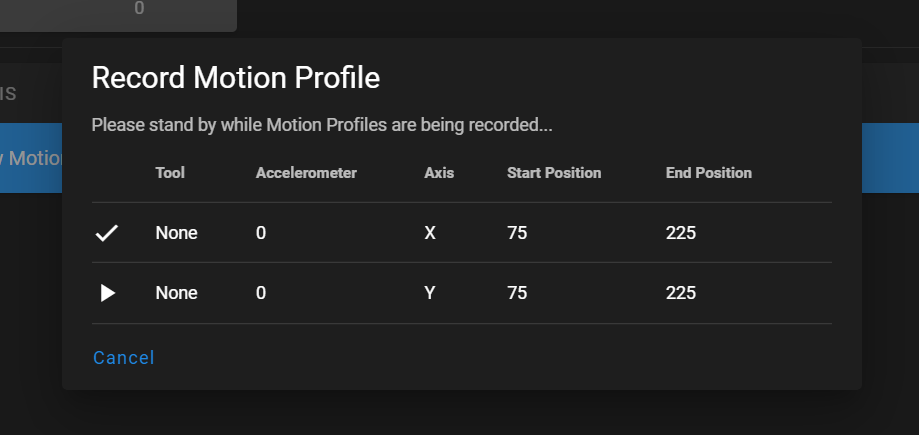
The definition of my accelerometer is as follows (in config-override.g):
; Accelerometer
M955 P0 C"spi.cs4+spi.cs3" I50 S1000 R10 Q2000000The X-move macro:
G1 X-50
G4 S2
G1 X50 F20000
M400
M956 P0 S1000 A0The Y-Move Macro:
G28 Y
G1 Y40
G4 S2
G1 Y270 F20000
M400
M956 P0 Y S1000 A0The parameters for the input shaping motion profile capture are shown below:
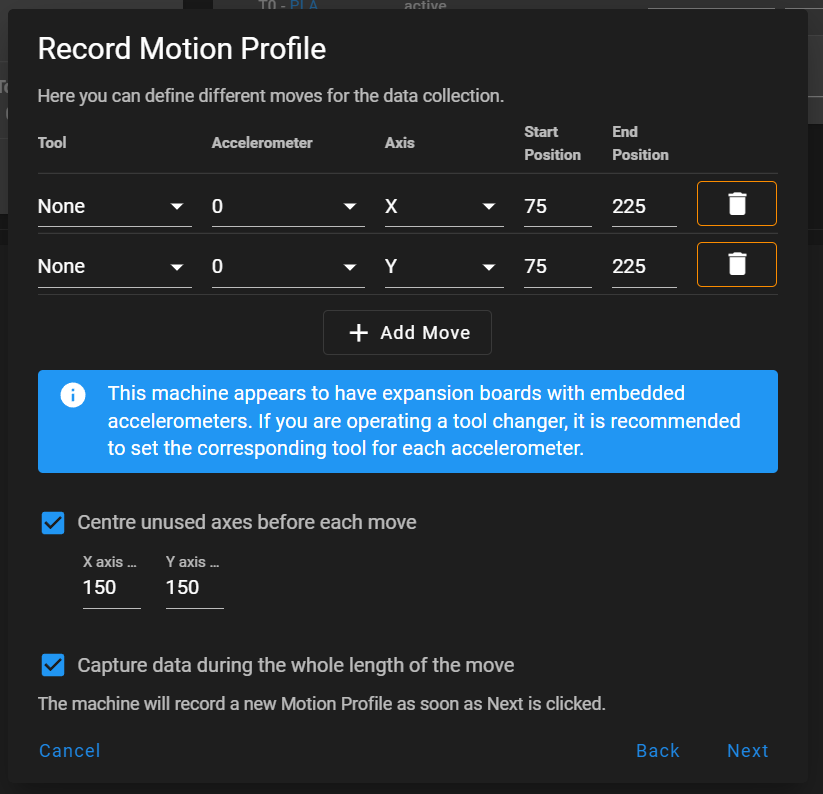
-
This post is deleted! -
I figured out the issue. The cables I was using were crap. Replaced them with a higher quality cable (I bought these from amazon: https://www.amazon.com/dp/B07GD2PHX9?ref=ppx_yo2ov_dt_b_product_details&th=1) and it's working without issues with default sampling rate, resolution, and SPI clock frequency:
M955 P0
Accelerometer 0 type LIS3DH with orientation 50 samples at 1344Hz with 10-bit resolution, SPI frequency 2000000 -
undefined Phaedrux marked this topic as a question 8 May 2022, 03:40
-
undefined Phaedrux has marked this topic as solved 8 May 2022, 03:40