Object Cancel Plugin 1.1.0
-
There is a new version of the object cancel plugin updated for DWC 3.4.1
Available at
https://github.com/Sindarius/ObjectCancelPlugin/releases/tag/1.1.0 -
 undefined paralepsis referenced this topic
undefined paralepsis referenced this topic
-
@sindarius Thank you for the update.
Is the proper procedure to pause the print, then cancel object then resume print?
-
@sindarius I have installed the plugin with
Board: Duet 2 WiFi (2WiFi)
Firmware: RepRapFirmware for Duet 2 WiFi/Ethernet 3.4.1 (2022-06-01)
Duet WiFi Server Version: 1.26I am using SuperSlicer 2.4, when I open up the plugin page. I see 8 rows, the bottom 4 have names. the top 4 dont. My job only has 4 objects. curious why 8 rows are shown, is this something i can fix with my setup?
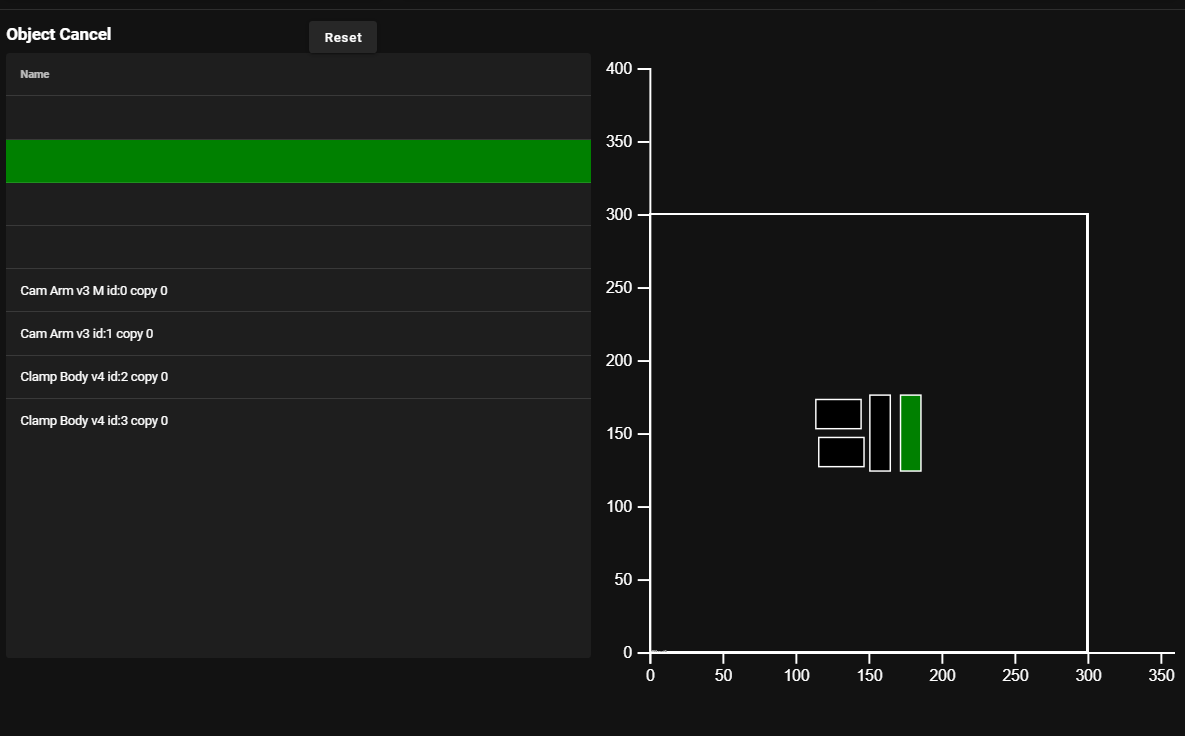
-
@adamfilip If you open the Object Model plugin and look at Job -> Build -> Objects do 4 items appear in the list or 8? This is where the plugin is getting its information.
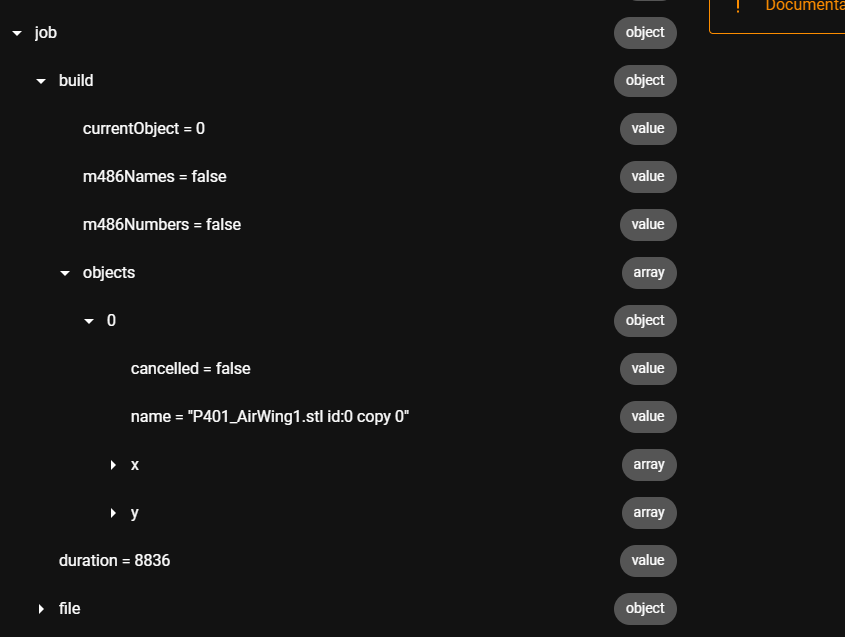
-
@adamfilip There is no need to pause to cancel
-
Curious if this would also work with RRF & DWC 3.4.0 and if it supports circular beds (Delta) and 0,0 location in the center.
Edit: Looking at the code, looks like it is aware of a Delta's bed being circular.
-
@blt3dp while I do not have a delta to test with I do try my best to make sure that deltas are supported just like in the G-Code Viewer.