Omg, I can’t believe it. I somehow managed to plug in EXP2 into the Duet 3 Mini 5+ reversed (it’s dark back there) and I also didn’t think I needed the M150 command. Fixed those and now it works.
Best posts made by blt3dp
-
RE: BigtreeTech MINI 12864 V1.0 - Duet 3 Mini 5+posted in Third-party add-ons
-
RE: Duet 3 Mini 5+ and Loud Hiss from Z Motorposted in Duet Hardware and wiring
Well, LOL. I ended up cutting the leadscrew off of the "bad" motor and attached it to the other motor I had tested with. It's completely silent now.
-
RE: Multiple temp sensors report open when using resistorposted in Tuning and tweaking
I believe @droftarts was going down the correct path. Looks like you're running RRF 2.05.1 but the sensors/heaters excerpt you posted was for a RRF 3 config.
Try replacing your heaters section with this.
; Heaters M307 H0 B0 S1.00 ; disable bang-bang mode for the bed heater and set PWM limit M305 P0 T100000 B4138 R4700 ; set thermistor + ADC parameters for heater 0 M143 H0 S120 ; set temperature limit for heater 0 to 120C M305 P1 T100000 B4725 C7.060000e-8 R4700 ; set thermistor + ADC parameters for heater 1 M143 H1 S280 ; set temperature limit for heater 1 to 280CAlso 4138 for your bed thermistor is probably wrong.
-
RE: Voron-0 Display to Duet Mini 5+posted in Duet Hardware and wiring
@wayneosdias @jay_s_uk, I think we might be talking about different BTT screens. The one I'm using successfully, after tweaking the menu files to my liking is this one.
It's basically a standard non touch screen, 12864 display using a ST7567 controller
@R4ffers, thanks, looks like I'll be doing the upgrade to a v0.2, I'll probably tweak something to fit afterwards.
-
RE: Delta experts: feedback appreciatedposted in My Duet controlled machine
@bartolomeus said in Delta experts: feedback appreciated:
@fcwilt said in Delta experts: feedback appreciated:
I wonder if you will be able to get the vertical extrusions square to the base and top.
Screws into the ends of the extrusions won't have much leverage.
Looking forward to your progress.
Thanks.
Frederick
Same here. I am relying on the supplier of the extrusions that they are precisely cut and the same length.
Otoh, the 3 tower frame is only 5 parts (2 plates and 3 towers). My (upgraded) Anycubic Delta frame was made of 18 parts (6 corners, 3 towers, 9 horizontals) and it printed pretty good. I am hoping the lower part count and precisely machined parts will pay off.
These are the reasons why I went with 4060 on mine, because it has a wider base and instead of the screws being all on one dimension, they're on two.
I also got mine milled square by a machine shop. It's incredibly accurate when done right.
-
RE: Upgrading to RFF 3.0RC2 issuesposted in Beta Firmware
I'm having issues with this too. I think the documentation is lacking. I don't believe uploading stuff like new firmware applies to us anymore.
The documentation on github states:
You should also upload the new IAP file for your system. You will need it when upgrading firmware in future. These files are called Duet2CombinedIAP.bin, DuetMaestroIAP.bin, Duet3_SBCiap_MB6HC.bin (for Duet 3+SBC)For the Duet and PI combination, you would believe that we should use Duet3_SBCiap_MB6HC.bin
But it's not one of the files in the releases.I had been told that the updated firmware is installed when you update the duetsoftwareframework package on the pi using the unstable branch on the package server (since it is RC)
Which did successfully update to the most current at the time, which was 3.0RC1
But now that RC2 is out, I'd like to update to it and when I go to update duetsoftwareframework it states it's already up to date.
I'd like cleared documentation on how to actually upgrade the firmware on a Duet+SBC machine.
For your issues, to get you a little closer,
SSH into your pi and and run these to get the unstable repository
wget -q https://pkg.duet3d.com/duet3d.gpg wget -q https://pkg.duet3d.com/duet3d-unstable.list sudo mv duet3d.gpg /etc/apt/trusted.gpg.d/ sudo mv duet3d-unstable.list /etc/apt/sources.list.d/duet3d-unstable.list sudo chown root:root /etc/apt/trusted.gpg.d/duet3d.gpg sudo chown root:root /etc/apt/sources.list.d/duet3d-unstable.listThen do
apt-get update apt-get upgrade duetsoftwareframeworkEdit: in your original post
/opt/dsf/sd/sys/Instead of doing it via the web interface, maybe put it into that location on the pi directly?
-
RE: How to change something in file resurrect.g?posted in Tuning and tweaking
How are you testing? Manually pausing or pulling the power? If your pausing it, what you're looking for might be in pause.g pause.g
-
RE: Smart Effector separating heatsink fan from LEDsposted in Duet Hardware and wiring
Thanks, I did see that part of the schematic, just wanted to double check and see what i figured was correct.
-
RE: Here's my printable optical encoder wheel filament sensor!posted in Filament Monitor
I’ve been looking to add something like this to my printers for a while. I was wondering if maybe a non-printed wheel might improve things. Thinking it’d take out any potential inconsistencies that may exist using a printed part.
Maybe something like this?
https://www.adafruit.com/product/3782?gclid=EAIaIQobChMIoajljtm37wIVaR-tBh3jyAO0EAQYAiABEgIQAvD_BwE -
RE: Upgrading to RFF 3.0RC2 issuesposted in Beta Firmware
Looks like @chrishamm just updated the packages on the unstable, I was able to get to 3.0RC2 by running:
apt-get update apt-get upgrade duetsoftwareframework
Latest posts made by blt3dp
-
RE: Config.g not run automatically. MB6HC 3.5.2 - SBC - Bookwormposted in Beta Firmware
I actually ended up reimaging the original sd card and doing the same manual recreation of the config files and it's been fine so far. I think more permissions or something when doing the image/sftp backup/restore originally.
-
RE: Config.g not run automatically. MB6HC 3.5.2 - SBC - Bookwormposted in Beta Firmware
Actually, we can mark this closed. As a test I ended up imaging a new SD card and manually creating all the config files, transplanting the info into them via the editor in DWC (previously I had followed the bookworm upgrade instructions to sftp backup and restore those files)
Now everything is back to normal.
Thanks for looking into it. -
RE: Config.g not run automatically. MB6HC 3.5.2 - SBC - Bookwormposted in Beta Firmware
Definitely, I just reupdated to 3.5.2, here's journalctl for everything thus far today.
-
RE: Config.g not run automatically. MB6HC 3.5.2 - SBC - Bookwormposted in Beta Firmware
@chrishamm
It looks like quite a few of theseJun 22 21:14:57 delta systemd[1]: Starting duetcontrolserver.service - Duet Control Server... Jun 22 21:15:00 delta DuetControlServer[554]: Duet Control Server v3.5.2 Jun 22 21:15:00 delta DuetControlServer[554]: Written by Christian Hammacher for Duet3D Jun 22 21:15:00 delta DuetControlServer[554]: Licensed under the terms of the GNU Public License Version 3 Jun 22 21:15:02 delta DuetControlServer[554]: [info] Settings loaded Jun 22 21:15:03 delta DuetControlServer[554]: [info] Environment initialized Jun 22 21:15:03 delta DuetControlServer[554]: [info] Connection to Duet established Jun 22 21:15:03 delta DuetControlServer[554]: [info] IPC socket created at /run/dsf/dcs.sock Jun 22 21:15:03 delta systemd[1]: Started duetcontrolserver.service - Duet Control Server. Jun 22 21:15:07 delta DuetControlServer[554]: [info] Starting macro file config.g on channel Trigger Jun 22 21:15:08 delta DuetControlServer[554]: [warn] Trigger: Aborting orphaned macro file config.g Jun 22 21:15:08 delta DuetControlServer[554]: [error] Trigger: Failed to find corresponding state for code ; Configuration file for Duet 3 (firmware version 3), cancellin> Jun 22 21:15:08 delta DuetControlServer[554]: [info] Aborted macro file config.g Jun 22 21:15:08 delta DuetControlServer[554]: [warn] SPI connection has been reset Jun 22 21:15:17 delta DuetControlServer[554]: [info] Starting macro file dsf-config.g on channel SBC Jun 22 21:15:17 delta DuetControlServer[554]: [info] SBC: Finished macro file dsf-config.g Jul 04 19:41:02 delta systemd[1]: Stopping duetcontrolserver.service - Duet Control Server... Jul 04 19:41:02 delta DuetControlServer[554]: [warn] Received SIGTERM, shutting down... Jul 04 19:41:02 delta DuetControlServer[554]: [info] Application has shut down Jul 04 19:41:02 delta systemd[1]: duetcontrolserver.service: Deactivated successfully. Jul 04 19:41:02 delta systemd[1]: Stopped duetcontrolserver.service - Duet Control Server. Jul 04 19:41:02 delta systemd[1]: duetcontrolserver.service: Consumed 1min 990ms CPU time.I think specifically these lines
Jun 22 21:15:07 delta DuetControlServer[554]: [info] Starting macro file config.g on channel Trigger Jun 22 21:15:08 delta DuetControlServer[554]: [warn] Trigger: Aborting orphaned macro file config.g Jun 22 21:15:08 delta DuetControlServer[554]: [error] Trigger: Failed to find corresponding state for code ; Configuration file for Duet 3 (firmware version 3), cancellin> Jun 22 21:15:08 delta DuetControlServer[554]: [info] Aborted macro file config.g -
RE: Config.g not run automatically. MB6HC 3.5.2 - SBC - Bookwormposted in Beta Firmware
@Phaedrux
It only started after updating to 3.5.2
Last ver I didn't see any issue with was 3.5.1
I'll run apt update and upgrade nowEdit: no change with apt update and upgrade, didn't look to do anything with any duet packages
Edit again: just downgraded to 3.5.1 and it's all back to normal. Happy to re-up to 3.5.2 if there are troubleshooting/solutions to try. -
RE: Config.g not run automatically. MB6HC 3.5.2 - SBC - Bookwormposted in Beta Firmware
For sure, here it is. Also it runs without error when I do M98
; Configuration file for Duet 3 (firmware version 3) ; executed by the firmware on start-up ; ; generated by RepRapFirmware Configuration Tool v2.1.4 on Tue Dec 24 2019 21:00:59 GMT-0800 (PST) ; General preferences G90 ; send absolute coordinates... M83 ; ...but relative extruder moves M665 R179.423 L360.250 B150.000 H368.045 ; set delta radius, diagonal rod length, printable radius and homed height M666 X0 Y0 Z0 ; put your endstop adjustments here, or let auto calibration find them ; Drives M569 P0.0 S1 ; physical drive 0.0 goes forwards M569 P0.1 S1 ; physical drive 0.1 goes forwards M569 P0.2 S1 ; physical drive 0.2 goes forwards M569 P0.3 S1 ; physical drive 0.3 goes forwards M584 X0.0 Y0.1 Z0.2 E0.3 ; set drive mapping M350 X16 Y16 Z16 E16 I1 ; configure microstepping with interpolation M92 X200.00 Y200.00 Z200.00 E415 ; set steps per mm M566 X600.00 Y600.00 Z600.00 E2400.00 ; set maximum instantaneous speed changes (mm/min) M203 X15000.00 Y15000.00 Z2400.00 E2400.00 ; set maximum speeds (mm/min) M201 X3000.00 Y3000.00 Z3000.00 E7200.00 ; set accelerations (mm/s^2) M906 X1700 Y1700 Z1700 E1100 I30 ; set motor currents (mA) and motor idle factor in per cent M84 S30 ; Set idle timeout ; Axis Limits M208 Z0 S1 ; set minimum Z ; Endstops M574 X2 S1 P"io1.in" ; configure active-high endstop for high end on X via pin io1.in M574 Y2 S1 P"io2.in" ; configure active-high endstop for high end on Y via pin io2.in M574 Z2 S1 P"io3.in" ; configure active-high endstop for high end on Z via pin io3.in ; Z-Probe M558 P8 R0.4 C"io4.in+io4.out" H5 F1200 T2400 ; set Z probe type to effector and the dive height + speeds G31 P100 X0 Y0 Z-0.05 ; set Z probe trigger value, offset and trigger height M557 R110 S20 ; define mesh grid ; Heaters M308 S0 P"temp0" Y"thermistor" T100000 B3590 R2200 ; configure sensor 0 as thermistor on pin temp0 M950 H0 C"out0" T0 Q10 ; create bed heater output on out0 and map it to sensor 0 M140 H0 ; map heated bed to heater 0 M143 H0 S120 ; set temperature limit for heater 0 to 120C M307 H0 R0.241 C905.6 D22.78 S1.00 ; disable bang-bang mode for the bed heater and set PWM limit M308 S1 P"temp1" Y"thermistor" T100000 B4725 C7.060000e-8 ; configure sensor 1 as thermistor on pin temp1 M950 H1 C"out1" T1 ; create nozzle heater output on out1 and map it to sensor 1 M143 H1 S280 ; set temperature limit for heater 1 to 280C M307 H1 R3.597 K0.426:0.000 D2.66 E1.35 S1.00 B0 ; disable bang-bang mode for the nozzle heater and set PWM limit ; Fans M950 F0 C"out7" Q75 ; create fan 0 on pin out4 and set its frequency M106 P0 S0 B0.5 H-1 ; set fan 0 value. Thermostatic control is turned off M950 F1 C"out8" Q500 ; create fan 1 on pin out8 and set its frequency M106 P1 S1 H1 T45 ; set fan 1 value. Thermostatic control is turned on M950 F2 C"out9" Q500 ; create fan 2 on pin out9 and set its frequency M106 P2 C"LEDs" S0 H-1 ; set fan 2 name and value. Thermostatic control is turned off ; Tools M563 P0 D0 H1 F0 ; define tool 0 G10 P0 X0 Y0 Z0 ; set tool 0 axis offsets M568 P0 R0 S0 ; set initial tool 0 active and standby temperatures to 0C ; Custom settings M575 P1 S1 B57600 ; enable support for PanelDue M591 D0 P1 C"io5.in" S1 ; enable simple sensor (high signal when filament present) via pin io5.in for drive 0 M955 P0 C"io6.out+io6.in" ; enable accelerometer, cs and int on io6.out and io6.in, all others on tempdb M207 S4.5 F2400 Z0.40 ; set firmware retraction length, speed and z-lift M572 D0 S0.0 ; set pressure advance ; Miscellaneous M911 S21.9 R22.9 P"M913 X0 Y0 G91 M83 G1 Z5 E-5 F1000" ; set voltage thresholds and actions to run on power loss -
Config.g not run automatically. MB6HC 3.5.2 - SBC - Bookwormposted in Beta Firmware
Having an issue where at first boot of my printer, it doesn't run Config.g
I can tell as the tools don't show up and it doesn't seem to know it's a delta as I have individual home buttons instead of homeallI can run it manually with M98 P"config.g" and my tools show up and all looks normal
But, something is off with the extrusion.
I can manually extrude and retract using DWC
But when , running gcode I've run before or newly sliced files, it makes the proper movements, but it's almost as if the extruder is retracting instead of extruding.Any ideas on what I might take a look at?
Here's M122 immediately after boot
M122 === Diagnostics === RepRapFirmware for Duet 3 MB6HC version 3.5.2 (2024-06-11 17:13:58) running on Duet 3 MB6HC v1.0 or earlier (SBC mode) Board ID: 08DGM-9T66A-G63SJ-6JTDL-3SD6P-TS0HA Used output buffers: 1 of 40 (17 max) === RTOS === Static ram: 155360 Dynamic ram: 87436 of which 0 recycled Never used RAM 103196, free system stack 214 words Tasks: SBC(2,ready,0.5%,853) HEAT(3,nWait 6,0.0%,353) Move(4,nWait 6,0.0%,335) CanReceiv(6,nWait 1,0.0%,939) CanSender(5,nWait 7,0.0%,334) CanClock(7,delaying,0.0%,334) TMC(4,nWait 6,9.1%,55) MAIN(2,running,87.6%,444) IDLE(0,ready,2.8%,29), total 100.0% Owned mutexes: HTTP(MAIN) === Platform === Last reset 00:03:47 ago, cause: power up Last software reset at 2024-04-22 16:37, reason: User, none spinning, available RAM 104832, slot 2 Software reset code 0x6013 HFSR 0x00000000 CFSR 0x00000000 ICSR 0x00400000 BFAR 0x00000000 SP 0x00000000 Task SBC Freestk 0 n/a Error status: 0x00 MCU temperature: min 32.5, current 37.1, max 38.8 Supply voltage: min 23.9, current 23.9, max 24.0, under voltage events: 0, over voltage events: 0, power good: yes 12V rail voltage: min 12.2, current 12.2, max 12.3, under voltage events: 0 Heap OK, handles allocated/used 0/0, heap memory allocated/used/recyclable 0/0/0, gc cycles 0 Events: 0 queued, 0 completed Driver 0: standstill, SG min n/a, mspos 8, reads 14117, writes 11 timeouts 0 Driver 1: standstill, SG min n/a, mspos 8, reads 14117, writes 11 timeouts 0 Driver 2: standstill, SG min n/a, mspos 8, reads 14117, writes 11 timeouts 0 Driver 3: standstill, SG min n/a, mspos 8, reads 14117, writes 11 timeouts 0 Driver 4: standstill, SG min n/a, mspos 8, reads 14117, writes 11 timeouts 0 Driver 5: standstill, SG min n/a, mspos 8, reads 14117, writes 11 timeouts 0 Date/time: 1970-01-01 00:00:00 Slowest loop: 2296.64ms; fastest: 0.05ms === Storage === Free file entries: 20 SD card 0 not detected, interface speed: 37.5MBytes/sec SD card longest read time 0.0ms, write time 0.0ms, max retries 0 === Move === DMs created 125, segments created 0, maxWait 0ms, bed compensation in use: none, height map offset 0.000, max steps late 0, min interval 0, bad calcs 0, ebfmin 0.00, ebfmax 0.00 no step interrupt scheduled Moves shaped first try 0, on retry 0, too short 0, wrong shape 0, maybepossible 0 === DDARing 0 === Scheduled moves 0, completed 0, hiccups 0, stepErrors 0, LaErrors 0, Underruns [0, 0, 0], CDDA state -1 === DDARing 1 === Scheduled moves 0, completed 0, hiccups 0, stepErrors 0, LaErrors 0, Underruns [0, 0, 0], CDDA state -1 === Heat === Bed heaters -1 -1 -1 -1 -1 -1 -1 -1 -1 -1 -1 -1, chamber heaters -1 -1 -1 -1, ordering errs 0 === GCodes === Movement locks held by null, null HTTP* is doing "M122" in state(s) 0 Telnet is idle in state(s) 0 File is idle in state(s) 0 USB is idle in state(s) 0 Aux is idle in state(s) 0 Trigger* is idle in state(s) 0 Queue is idle in state(s) 0 LCD is idle in state(s) 0 SBC* is idle in state(s) 0 Daemon is idle in state(s) 0 Aux2 is idle in state(s) 0 Autopause is idle in state(s) 0 File2 is idle in state(s) 0 Queue2 is idle in state(s) 0 Q0 segments left 0, axes/extruders owned 0x0000000 Code queue 0 is empty Q1 segments left 0, axes/extruders owned 0x0000000 Code queue 1 is empty === CAN === Messages queued 1138, received 0, lost 0, errs 1097860, boc 0 Longest wait 0ms for reply type 0, peak Tx sync delay 0, free buffers 50 (min 50), ts 1138/0/0 Tx timeouts 0,0,1137,0,0,0 last cancelled message type 30 dest 127 === SBC interface === Transfer state: 5, failed transfers: 0, checksum errors: 0 RX/TX seq numbers: 7770/7767 SPI underruns 0, overruns 0 State: 5, disconnects: 1, timeouts: 1 total, 1 by SBC, IAP RAM available 0x24cfc Buffer RX/TX: 0/0-0, open files: 0 === Duet Control Server === Duet Control Server version 3.5.2 (2024-06-12 07:12:47, 64-bit) HTTP+Executed: > Executing M122 Code buffer space: 4096 Configured SPI speed: 8000000Hz, TfrRdy pin glitches: 0 Full transfers per second: 15.72, max time between full transfers: 2295.9ms, max pin wait times: 40.5ms/7.4ms Codes per second: 0.04 Maximum length of RX/TX data transfers: 4360/132 -
RE: PanelDue Firmware 3.5.0-rc9 releasedposted in PanelDue
@mfs12 said in PanelDue Firmware 3.5.0-rc9 released:
Hey, i can't reproduce it. Everythng shows up as expected. Is there a problem with your folder structure on the sd card? do you have some unusual folder nesting?
Just wanted to come back around to this, i had updated to the 3.5.0 release and saw the same thing. I noticed something when using DWC to move a gcode to a folder, i got a permissions error. I ssh into my pi and checked the owner of everything in the gcodes, macros, and sys. Turns out that when I followed the instructions to update the os on the pi (involved backing up those items, imaging the sd card, and sftp the backed up files back) that those items took on the owner of the user i was connected through sftp with, which was pi. I went through gcodes, macros, and sys and did 'sudo chown dsf:dsf folderorfilename' and now everything is showing up normally for me in Panel Due
-
RE: Smart Effector with Toolboard - no programming?posted in Smart effector for delta printers
I’m curious about your setup. I’ve been trying to get rid of the big cable bundle going to the effector. I’d love an effector that supported can without having to lash on a tool board, doesn’t seem that it’s gonna happen though.
-
RE: PanelDue Firmware 3.5.0-rc9 releasedposted in PanelDue
Nothing strange that I know of. Everything shows up normally in DWC. I can initiate prints as well as macros from there.
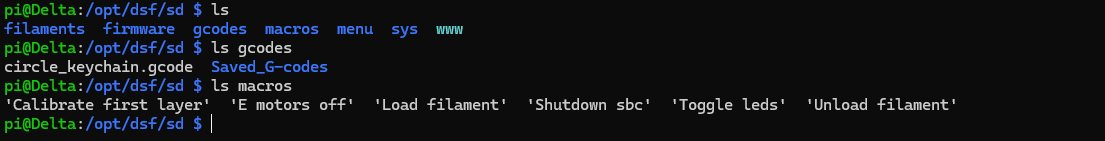
Also, I should say that when the PanelDue was 3.4.1-pre2, it showed the macros on the main screen as well as the list when you hit the button without a problem. But no gcodes.
Edit: Interesting, I had left the blank macros screen open, went over to DWC and sent M20. When i got back over to the printer, it was reporting it was unable to access SD card. Dismissed that a couple of times and saw a message stating connection to SBC established. Dismissed that, and all my macros were on the home screen, and tapping the macros or sd card buttons showed the files.
Seems to still be working after a few shutdowns. I guess resolved?
Edit Again: I'm also able to see the same behavior regarding the IP address as achrn