Input shaping cant work with short move
-
Hello, i am trying the input shaping feature with RRF 3.4. I used to have a good result with klipper but failed with RRF 3.4. The cause i found is the move is very short (like 2mm with 10000 acc)will not shaping the command. Could anyone have idea to fix this issue?
-
@leoyu input shaping cannot work if the relevant acceleration and/or deceleration times are less than N times the input shaping period (i.e. reciprocal of frequency), where N varies from about 2 to 4 depending on the type of shaping selected. This often requires acceleration to be reduced. The M593 L parameter specifies the minimum that RRF will reduce acceleration to. If it sold need to be reduced more than that, RRF will not apply input shaping to the move. I am not aware of Klipper having a similar parameter.
That said, the move you describe is very likely an accelerate-decelerate move with no steady speed phase. It may be the case that Klipper applies IS to such moves when RRF will not. If you can't resolve this issue using the M593 L parameter, please provide details of the move parameters and your M593, M201, M203 and M566 parameters so that I can investigate further.
-
I tried L parameter but not work still get high vibration
This is my config:
M203 X30000 Y30000 Z300 E3000:3000
M201 X10000 Y10000 Z100 E10000:10000
M203 P10000 T10000
M566 X300 Y300 Z60 E300:300
M593 P"mzv" L100
the following is my test gcode:
G28
G1 Z10 F300
G0 X200 Y200 F12000
G0 X198 Y200 F12000
G0 X200 Y200 F12000
G0 X198 Y200 F12000with klipper it can move smoothly, but RRF3.4 it get very high vibration
-
After reading the klipper document, the klipper would reduce the top speed to make sure there must be enough steady phase.
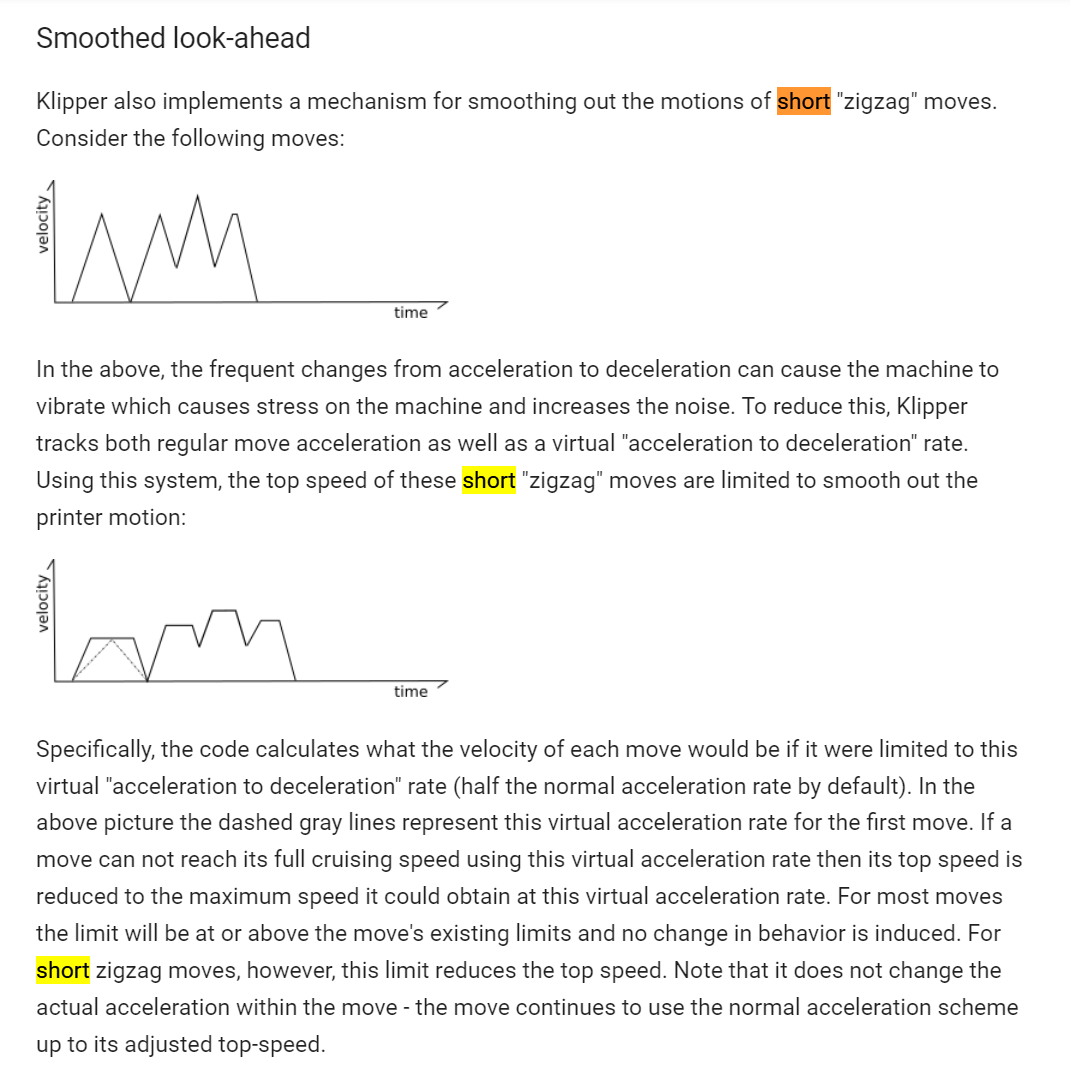
-
Is this short move limitation also why IS isn't applied when the print head does very small (segmented) arcs, like this?
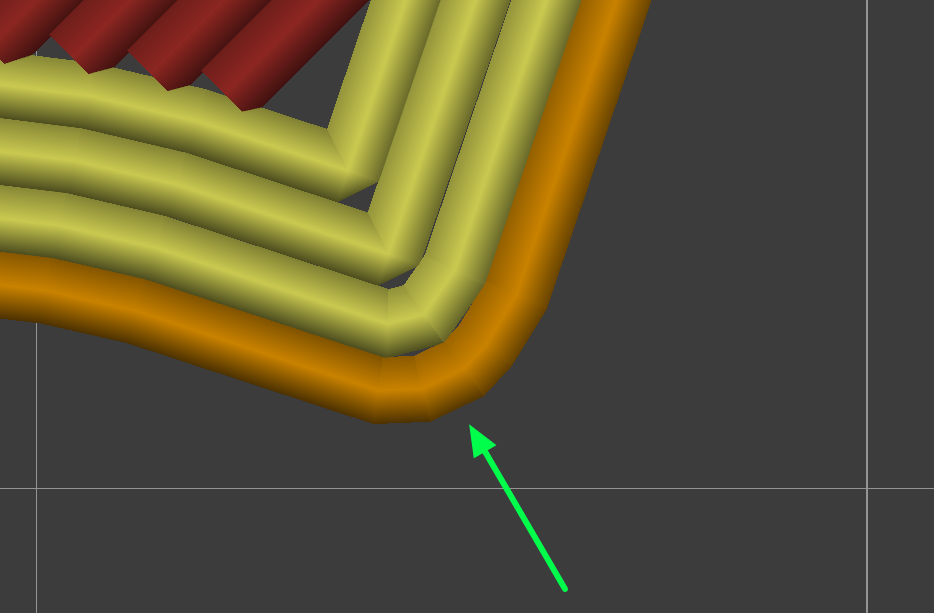
This is a really big limitation of IS at the moment.
-
@ccs86 sadly this is why I've not yet tried IS. All my prints are highly segmented to the point that IS would seldom play a role.
-
@ccs86 Yes, such short move with high acceleration would cause big vibration
-
@bot said in Input shaping cant work with short move:
@ccs86 sadly this is why I've not yet tried IS. All my prints are highly segmented to the point that IS would seldom play a role.
Glad I'm not alone there. I really try to avoid sharp outside corners in most of my designs, so the current IS implementation really falls short for me.
I'm hopeful that there is a solution to the OP's problem and ours all in one.