Duet3D Plugin Repository
-
We are excited to announce that Duet3D Plugin Repository [beta] is finally live at https://plugins.duet3d.com/
Feel free to check it out

If you have already developed one or a few plugins, we would love to see them in our new Plugin Repository.
To list your plugins, follow the guide here: https://plugins.duet3d.com/guide/submission.html
(spoiler alert, the process is very simple).As it's a beta release, things might not be perfect and it currently has features like
- Plugin approval
- Plugin removal
- Plugin listing/searching
If you come across any problems, we'd appreciate it if you can let us know here in this thread.
PS. We'd also love to hear any feedback about how we can make the plugin approval process better.
Thanks!
-
@yasasw the CAN manager images don't display
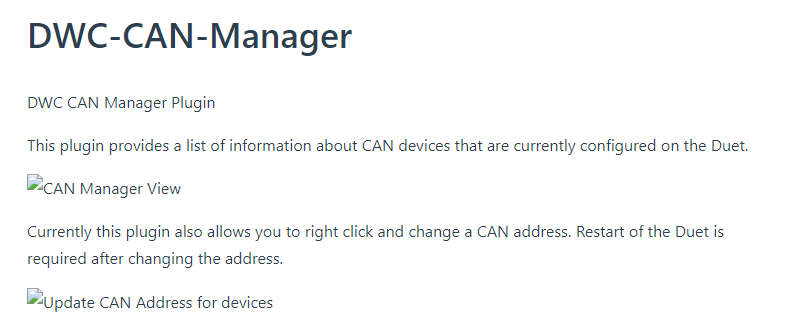
-
-
@sindarius always one....
-
@sindarius Its not limited to just the full path, even if you put the full path in it may not work. (It didn't work for BtnCmd readme.md and that already had the full path)
I think it needs to be
https://raw.githubusercontent.com/<username>/<repo name>/<branch>/<path>/<img name>I've just updated my readme.md and raised an issue on github about it. Hopefully if the readme.md refreshes it will work now.
I also suggested adding this to the guide.
-
@yasasw where a plugin has more than one release (e.g.btncmd and releasemgr) that supports different DWC revisions, when you click the download link, it automatically downloads the first attachment. This can result in an incompatible plugin being downloaded
-
I can confirm
https://raw.githubusercontent.com/<username>/<repo name>/<branch>/<path>/<img name>does work, and will display images properly.
-
@mintytrebor Thanks for the heads up. I need to revisit my plugin's readme files and adjust the links.
-
@jay_s_uk
Currently, it only shows the compatible version for the latest release.
However, older releases can be downloaded from the sidebar of each plugin page. All releases can be seen there for a plugin.We are working on listing the compatible version for each plugin as well. Thanks for raising it!
-
This post is deleted!