M409 documentation possible error
-
https://docs.duet3d.com/User_manual/Reference/Gcodes#m409-query-object-model lists as an example
M409 K"move.axes.homed" ; for all axes, report whether it is homedThat doesn't seem to work for me.
M409 K"move.axes[0].homed"(or any specified axis) works fine, but the example given for all axes doesn't give a useful response.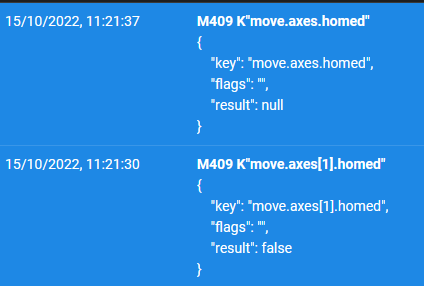
I get the same behaviour on fly_e3_pro running RepRapFirmware for STM32F4 based Boards 3.4.0_1 (2022-03-17) and on a Duet 3 MB6HC (MB6HC) running RepRapFirmware for Duet 3 MB6HC 3.4.2 (2022-09-13) .
-
@achrn thanks, I’ll fix it when I get a chance. I think that would have worked in earlier versions of RRF, but the object model has got more sophisticated over time.
Ian
-
@achrn @droftarts to report all "homed" fields of the "axes" array, use
M409 K"move.axes[].homed". -
@dc42 Thanks. That works, but using it leads me to notice that my object model has three axes even though I've only got two in the machine (with
M584 X0 Y3 P2in config.g). It's not a big deal, but is there a way to limit the object model to two axes? -
@achrn I think M584 P2 may do that but I am not certain.
-
 undefined droftarts marked this topic as a question
undefined droftarts marked this topic as a question
-
 undefined droftarts has marked this topic as solved
undefined droftarts has marked this topic as solved