Display toolboard temperature on dashboard
-
Is it possible to display the toolboard temperature (reported by M122 Bxx) on the dashboard?
-
See :https://docs.duet3d.com/User_manual/Reference/Gcodes#m308-set-or-report-sensor-parameters
To read mcu and driver temperatures on an expansion board connected to a Duet 3 mainboard, set the CAN address in the P parameter. For example, a board at CAN address 1 would use:
M308 S12 Y"mcu-temp" P"1.dummy" A"3HC MCU" M307 S13 Y"drivertemp" P"1.dummy" A"3HC Steppers"Note that from RRF 3.4.0 beta 8, "drivertemp" will be changed to "drivers" to match the main board.
so for example a toolboard on CAN address 20, setup to use sensor number 12
M308 S12 A"Toolboard MCU" Y"mcu-temp" P"20.dummy"
gives
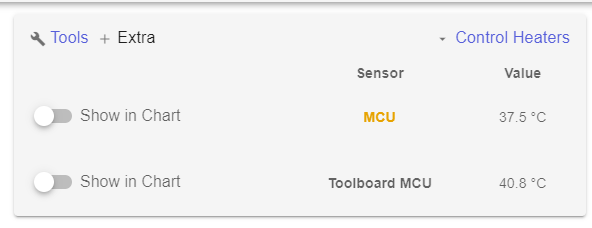
-
@T3P3Tony Thanks. I totally missed that in the doc.