Duet 2 Wifi & CR10 - First layer / Mesh bed leveling issue
-
Dear all,
I decided to rebuild my CR10 with a Duet 2 Wifi, BLTouch and updated hotend system (Hero Me Gen5 with Dragon HF).
Everything is connected fine, system moves correclty, sensors read as expected, fans work and heaters are happy...but I cannot get the printer to lay down a usable first layer at all.
I am at a loss now, don't know how to continue with debugging and hope you can give me some ideas how to make progress.What I did so far:
I followed the z-probe calibration manual multiple times, made sure that the gantries are square and as stiff as the single-z-axis z gantry can get.
Extruder steps are calibrated, movement steps are calibrated and I did not detect any missing steps in my testing.
EDIT: Forgot to mention, I tried the flag on the z-axis as well, and I can see and feel, how the z-axis slightly corrects for the height when printing. So mesh bed leveling should be activate.I am stuck at getting the mesh bed leveling to work.
What I observe in every test print I did so far, is that especially with increased x-position, the nozzle height goes slighty up. From the CR10 gantry, I would have expected the opposite. I cannot achieve a usable first-layer height even over a smaller area.
While I had many test prints with various nozzle offsets and baby-steps, the following image best shows the issue, altough the nozzle height is too low:

I used the height maps to align the bed, so that there actually shouldn't be a large deviation and I expected the mesh bed leveling to fix the small rest.
For a comparable print setting, I used the gcode file configurator from here:
https://teachingtechyt.github.io/calibration.html#firstlayer
I attached the created gcode and config for this machine.I do not have a mesh.g, so I expect the G29 to behave like G29 S0 according to the docs.
Here is the resulting height map:
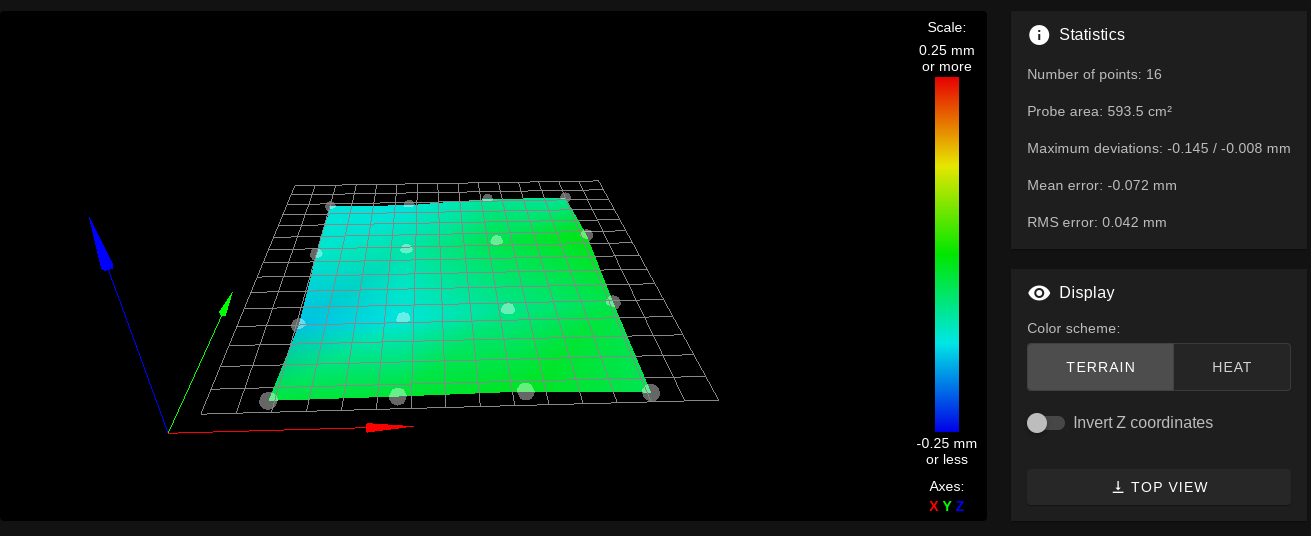
The height map like this is very reproducible.I am thankful for any input that might lead me in the right direction.
Firmware versions:
Duet Web Control 3.3.0
Board: Duet 2 WiFi (2WiFi)
Firmware: RepRapFirmware for Duet 2 WiFi/Ethernet 3.3 (2021-06-15)
Duet WiFi Server Version: 1.23 -
I do not have a mesh.g
With
G29in your test gCode, you create and activate that. As your bed is actually quite flat, you should remove the mesh from your equation in a first step (I.e. replace G29 in your test file withG29 S2), so that you can concentrate on manual bed levelling and homing (especially Z). With a first layer height of 0.2 mm, you can expect a reasonable result.Generally spoken: you should initially avoid all the bells and whistles the Duet has to offer, like pressure advance (PA) or input shaping. And, start with low speed settings: the CR10 is no speed king, anything above 60 mm/s results in poor quality prints. Start with 15 to 25 mm/s, especially for the first layer.