Can't compile 3.5.0 (Duet2)
-
@OwenD for historical reasons, some build configurations use crc32appender and some use the more recent program CrcAppender. The Duet 2 configuration uses CrcAppender. You can find this tool at https://github.com/Duet3D/CrcAppender/releases/tag/v1.2.0.
PS - I have also added CrcAppender to the Tools folder of RepRapFirmware.
-
@dc42 Thanks for stepping in. I would have looked for a while longer for a solution....
-
@dc42
Thanks for that.
I have downloaded that.
However it now says it can't find CrcAppender.dll?Generating binary file arm-none-eabi-objcopy -O binary "C:\Eclipse\Firmware\ReprapFirmware\Duet2/Duet2CombinedFirmware.elf" "C:\Eclipse\Firmware\ReprapFirmware\Duet2/Duet2CombinedFirmware.bin" && crcappender "C:\Eclipse\Firmware\ReprapFirmware\Duet2/Duet2CombinedFirmware.bin" The application to execute does not exist: 'C:\Program Files\GNU ARM Eclipse\Build Tools\2.6-201507152002\bin\CrcAppender.dll'. VTALRM makefile:124: recipe for target 'post-build' failed make[1]: [post-build] Error 154 (ignored)Edit:
Strangely I can build for Duet2_SBC and Duet 3 Mini 5 ?? -
@OwenD that's odd! It has worked for me for several months. It should work provided that you have CrcAppender.exe on your Path. Try entering command CrcAppender on a command line, to see if it is found.
In the Post Build Step within Project Properties/Settings you could try replacing crcappender by CrcAppender in case that part of Eclipse is case-sensitive on your machine; or replace it by CrcAppender.exe; or you could replace it by crc32appender which is what the other configurations you mentioned used.
-
@dc42 said in Can't compile 3.5.0 (Duet2):
@OwenD that's odd! It has worked for me for several months.
Well if you want something broken, I'm your man!

It should work provided that you have CrcAppender.exe on your Path.
Try entering command CrcAppender on a command line, to see if it is found.It's found no problem, but if I try to execute it, I get the same thing about crcappender.dll as if the .exe file is trying to call functions within a .dll ??
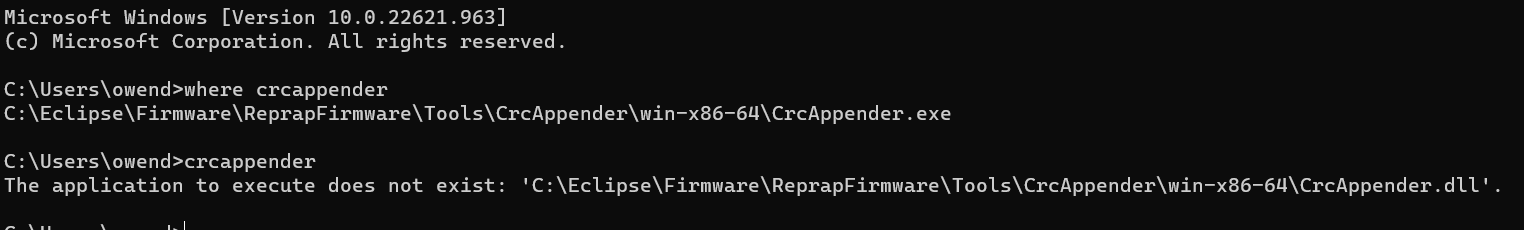
In the Post Build Step within Project Properties/Settings you could try replacing crcappender by CrcAppender in case that part of Eclipse is case-sensitive on your machine; or replace it by CrcAppender.exe;
None of the above work
or you could replace it by crc32appender which is what the other configurations you mentioned used.
This does work.
I can compile if I change the post build settings to use Crc32Appender.exe

Given my needs are purely self education, that will be fine.
Thanks for your help
-
 undefined OwenD marked this topic as a question
undefined OwenD marked this topic as a question
-
 undefined OwenD has marked this topic as solved
undefined OwenD has marked this topic as solved
-
@OwenD I tried and get the same strange message:
C:\Users\joerg>path %path%;c:_
C:\Users\joerg>where crcappender
c:_\CrcAppender.exeC:\Users\joerg>crcappender
The application to execute does not exist: 'c:_\CrcAppender.dll'.C:\Users\joerg>
I've never seen this before...
Maybe the .NET 6 library is missing (no change after installing). But the message is very confusing.
-
@JoergS5 there is now a new build of CrcAppender.exe at https://github.com/Duet3D/CrcAppender/releases/tag/v1.2.0. Can you try that one? I have just tested it.
-
@dc42 said in Can't compile 3.5.0 (Duet2):
there is now a new build of CrcAppender.exe at https://github.com/Duet3D/CrcAppender/releases/tag/v1.2.0.
That one works for me
Generating binary file arm-none-eabi-objcopy -O binary "C:\Eclipse\Firmware\ReprapFirmware\Duet2/Duet2CombinedFirmware.elf" "C:\Eclipse\Firmware\ReprapFirmware\Duet2/Duet2CombinedFirmware.bin" && CrcAppender "C:\Eclipse\Firmware\ReprapFirmware\Duet2/Duet2CombinedFirmware.bin" Firmware binary: C:\Eclipse\Firmware\ReprapFirmware\Duet2\Duet2CombinedFirmware.bin CRC32 = 0x71B36E05 20:06:38 Build Finished. 0 errors, 0 warnings. (took 3s.747ms) -
@OwenD thanks, I'll update the one in the Tools folder of RRF.
-
@dc42 thank you! (confirmed: works for me too now)