Problem updating firmware
-
I have a duet 3. I am facing issues connecting to DWC. When I send M552 S1 through YAT, I get the IP address but I can't connect to the printer via Chrome or any other browser.
To solve this, I decided to update to the latest firmware. I copied the bin files to the firmware folder and the IAP files to the sys folder on the SD card, ejected the SD card safely, put the card back on the Duet and then restarted the duet. After following this procedure, when I send M997 to install the firmware, I get an error saying:
Error: M997: Firmware binary "0:/firmware/Duet3Firmware_MB6HC.bin" not found.
This file is in the folder for sure. Can someone help me with this? Thanks! -
@anagh you said you'd put them in the sys folder? from 3.3 onwards, the firmware files need to go in a folder called
firmwarein the root of the sd card. move the files from sys to firmware and give that a go -
@jay_s_uk ohh sorry about that. I meant to say that the firmware files are in the firmware folder and the IAP files are in the sys folder. I still get the same error message.
-
@anagh post an output of M122 and screenshots of the root of the sd card, the firmware folder and the sys folder.
And, IAP files should also be in firmware -
@jay_s_uk
=== Diagnostics ===
RepRapFirmware for Duet 3 MB6HC version 3.4.0 (2022-03-15 18:57:24) running on Duet 3 MB6HC v1.01 or later (standalone mode)
Board ID: 08DJM-956BA-NA3TN-6J1FD-3SN6T-KA8AV
Used output buffers: 1 of 40 (15 max)
=== RTOS ===
Static ram: 151000
Dynamic ram: 94980 of which 204 recycled
Never used RAM 101632, free system stack 190 words
Tasks: NETWORK(ready,27.3%,398) ETHERNET(notifyWait,0.0%,160) HEAT(suspended,0.0%,327) TMC(notifyWait,7.9%,92) MAIN(running,64.8%,1073) IDLE(ready,0.0%,30), total 100.0%
Owned mutexes: USB(MAIN)
=== Platform ===
Last reset 02:14:35 ago, cause: reset button
Last software reset at 2022-09-16 14:59, reason: User, GCodes spinning, available RAM 101220, slot 2
Software reset code 0x0003 HFSR 0x00000000 CFSR 0x00000000 ICSR 0x00400000 BFAR 0x00000000 SP 0x00000000 Task MAIN Freestk 0 n/a
Error status: 0x00
Step timer max interval 123
MCU temperature: min 41.9, current 41.9, max 41.9
Supply voltage: min 36.4, current 36.4, max 36.4, under voltage events: 0, over voltage events: 0, power good: yes
12V rail voltage: min 12.2, current 12.2, max 12.2, under voltage events: 0
Heap OK, handles allocated/used 99/5, heap memory allocated/used/recyclable 2048/86/14, gc cycles 0
Events: 79 queued, 79 completed
Driver 0: standstill, SG min 0, mspos 0, reads 52368, writes 0 timeouts 0
Driver 1: standstill, SG min 0, mspos 0, reads 52368, writes 0 timeouts 0
Driver 2: standstill, SG min 0, mspos 0, reads 52368, writes 0 timeouts 0
Driver 3: standstill, SG min 0, mspos 0, reads 52368, writes 0 timeouts 0
Driver 4: standstill, SG min 0, mspos 0, reads 52368, writes 0 timeouts 0
Driver 5: standstill, SG min 0, mspos 0, reads 52367, writes 0 timeouts 0
Date/time: 1970-01-01 00:00:00
Slowest loop: 0.33ms; fastest: 0.05ms
=== Storage ===
Free file entries: 10
SD card 0 not detected, interface speed: 25.0MBytes/sec
SD card longest read time 0.0ms, write time 0.0ms, max retries 0
=== Move ===
DMs created 125, segments created 0, maxWait 0ms, bed compensation in use: none, comp offset 0.000
=== MainDDARing ===
Scheduled moves 0, completed 0, hiccups 0, stepErrors 0, LaErrors 0, Underruns [0, 0, 0], CDDA state -1
=== AuxDDARing ===
Scheduled moves 0, completed 0, hiccups 0, stepErrors 0, LaErrors 0, Underruns [0, 0, 0], CDDA state -1
=== Heat ===
Bed heaters 0 -1 -1 -1 -1 -1 -1 -1 -1 -1 -1 -1, chamber heaters -1 -1 -1 -1, ordering errs 0
=== GCodes ===
Segments left: 0
Movement lock held by null
HTTP is idle in state(s) 0
Telnet is idle in state(s) 0
File is idle in state(s) 0
USB is ready with "M122" in state(s) 0
Aux is idle in state(s) 0
Trigger is idle in state(s) 0
Queue is idle in state(s) 0
LCD is idle in state(s) 0
SBC is idle in state(s) 0
Daemon is idle in state(s) 0
Aux2 is idle in state(s) 0
Autopause is idle in state(s) 0
Code queue is empty
=== CAN ===
Disabled
Longest wait 0ms for reply type 0, peak Tx sync delay 0, free buffers 50 (min 50), ts 0/0/0
Tx timeouts 0,0,0,0,0,0
=== Network ===
Slowest loop: 0.65ms; fastest: 0.00ms
Responder states: HTTP(0) HTTP(0) HTTP(0) HTTP(0) HTTP(0) HTTP(0) FTP(0) Telnet(0), 0 sessions Telnet(0), 0 sessions
HTTP sessions: 0 of 8- Ethernet -
State: active
Error counts: 0 0 1 0 0
Socket states: 2 2 2 2 2 0 0 0
ok
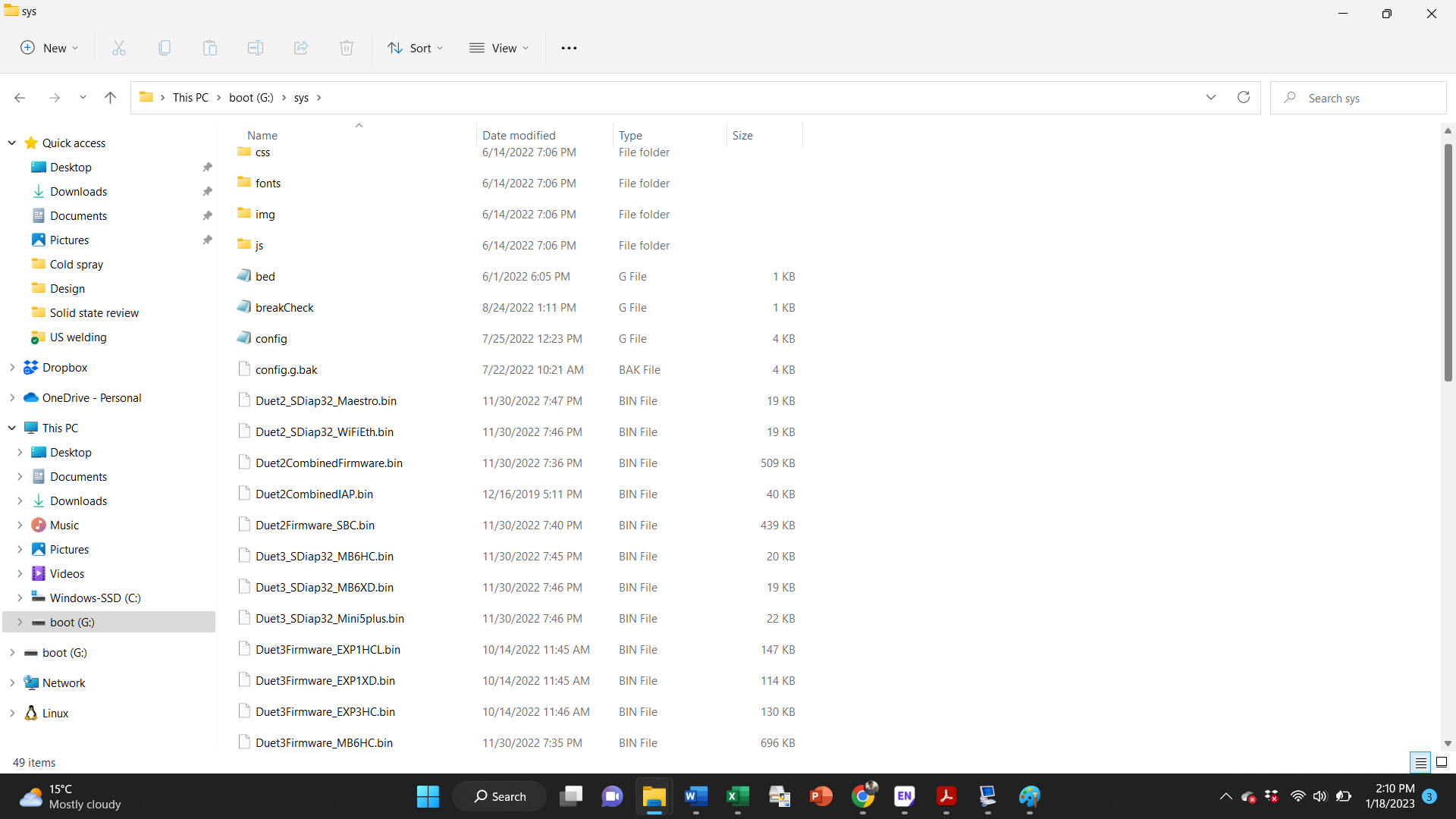
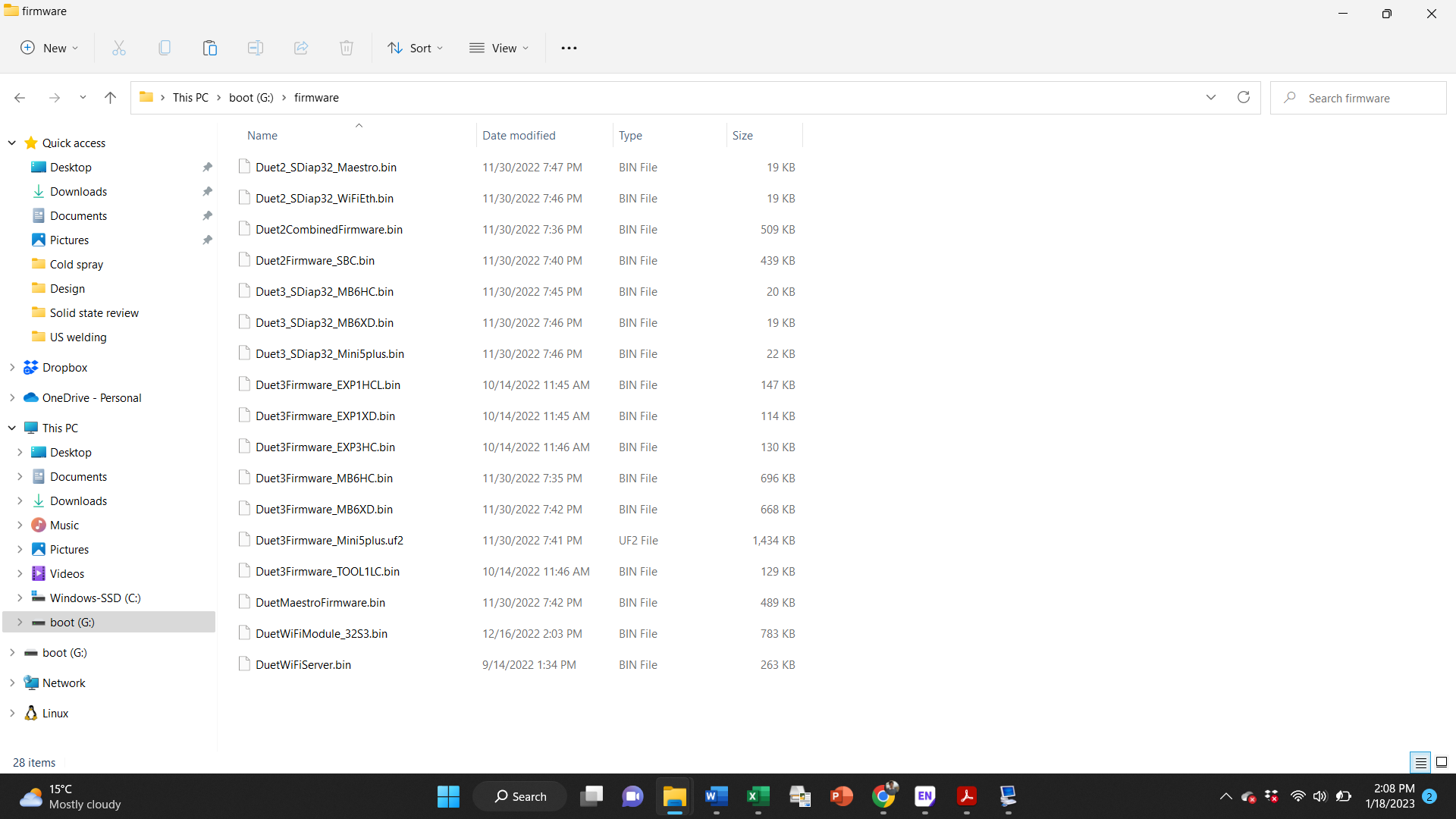
- Ethernet -
-
@anagh said in Problem updating firmware:
SD card 0 not detected, interface speed: 25.0MBytes/sec
i would say this may be why it can't update.
what size and make of sd card are you using? -
@jay_s_uk it is sandisk 16GB card. I think it is the same one that came with the Duet board.
-
@anagh i would backup your config, format the sd card using the formatting tool from here https://www.sdcard.org/downloads/formatter/ and then put it back in the duet 3 and run M122 again to see if the card is detected. if it is, then restore your config and carry on, if not, when and where did you purchase your board? and can you post a high res photo of the area around the sd card