DWC CNC Jog errors
-
I keep getting DWC CNC "Error: G1: expected number after 'u'" and no movement when using the jog commands in DWC CNC. Im able to enter G0/G1 commands manually in the console with no issue and correct movment. What am I doing wrong?
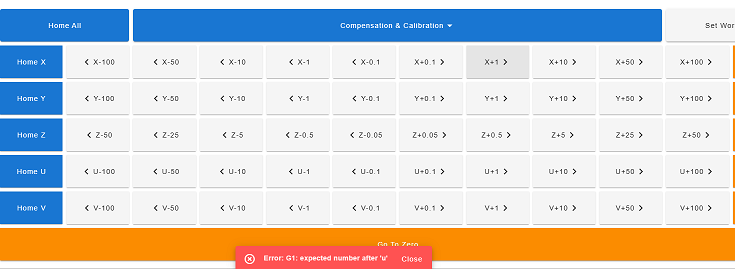
Ver;Board: Duet 3 Mini 5+ (Mini5plus) Firmware: RepRapFirmware for Duet 3 Mini 5+ 3.4.0 (2022-03-15) Duet WiFi Server Version: 1.26Duet Web Control 3.5.0-b1Config;
; Configuration file for Duet 3 Mini 5+ (firmware version 3.3) ; executed by the firmware on start-up ; ; generated by RepRapFirmware Configuration Tool v3.3.15 on Sun Jan 15 2023 14:06:38 GMT-0800 (Pacific Standard Time) ; General preferences G90 ; send absolute coordinates... M550 P"BBE Printer" ; set printer name ; Network M552 S1 ; enable network M586 P0 S1 ; enable HTTP M586 P1 S0 ; disable FTP M586 P2 S0 ; disable Telnet ; Drives M569 P0.0 S0 D3 V40 ; physical drive 0.0 goes forwards M569 P0.1 S0 D3 V40 ; physical drive 0.1 goes forwards M569 P0.2 S0 D3 V40 ; physical drive 0.2 goes forwards M569 P0.3 S1 D3 V40 ; physical drive 0.3 goes forwards M584 X2 Y3 V1 U0 ; set drive mapping M350 X16 Y16 V16 U16 I1 ; configure microstepping with interpolation M92 X80.00 Y80.00 V3200.00 U3200.00 ; set steps per mm M566 X900.00 Y900.00 V100.00 U100.00 ; set maximum instantaneous speed changes (mm/min) M203 X9000.00 Y9000.00 V1000.00 U1000.00 ; set maximum speeds (mm/min) M201 X500.00 Y500.00 V20.00 U20.00 ; set accelerations (mm/s^2) M906 X800 Y800 V600 U600 I30 ; set motor currents (mA) and motor idle factor in per cent M84 S30 ; Set idle timeout ; Axis Limits M208 X0:220 Y0:110 V0:48 U0:48 ; Endstops M574 X0 S1 P"io2.in" ; configure active low endstop switch for low end on X (Duet 3) M574 Y0 S1 P"io4.in" ; configure active low endstop switch for low end on X (Duet 3) M574 U2 S1 P"!io6.in" ; configure active low endstop switch for low end on X (Duet 3) M574 V2 S1 P"!io5.in" ; configure active low endstop switch for low end on X (Duet 3) ;Config for CNC M453 ; Tools M950 R0 C"out0" M563 P1 S"Tool1" R0 M950 R1 C"out1" M563 P2 S"Tool2" R1 G54 ;G10 P0 X0 Y0 Z0 ; set tool 0 axis offsets ;G10 P0 R0 S0 ; set initial tool 0 active and standby temperatures to 0C ;global Servo1=95 ;global Servo2=95 -
@wayneosdias it's a known issue with 3.5b1
Also, don't fix and match firmware and DWC versions! Keep the firmware and DWC versions the same -
@jay_s_uk Ok Thanks, if I want to use the btncmd plugin in DWC, whats the latest latest FW/DWC in can roll back too? The only DWC version I could get the btncmd plugin to work was 3.5.
-
@wayneosdias Download a previous version of BtnCmd from github, eg https://github.com/MintyTrebor/BtnCmd/releases/tag/Beta_0.10.15 will work with DWC3.4. The release notes for each release state which version of DWC they work with.
-
@MintyTrebor Thnx, so what ver do you recommend for dwc,fw,btncmd so everything jibes?
-
-
 undefined wayneosdias marked this topic as a question
undefined wayneosdias marked this topic as a question
-
 undefined wayneosdias has marked this topic as solved
undefined wayneosdias has marked this topic as solved
-
@MintyTrebor @jay_s_uk Thanks guys, FW/DWC v3.4.5 and Btncmd 0.10.15 has everything working in regards to no more DWC jog errors and Fxing btncmd
