Random Disconnection issues only on PC
-
UPDATE: It only seems to be happening when using artemis.local (hostname) and not when accessing the web interface using the Duets IP while using Firefox. Other browsers work fine. Still would like to find a fix for the issue.
I have had some minor issues with connecting to the Duet web interface for the past two years that I have just been ignoring (Printer: SeeMeArtemis 300, initial launch version).
On my MacBook Pro (Older MacBook Mid-2012 tested over Wireless and Wired connection) I have no problems with the connection. On my Desktop PC (Tested over Wireless and Wired Connection) I get disconnected every few minutes. Though its not a major issue, it is a minor annoyance that I would like to fix.Has anyone else had similar issues, and have figured out the solution to the problem? It has always happened (across Windows 10 and 11), so it could just be related to my hardware. I will dig up another PC and check to see if I have similar results though. Here are my PC specs just in case you need to know to help diagnose: https://pcpartpicker.com/user/GeekStreetSolutions/saved/#view=dCJz7P
My browser on windows is Firefox v111.0 (64-bit)
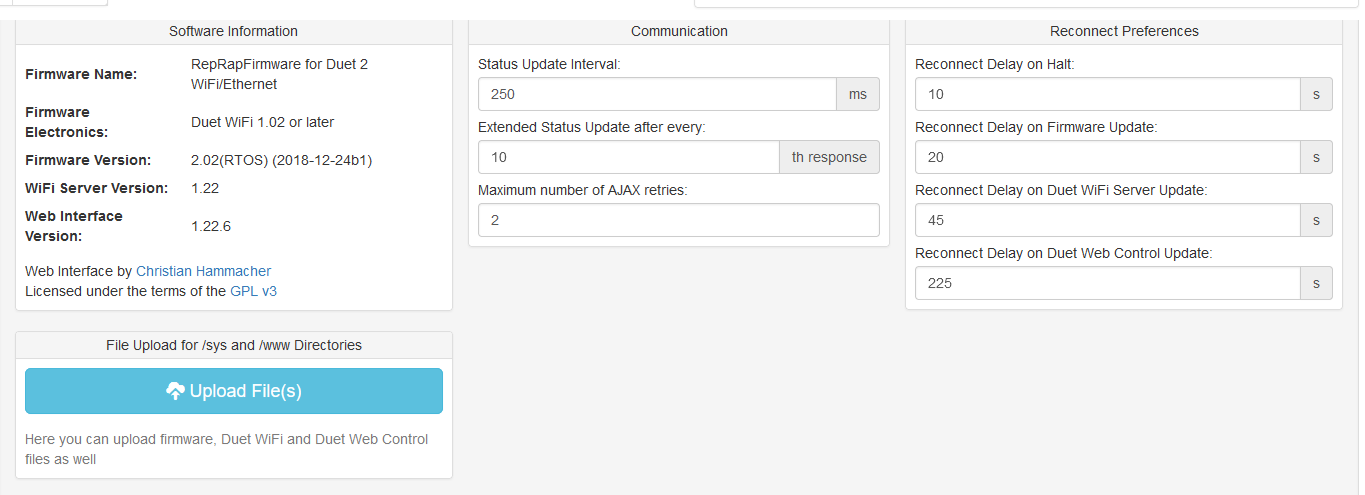
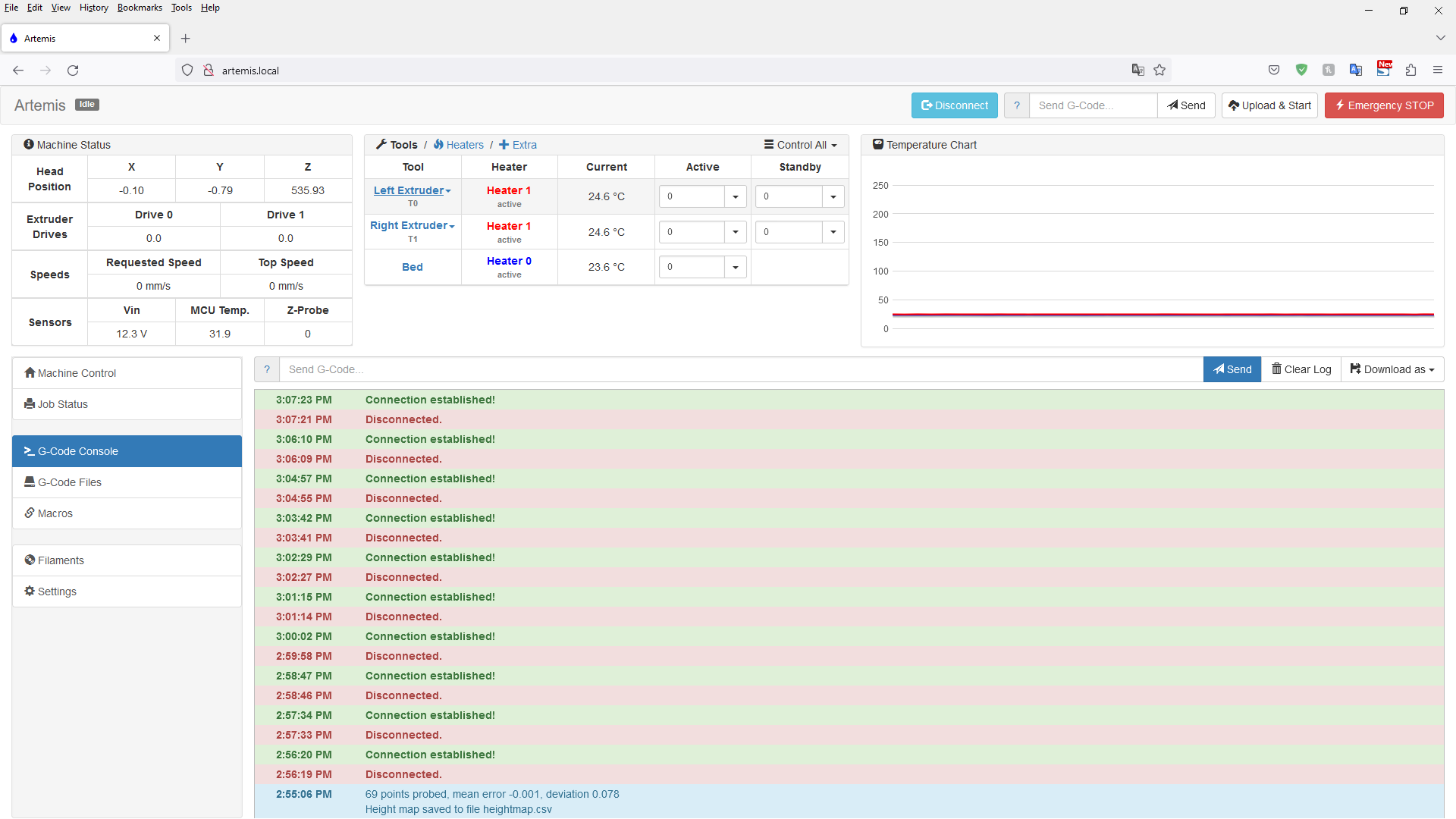
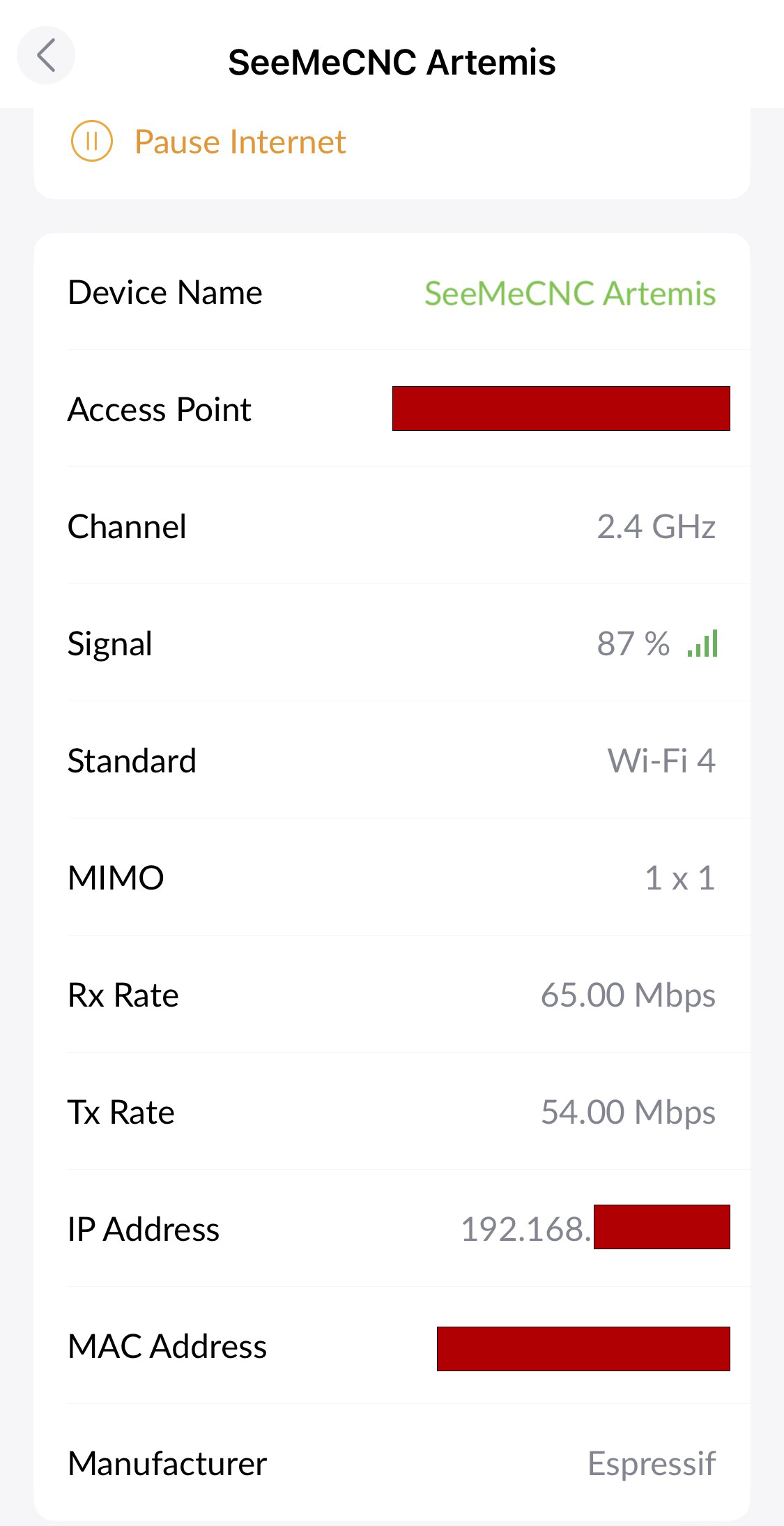
-
@GeekStreetSolutions Thanks for posting the update that its only with mDNS name resolution and only in firefox. Are you running the latest firefox?
Not sure if @chrishamm is aware of an issue with mDSN and firefox?
-
@GeekStreetSolutions You're still on RRF/DWC v2. I believe there were some mDNS fixes in the past after that, so it may be that it's already fixed in the latest v3.4.5. Your WiFi server version is outdated, too.
@T3P3Tony mDNS name resolution is handled by the OS and not by Firefox.