Idex second Z probe on the U axis
-
I have an IR Probe on my X axis and a BL Touch on the U axis. When I create a height map with the u axis, Y and U are swapped. On the height map, U then runs in the Y direction and Y in the X direction. why is that?
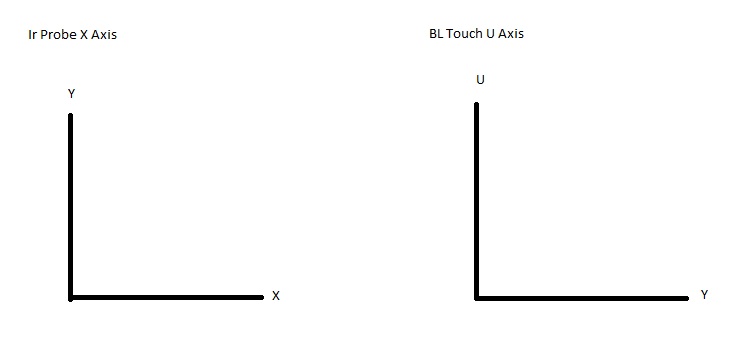
-
@Proschi78 are the axes just shown incorrectly in the height map viewer, and the actual compensation applied is correct?
Please show the GCode commands that you are using to generate the height map.
-
@dc42 said in Idex second Z probe on the U axis:
@Proschi78 are the axes just shown incorrectly in the height map viewer, and the actual compensation applied is correct?
Please show the GCode commands that you are using to generate the height map.I only use G29 K1
i have a Macro with the M557 U66:300 Y2:230
I start first, and then I give the G29 K1 command.
I haven't started printing yet to see if it's just rotated in the map.
I think it's better to have both on the same axis, unfortunately I don't have space on the x-axis for the additional BL touch.
Since I like to print on structured Pei, I need the Bl Touch.