DWC: Uncaught DOMException
-
DWC was really struggling to load details and thumbnails of a jobs subdirectory. This is what the console shows:
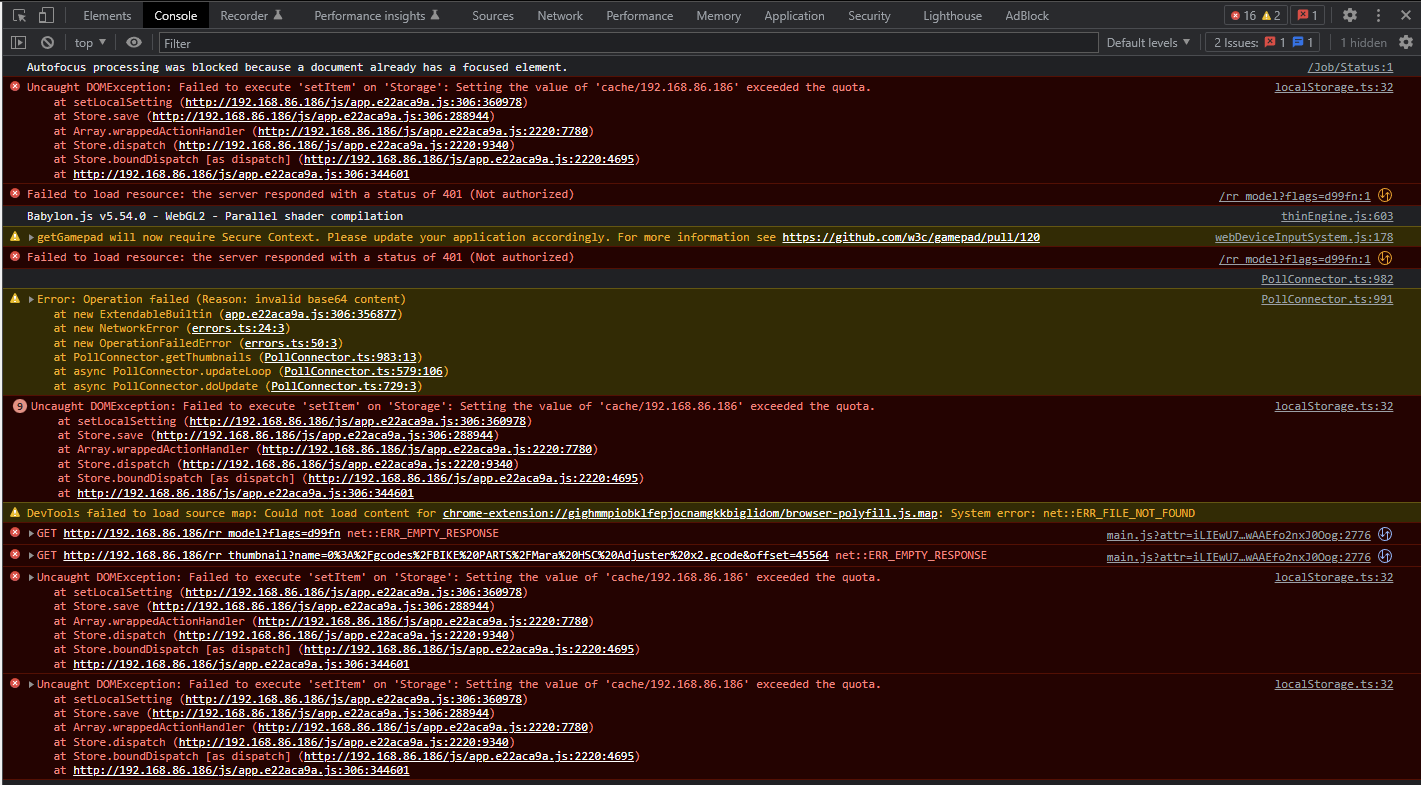
3.5.0-beta.3
-
@CCS86 This would be FAO @chrishamm!
Ian
-
@CCS86 my guess is that the total size of decompressed thumbnail images is exceeding the local storage quota, which in Chrome is 5Mb. But let's see what @chrishamm says.
-
@dc42 said in DWC: Uncaught DOMException:
@CCS86 my guess is that the total size of decompressed thumbnail images is exceeding the local storage quota, which in Chrome is 5Mb. But let's see what @chrishamm says.
Behavior is repeating in the root job directory, with only 4 files, after a "clear cache & hard reload".
-
Okay, I used the "application" section of the console to clear the "local storage", then after a couple more reloads, that error went away and loading is better.
Just getting these errors now:
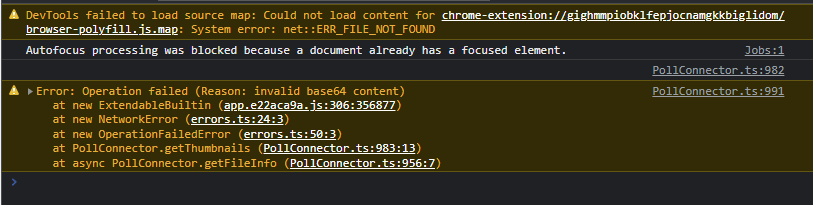
-
@CCS86 Can you please share the G-code file that fails to load? It sounds like there may be some bad data in the thumbnail content.
I haven't seen DOM OOM errors when accessing the cache yet but I'll make sure they are handled properly in the next DWC versions.
-
So far, after clearing that local storage, the issue hasn't repeated. So, it doesn't seem like it is a specific file/data that caused it. Maybe it just accumulated and filled the allotted space?
-
@CCS86 I was rather surprised about the "invalid base64 content", that appears to come from a G-code file (HTTP thumbnail response).