RRF3.5.0b3 - dsf/spidev files disappeared after powercycle?
-
Duet 3 MB6HC + SBC Pi 3B+
The machine seemed to be doing well after upgrading from 3.4,
but after connecting my Accelerometer (proven working with accurate return after M955 P0) I couldn't see the reports in the plugin even through they seemed properly created and showing in the file system
(Similar to https://forum.duet3d.com/topic/32221/3-5-0-beta-3-input-shaping-not-displaying-files)However, deleting the accelerometer logs from /sys didn't fix the above issue
Moreso, after a powercycle, it would not connect to the board anymore
Here's the error message:
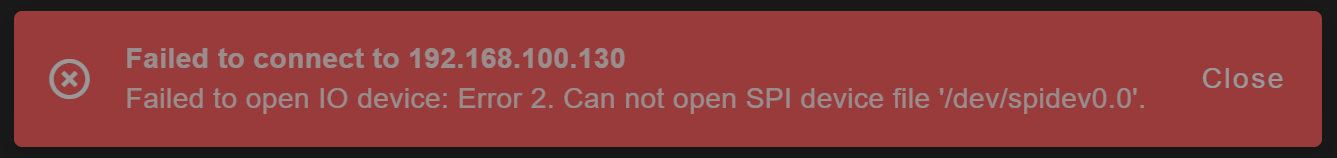
I do have access to the SBC through
Investigating further, it seems that the spidev files are gone; nowhere to be found
update/upgrade doesn't seem to help repairing/repopulating the missing files
Any tips to fix it?
Thanks!
Cheers,
__Yves
-
Can you try re-installing the input shaping plugin?
-
@Phaedrux I have no access to DWC the interface is greyed out, the machine is inoperable
-
@fractalengineer It sounds like your first FAT partition was corrupted. There should be several overlay files on the first FAT partition and a config.txt to enable them, if they're damaged or missing, the SPI node would not be created on start. Perhaps try to update your base system via
rpi-updateand check if that fixes it. If it doesn't, perhaps reinstalling the Linux package will fix it again.@Phaedrux The IS plugin has nothing to do with this error.
-
@chrishamm Thanks, a corrupted sd card would be my guess too; it seems quite a few more files in /dev/ seem to be missing over a fresh install on another card
Also my custom resolution was gone after the event.
well it looks like
rpi-updatedidn't resolve it and I'm going to need a reinstall...fortunately my system files appear unscathered
Is there anything I could have done that might have caused the issue? I'm pretty sure the machine was idling when I turned it off before the issue appeared
Is there anything I could do in the future to prevent it?
Thanks
-
@fractalengineer Perhaps a power loss during an upgrade, hard to say. If you replace the microSD card, consider replacing it with an A1- or A2-rated microSD card. They are generally more robust and faster for frequent random IO which is something an SBC does more frequently than a Duet in standalone mode.
-
@chrishamm Okay this was a A1 card that passed the SD Card test
Well although this might have been a nofix I've redone a fresh install and the machine is operational again.
Regardless, the input shaping plugin still doesn't display the plots, even after deleting the sys/accelerometer folder
Perhaps a beta bug?
-
@fractalengineer There is a bug in 3.5-b3 preventing the display of some graphs. A fix will be included in b4.
-
@chrishamm resolved in b4, thank you

-
 undefined dc42 marked this topic as a question
undefined dc42 marked this topic as a question
-
 undefined dc42 has marked this topic as solved
undefined dc42 has marked this topic as solved