RRF36 disconnecting mid-print
-
@justGuner How do you know it is in a bootloop? What did you do differently to the last time you reset the board, you said above "after pressing the reset button". Doing a hardware reset will not normally cause any sort of loop.
-
@gloomyandy this is the behavior that I'm associating with boot loop:
https://drive.google.com/file/d/1EX8ncjLaL5Gg9t0ZIwL676H8gxXVDZhE/view?usp=drivesdk
The difference between what I did now and before is that before when problem occurred, I would first pause the print, and then press the button. This time I just pressed the button without stopping the print.
-
@justGuner I've never seen pushing reset cause any sort of loop and I push reset a lot when debugging/developing the firmware. Are you sure that there is not some other problem like an issue with the power supply? I can't see your video it is still be processed.
The only thing I can suggest is that you try reflashing the firmware to the board from the sd card.
-
@gloomyandy I've changed the link, you should be able to see the video now.
Reflashing the firmware did not solve the issue.
-
@justGuner What is the Led that sort of fades out? Is that the normal status LED? If you put a firmware.bin file on the root of the sd card and reboot the board do you see any leds flicker for a short while after power on? Also if you check the card after a waiting a short while has the firmware.bin has the name changed to something else?
-
@gloomyandy If you mean the green one I think it's a power indicator.
If you put a firmware.bin file on the root of the sd card and reboot the board do you see any leds flicker for a short while after power on?
Yes, and after that it repeats the previous behaviour.
Also if you check the card after a waiting a short while has the firmware.bin has the name changed to something else?
It turns into a cursor file.
-
@justGuner So it sounds like you still have a bootloader. If that is a power led then it looks like something is pulling the power supply down very low and that is causing the board to reboot. You could try removing everything from your config.g file (keep a copy) other than the commands to setup the wifi and see if that allows the board to boot. Are you sure you have not made any other changes, for instance to any of the wiring or to the config.g file?
If the above does not work then I'd suggest disconnecting everything from the board and see if that allows it to start.
-
@gloomyandy ok, removing everything from the board (except the esp32) after deleting everything in the config file except the networking stuff lets the board boot up. I can acces the board through web control. I guess I will shut it down and start plugging in stuff untill it stops working again.
-
@justGuner Yep that's the process. Good luck!
-
@gloomyandy Everything works fine untill I connect the efd to the board. After that, it's the same story again...
Closer inspection of the efd doesn't reveal any burns. It also passes the smell test (no burnt electronics smell)
-
@justGuner Sorry what is the "efd" in this context? How is it connected to the board.
-
@gloomyandy isn't that what the can adapter from mellow is called? The one connected to the exp ports
-
@justGuner Ok so it is the CAN-FD interface. Do you still have the CANBUS connected to the board? If you disconnect that does it still cause problems?
-
@gloomyandy No, if I power on the board without the CAN-FD interface, the board boots up just fine.
-
@justGuner how do you have that connector wired? post a picture.
-
I feel like I should mention that this system worked for the last month, and only just now that I started to print faster it began showing the initial behavior.
-
@justGuner With the power off unplug that cable and with a meter check the resistance between them.
As I said above I suspect there is a problem with the CAN bus wiring. Unfortunately if you keep flexing wires they tend to break and have other problems. Maybe post a picture of how the wires are connected at the print head.
-
@gloomyandy do you mean the white and yellow wires?
Also, the board refuses to boot up if i have the can adapter connected but not the toolboard.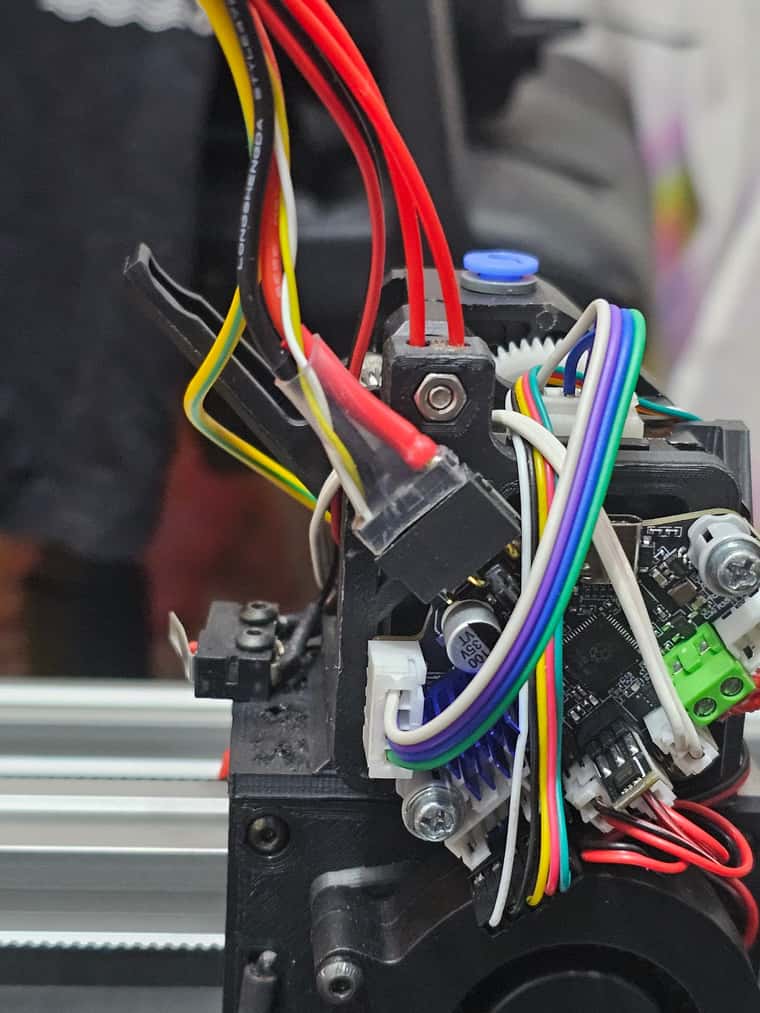
-
@justGuner If you disconnect the connector from with the white and yellow wires in it from the CAN-FD adaptor but connect the CAN-FD board to the mainboard does it boot or not?
-
@gloomyandy no, it does not.
