Auto-Timeout Snackbar error messages
-
I think it'd be nice to have a toggle to autohide error messages in DWC after a timeout period. It can be kind of annoying if something you've done (either during development or something unexpected during job processing) causes a bunch of errors to pop up at the bottom of the screen.
If you want to get rid of them you then have to click close on every error messages, which is a right pain especially as they change size depending on the length of the error.
The errors are already logged into the console so if the user really wants to see what went wrong, maybe clicking on an active error should load the console?
Happy to try implementing this and submitting a PR if we can agree on a style, if that would help?
Edit: obviously the setting that's right there in the settings panel to auto-dismiss errors has eluded me enough to create an actual post about it

-
 undefined NineMile deleted this topic
undefined NineMile deleted this topic
-
 undefined NineMile restored this topic
undefined NineMile restored this topic
-
Restoring this topic because although the setting exists, it doesn't seem to actually do anything. Regardless of if I have it selected or not, the snackbar errors or warnings or successes never dismiss on their own

-
@NineMile one for @chrishamm
Ian
-
@NineMile That option works OK for me. Do you have the notification timeout set to 0? That would mean snackbar messages don't time out.
-
@chrishamm I've never changed that setting, didn't even realise it was there until I posted the topic and then had another look and found the tickbox
 Either way it doesn't seem to be working for me.
Either way it doesn't seem to be working for me.I'll try and do some digging today and see if I can work out what's going on.
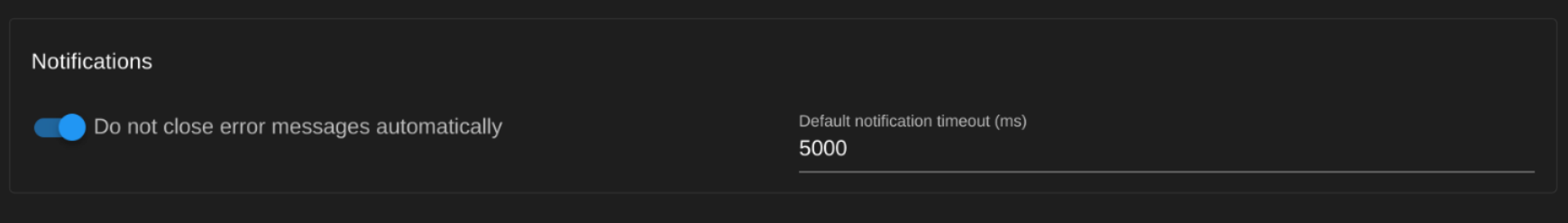
-
@NineMile I just tried this with DWC/RRF 3.5.2, toggled the 'Do not close error message automatically' to off, then provoked an error that displayed a red box. Like when a blue or green message box pops up, the red box had a white progress bar at the top of it, and disappeared once that completed. Also tried changing the notification period, and that worked too.
I've noticed a couple of people have had problems with their DWC settings. Refreshing these seems to resolve some issues. Whether this is because the format of the dwc-settings.json has changed over time, or the file has become corrupt and not writeable, I'm not sure. Try renaming sys/dwc-settings.json to something different (eg .old on the end), and refresh the browser. Edit something, eg set 'Do not close error message automatically' to off, to create a new dwc-settings.json, and see if that resolves the problem.
Ian