Duet2Wifi 3.5.2 - wifi stopped working after installing 3.5.2
-
Hello everyone who will read this to help me or find answers to their questions.
I apologize for the way I write. I am not very familiar with English)I have been using DUET2WIFI for a long time, although not much. Everything worked fine on version 3.2 or so. Immediately upon installing update 3.5.2 - which I threw through the web, Wi-Fi stopped connecting. When power is supplied, the blue LED flashes briefly once for a moment.
When connecting USB and terminal it writes.
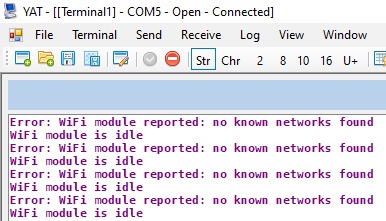
After several commands, DUET connects to the WiFi network
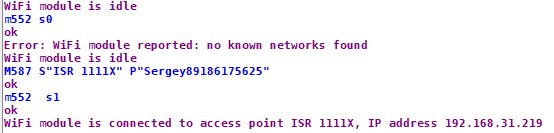
After reboot, wifi connection does not occur. In config.g, the M552 S1 command is present.
In the console it says
Error in macro startup file, line 51: Heater 1 not found.
But I don't think it's related. -
@SERGEY_SOCHI Please post your config.g file, preferably as text, not an image.
Did you update from v3.2 straight to v3.5.2? It is possible that the WiFi firmware update did not happen, or did not complete successfully, or that there is a clash between SSIDs that the WiFi module has stored. Please try sending the following from YAT:
- Send
M122. Look at the end of the report, where it shows the WiFi information. What 'Firmware version` is it running? WiFi Firmware version 2.1.0 is bundled with RRF 3.5.2. Older WiFi firmware versions may or may not work. It should look something like this:=== WiFi === Interface state: active Module is connected to access point Failed messages: pending 0, notrdy 0, noresp 0 Firmware version 2.1.0 MAC address f4:cf:a2:6f:be:62 Module reset reason: Power up, Vcc 3.39, flash size 2097152, free heap 39528 WiFi IP address 192.168.1.182 Signal strength -66dBm, channel 6, mode 802.11n, reconnections 0 Clock register 00002001 Socket states: 0 0 0 0 0 0 0 0 - If you are running an old WiFi firmware version, you should update it. From RRF 3.3, firmware update files are stored in the /firmware folder on the SD card. If you updated from 3.2, the firmware files will be in the /sys folder. So if you updated directly from RRF 3.2 to 3.5.2, you will need to send this command:
M997 S1 P"0:/sys/DuetWiFiServer.bin". Otherwise sendM997 S1`. - To check for an SSID clash, send
M587to list all the currently remembered networks. If there is more than one, particularly more than one with the same name, sendM588 S"*"to delete them all, then follow the 'Getting Connected' guide to add them again: https://docs.duet3d.com/en/How_to_guides/Getting_connected/Getting_connected_to_your_Duet#h-5-connect-duet-to-network
Ian
- Send
-
@droftarts Thank you for your reply.
on m122 received the answer Firmware version 2.1.0 and after rebooting the network is not saved. response to command m587 - Remembered networks: none.
After command M997 S1 P"0:/sys/DuetWiFiServer.bin" Firmware version 1.27 is established
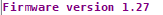
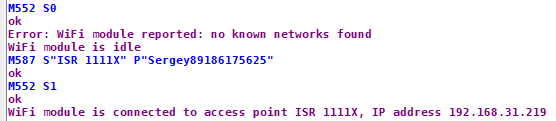
It turns out that firmware version 2.1.0 does not work with my Wi-Fi module. I don’t know how important this is, but some time ago I replaced the Wi-Fi module with a module with a plug-in antenna.

I didn't think that such problems could arise. -
@SERGEY_SOCHI I asked @dc42, he replied:
I am fairly certain that the ESP-07 has insufficient flash memory for 2.1.0. I've seen it quoted as 512kb or 1Mb. Duet WiFi boards with external antenna originally used the ESP-07S which has 4Mb. Later ones use the WROOM-02U which is a different size package.
However WiFi firmware version 1.27 should continue to work with RRF releases for the foreseeable future.
Ian
-
@droftarts
Ok. Anyway, thanks for the support. You helped me a lot. If necessary, I can replace it with ESP-07S, if that helps. I still have to check the config.g and maybe adjust something.