set bed temp is not shown on DWC
-
Hello. I dont know if this shlould be or not like this: when you execute M140 S60 (just as example), on DWC I should see the bed temp set to 60 degrees or not? beecause the heated bed is heated, but in DWC the set temp area is always in 0, I can see the temp rising on the "current" field, but in active is always cero.
May be the "active " field is suposed to only show the active configured temperature, but I think it is a little confusing that setting the temperature through a gcode command is not interpreted as the "active" temp.
This is a DWC 3.5.2, on duet3 + SBC -
 undefined Phaedrux moved this topic from General Discussion
undefined Phaedrux moved this topic from General Discussion
-
Can you try clearing your browser cache?
-
@Phaedrux Done (manually choosing refresh is the same I guess?). Still shows 0 while heating the bed. This is not happening with the hotend temp, as soon as hotend temp is set, the value is updated on DWC
-
I have same issue since upgrade to 3.5.3.
On PanelDue all is showing fine, on DWC no setpoint temp for Bed.
Same on 2 laptops and on tablet, phone, etc.Also noticed that I cant open local page only using the IP address.
WiFi server 2.1.0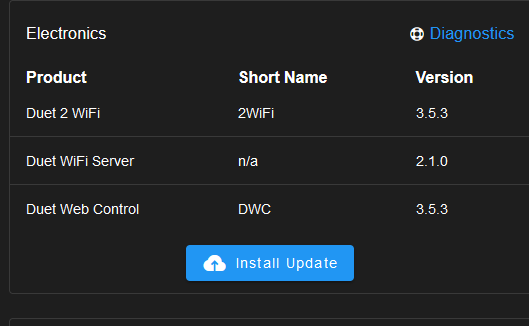
More to above, not possible to set presets for Bed. it has memorized presets from Hotend?
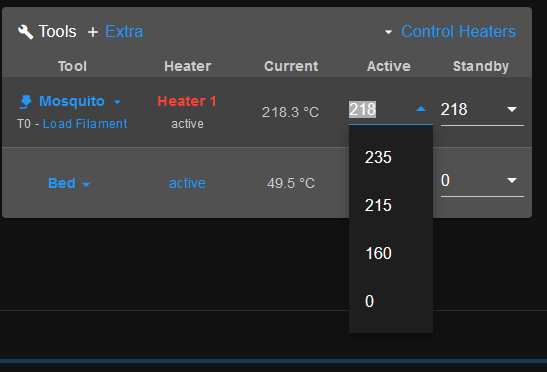
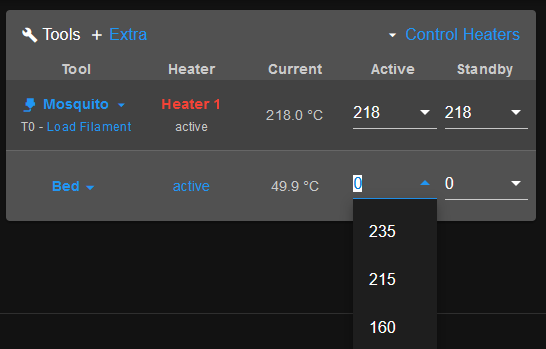
-
@aceranic Just found other port, it is <single bed control which was on. after off, all is good with Bed temp.
Also 3.5.3 has issues with WiFi, will try 3.5.4.