CNC Z EndStop
-
Hi,
I'm making a CNC with a Duet 3 Mini 5+ board and I'm using firmware version 3.5.1. and I want to use this as a endstop for the Z axis:

This is the code I am using:
; Endstops M574 X1 P"io1.in" S1 ; configure X axis endstop M574 Y1 P"io0.in" S1 ; configure Y axis endstop M574 Z1 P"!io2.in" S1 ; configure Z axis endstopand this is the connection I used for it:
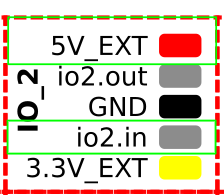
It doesn't give me any errors, but the Z axis doesn't stop. I've checked the cables several times and it shows 5 volts.
What could I be doing wrong?
-
-
@jay_s_uk Thanks, that worked, I was going crazy.