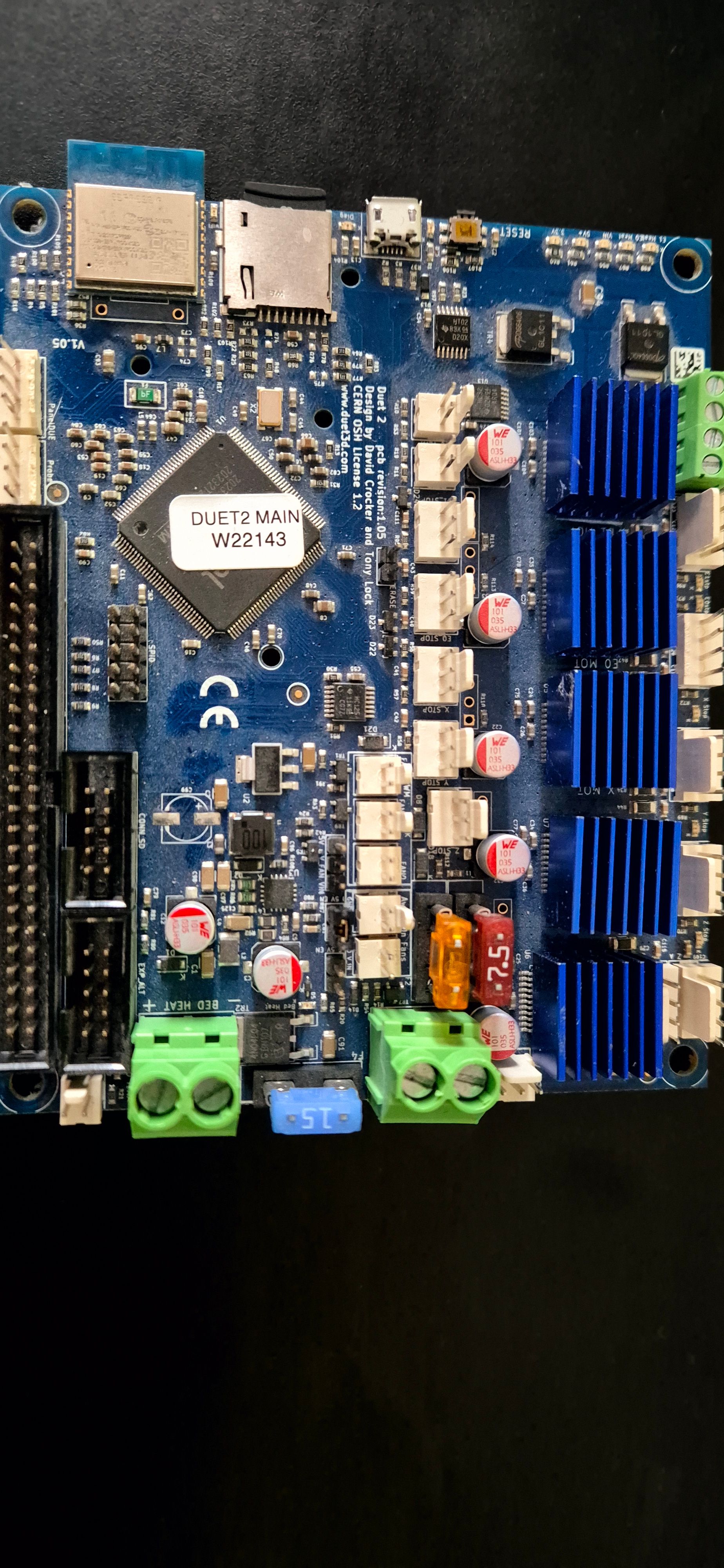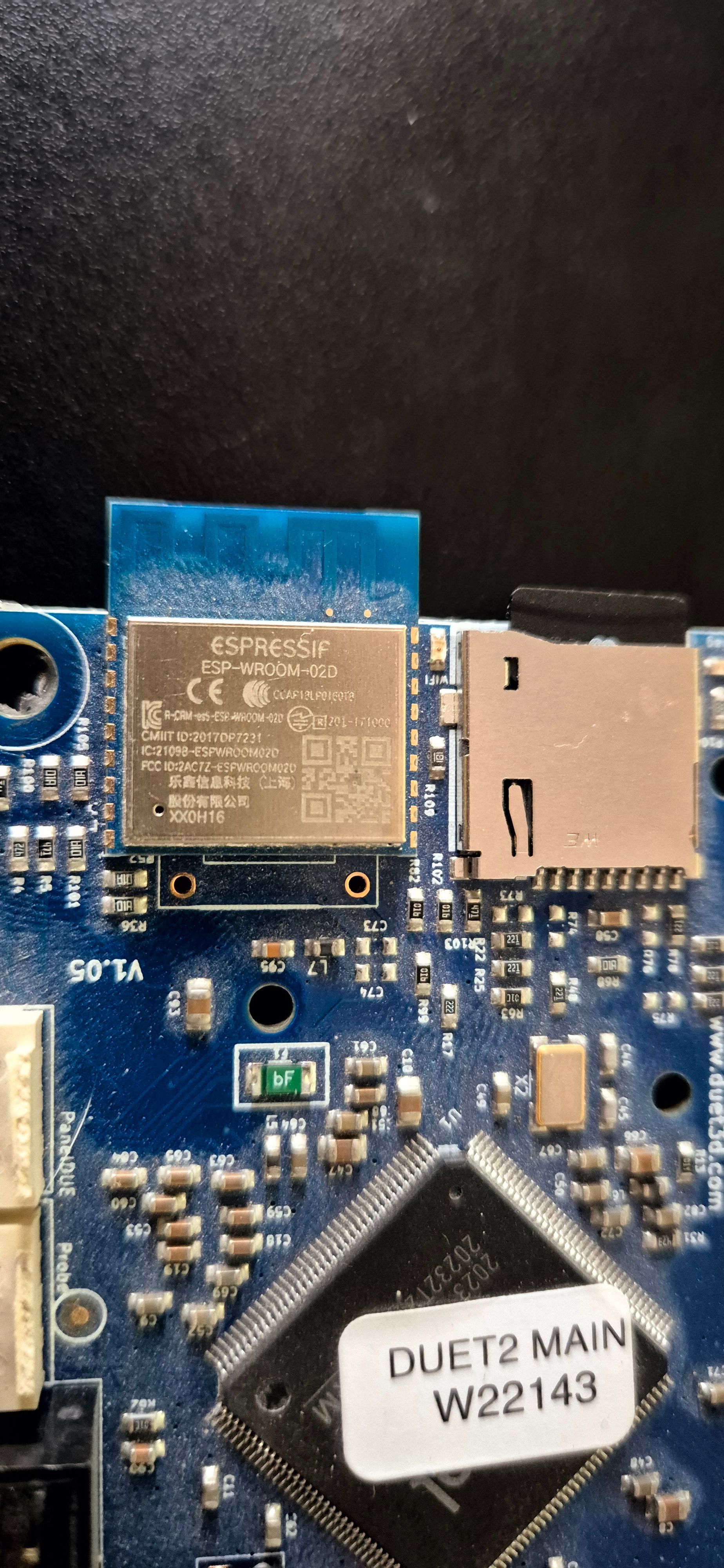Duet2 wifi failed to initialise WIFI module
-
Hi,
I am trying to make wifi module work. I have duet 2 Wifi board. It was functional, but after SW update I was unable to start wifi module using M552 S0. I have tried many different versions of DuetWifiServer and Duet FW. Latest I tried using 3.6.0. beta with the latest wifiserver FW. response on M552 S0 is: "ok<LF>WiFi module started<LF>WiFi module started<LF>Error: failed to initialise WiFi module: bad request format version<LF>"
When I was tried FW 2.0.5 with according wifi FW I received error code -2 during the wifi module initialization.
I am completely stuck. I have tried also erasing and clean install with bossa, but without success. Is the board dead?
Thank you very much!
-
@Lopuch What firmware version have you updated the main board to? It does happen occasionally, especially when making big firmware jumps, that the WiFi firmware does not flash properly. To recover:
- Turn off the Duet, remove the SD card from the Duet, and disconnect the PanelDue (if you have one connected)
- Connect via USB to a serial terminal on your PC (ie YAT). Without the SD card, the Duet starts without trying to start the WiFi module.
- Make sure the correct DuetWiFiServer.bin from the 3.6.0-beta.3 release is in the /firmware folder of the SD card
- Replace the SD card in the Duet and send
M21to mount the SD card. - Send either
M997 S1. You may need to sendM552 S0to enable the module in 'idle' mode first.
Hopefully the WiFi firmware will be flashed to the WiFi module, and you will be up and running again. Note that if you have replaced the WiFi module, you may have a module that does not have enough flash memory for the current WiFi firmware, in which case use the old 1.27 WiFi firmware.
Ian
-
@droftarts Thank you! I will give it a try. Originally, it was running on some 3.x.x version I am not sure which one. I was used to upgrading it over DWC. But I gave it to my friend, who tried upgrading fw to the newest version over YAT and here we are. When this problem occurred, I tried 1.19. and 2.0.5 and the latest 3.6.0 (have tried also a few versions between). I always flash a duet using BOSSA with the correct firmware + install the correct wifi module firmware over YAT (the same version as a duet firmware). I didn't change the wifi module.
This afternoon I will try the suggested steps and let you know. Thanks for helping.
Petr
-
@droftarts Just tried suggested steps. Flash 3.6.0-beta.3, upload correct DuetWifiServer.bin on Sd card. Followed by succesful upload process to DUET2. After M552 S0 it is still returning: ok<LF>WiFi module started<LF>WiFi module started<LF>WiFi module started<LF>WiFi module started<LF>Error: failed to initialise WiFi module: bad request format version<LF>
-
@Lopuch Can you post a picture of your Duet board, showing the WiFi adapter?
Also, try flashing the older 1.27 WiFi firmware, from here: https://github.com/Duet3D/RepRapFirmware/releases/tag/3.4.6
Download "Duet2and3Firmware-3.4.6.zip", extract the zip, copy the "DuetWiFiServer.bin" to the SD card and flash to the WiFi module withM997 S1.Ian
-
@droftarts Thank you for your help. Unfortunately, I am still receiving the same error even with the older 1.27 Wifi firmware. Here are some pictures of my board.
I assume the board must be somehow damaged? But it seems strange that the firmware upload for Wifi module completes successfully.
Petr