Changing Z-Offset Calibration Steps
-
Hello,
I have been calibrated my machine before and the options for the z-offset calibrations had been plus-minus, 0.02, 0.5, 1, 25, and 50. Recently while recalibrating the smallest step (0.02) changed to 0.05 and my 1 step changed to 5. Is there a way I can manually adjust these numbers?
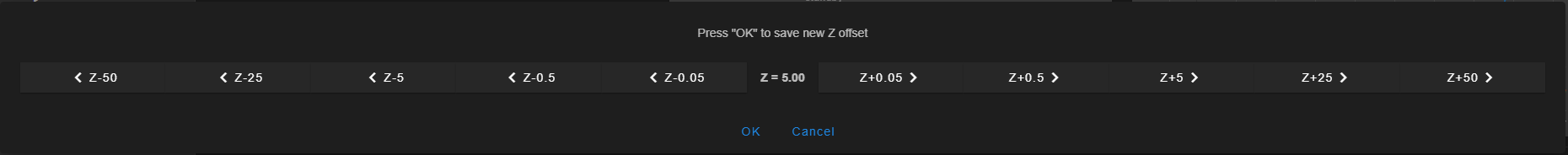
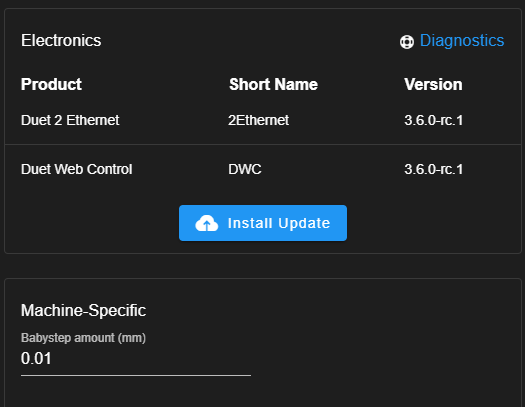
Thanks for any help!
-
Hi,
In the DWC you can right-click on one of the existing "jog" values for any axis and it will popup a dialog asking for a new value.
Frederick
-
@fcwilt It worked. Thank you so much!!
-
 undefined Phaedrux marked this topic as a question
undefined Phaedrux marked this topic as a question
-
 undefined Phaedrux has marked this topic as solved
undefined Phaedrux has marked this topic as solved