Smart-effector and PT100
-
As you are using a 2 wire PT100 connection, have you fitted the 2 jumpers to the daughter board?
Have you configured it correctly in the M305 P1 command?
-

I left the 2 jumper but never user M305 P1 command.
-
this is the result of command:
Heater 1 uses PT100 (MAX31865) sensor channel 201, 2/4 wires, reject 50Hz, reference resistor 400 ohms
-
in config.g file I changed the commant do :
M305 P1 X200
but same result
-
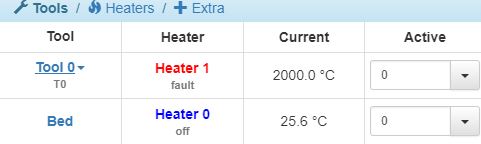
-
Was your PT100 board supplied with a 100 ohm resistor? If so, connect it between pins 2 and 3 of the daughter board terminal block in place of the wires to the effector. It should give you a reading of 0C.
-
yes, was supplied.
I connected to the same pins used ( 2 and 3 ) and this is the result:
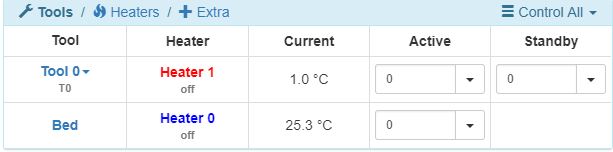
-
1C is close enough to 0C because the resistor we supply has a tolerance of 1%. So either there is a break in the wiring somewhere, or the PT100 itself is faulty. If you have a multimeter, I suggest you measure the resistance of the PT100 and work towards the Duet from there. At room temperature it should be a little over 100 ohms.
-
I'm very lucky ..... I measured the resistance of PT100...and no value... (I used the same for the resistance supplied that is 100.8 ohms)
Great...never used and faulty....I'll ask to e3d a warranty replacements if possible...
-
I measured the other PT100 and the resistance was around 100 ohms.
Oh yes ! Works!
Now I changed with this one and it works! ...
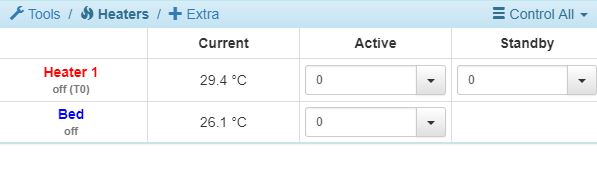
Thx for the support!! Really!!