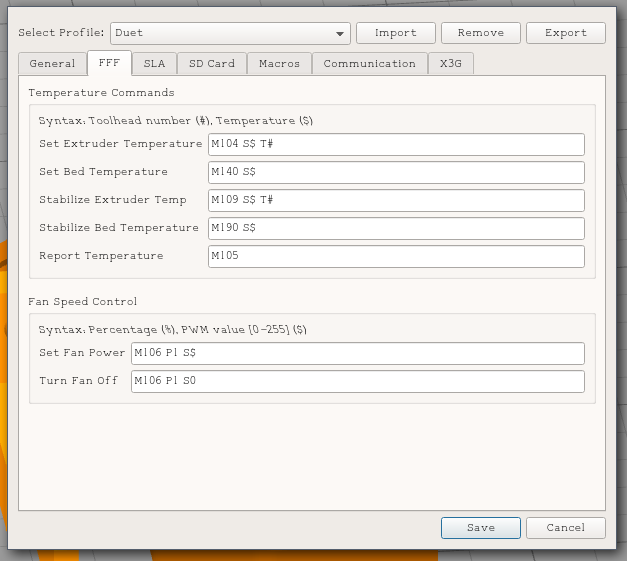Thermostatic heater fan and Simplify3D
-
I use a thermostatic Fan 1 for my heater, and nothing to cool part.
M106 P0 S1.0 I0 F500 H1 T45
The problem is S3D understand this fan as a part cooling fan.
As a result, it inserts M106 S0 at the beginning, because I specify no cooling.
This produces clogging, because excessive heating, and is risky also for wiring, 3D printed carriage, etc....Only workaround is to specify 100% cooling, which is also risky for the part if I use later another fan for cooling.
Any idea to overcome this and avoid having extruder permanently cooled ? (noisy...).
Many thanks
-
According to your M106 command, you are using Fan 0 for the heatsink, not Fan 1. Preferably, use Fan 1 or Fan 2 instead. If you can't do that, add parameter F1 to each of your M563 commands, then the M106 S0 command sent by S3D will be redirected to fan 1 provided that you have a tool selected at the time.
-
Many thanks, works perfectly. Still learning gcode, but progressing....
-
Or you can go into the Firmware configuration in S3D and enter P1 into Fan Speed Control: