Firmware 2.0RC1 and 1.21.1RC1 released
-
I have put new release candidate firmware at https://github.com/dc42/RepRapFirmware/releases. For Duet 2 WiFi/Ethernet and Duet 2 Maestro users there is version 2.0RC1. For users of older Duets and other electronics there is 1.21.1RC1. Also included is Duet Web Control 1.21.1RC1 (thanks chrishamm).
Don't forget to read the release notes! There shouldn't be many surprises this time.
-
I've run 2.0 for a while now without serious issues. Some things seem to work better than 1.21 did. The number of times I have to tell DWC to connect before a connection is established seems to have increased though.
I did have a crash that restarted the controller. It happened right as I received the diagnostic info after pushing the button in DWC. I wanted to see the new Hiccup counter. I was not able to repeat this.
This is the diagnostics after the machine recovered.
https://pastebin.com/t4HKSqr0 -
@bmmal said in Firmware 2.0RC1 and 1.21.1RC1 released:
I've run 2.0 for a while now without serious issues. Some things seem to work better than 1.21 did. The number of times I have to tell DWC to connect before a connection is established seems to have increased though.
I did have a crash that restarted the controller. It happened right as I received the diagnostic info after pushing the button in DWC. I wanted to see the new Hiccup counter. I was not able to repeat this.
This is the diagnostics after the machine recovered.
https://pastebin.com/t4HKSqr0Thanks for your report, it pinpointed a bug in the code that I introduced in 2.0beta3. I will fix it in the next RC.
-
It looks like the new Duet Web Control only shows "Tool Fan" instead of the Fan0, Fan1, Fan2. Was this by design or a bug?
-
@shadowx said in Firmware 2.0RC1 and 1.21.1RC1 released:
It looks like the new Duet Web Control only shows "Tool Fan" instead of the Fan0, Fan1, Fan2. Was this by design or a bug?
The new DWC should show all fans that are not configured for thermostatic control.
-
Has anybody else tried the 2.0/1.21.1 RC1 firmware? I am looking to release 2.0/1.21.1 imminently.
-
I successfully completed a 17 hour build using two tools on 2.0.
I do have one issue that has persisted across several different firmware versions now. See: https://forum.duet3d.com/topic/3735/slowdown-issue/14
I had this happen in the middle of a print on 1.21 and it still happens after prints finish and sometimes as they are starting on 2.0. I thought ferrites fixed it but I will be getting another SSR to replace the mechanical relay which should give a better idea as to whether it is hardware or FW related.The relay is not actuated during prints, only at the beginning and end. The mechanical relay runs an AC solenoid valve for compressed air supply to generate vacuum for the print bed. The machine also has a server grade double converting UPS so there should not be any droops in the AC power. DC power is a 24V 25 amp power supply that runs the motors and hot ends and should have plenty of headroom. The chamber is heated via AC power on an SSR.
-
@dc42 said in Firmware 2.0RC1 and 1.21.1RC1 released:
The new DWC should show all fans that are not configured for thermostatic control.
I have configured all 3 fans for non thermostatic controlled but I also can only see 1 fan in DWC - the "Tool Fan".
And it would be nice if you can (re)name these fans in DWC.
-
@dc42 I upgraded and used it over the weekend with no issues. Hardly a torture test but it seemed to be performing well...
-
@christoph13524 said in Firmware 2.0RC1 and 1.21.1RC1 released:
I have configured all 3 fans for non thermostatic controlled but I also can only see 1 fan in DWC - the "Tool Fan".
It works for me. Please check that you are running firmware 2.0RC1.
-
@dc42 said in Firmware 2.0RC1 and 1.21.1RC1 released:
It works for me. Please check that you are running firmware 2.0RC1.
I am...
I tried it in Safari and Chrome.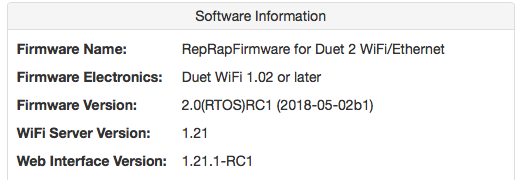
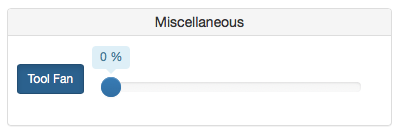
-
I just tried something different:
I set up the position 0 fan for thermostatic controlled. Position 1 and 2 fans are still non thermostatic controlled.
Then DWC showed all 3 fans. See pictures below:
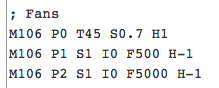
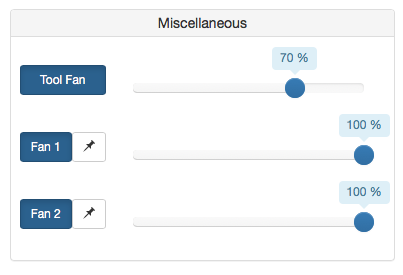
Then I set up all 3 fans again for non thermostatic controlled (as shown in my previous post) and DWC again showed me only the "Tool Fan". -
Strange, I've just set up my Kossel the same way, running exactly the same firmware and DWC versions, and it is showing Tool Fan plus fans 0, 1 and 2.
Try sending M106 commands in DWC and see what effect it has on which fans are displayed. It may take a few seconds to update. The firmware needs to see an I, F or H parameter for a fan before it considers that fan has been configured.
-
I am still in setup phase of my printer using the Duet Wifi but the few prints I have done so far have either succeeded or failed to to PEBKAC not the firmware.

Aside from prints I have not encountered any other issues.
-
@dc42
I've tried sending different M106 commands.I think I found the problem: If the config.g file is set up with 3 non thermostatic controlled fans then it only shows me the Tool Fan. Now if I send a M106 command in DWC to set a fan for non thermostatic controlled again, nothing happens. The fan is still not visible. I've tried that with all 3 positions several times.
BUT if I send a M106 command to activate the thermostatic control for example the P0 fan, DWC suddenly makes P1 and P2 visible an it seems like now everything works.
If I now set a fan thermostatic controlled in DWC using the 106 command then it isn't visible. If I disable thermostatic control then they are visible.So you have to set 1 fan for thermostatic controlled first and then everything works like it should.
But the Tool Fan is always there. No matter if it's thermostatic controlled or not.
Why does it even show me 4 fans? Tool fan = position 0 fan. -
-
I confirm that there seems to be a bug when all the fans are enabled in config.g as non-thermostatic fans.
-
The tool fan can be mapped to any of the other fans, and the mapping can change depending on the tool you select. That's why it is shown independently of the fan numbers.
-
-
My settings all have the Thermostatic control turned off.
Edit: It seems like you already confirmed that its a bug.I updated the firmware using the "upload file" function on the DWC, however, it still shows up as 1.21 after the "update". I uploaded with the older revision of DWC and also the RC1 version and it would not update the firmware. I don't know if others have the same issues with upgrading the firmware. I have the DuetWifi version 1.01 board and tried upgrade using the "Duet2CombinedFirmware.bin" file.
Is there a different process to upload the RC1 file?
-
@shadowx said in Firmware 2.0RC1 and 1.21.1RC1 released:
My settings all have the Thermostatic control turned off.
Edit: It seems like you already confirmed that its a bug.I updated the firmware using the "upload file" function on the DWC, however, it still shows up as 1.21 after the "update". I uploaded with the older revision of DWC and also the RC1 version and it would not update the firmware. I don't know if others have the same issues with upgrading the firmware. I have the DuetWifi version 1.01 board and tried upgrade using the "Duet2CombinedFirmware.bin" file.
Is there a different process to upload the RC1 file?
If you are already running main firmware 1.21 and DWC 1.21 or later, then you should just be able to upload the new Duet2CombinedFirmware.bin file through the Settings/General page of DWC. DWC should then offer to install it.
-
@bmmal said in Firmware 2.0RC1 and 1.21.1RC1 released:
DWC
Hello i have two Duet 3D WiFi and one after Install the new firmware the DWC have crash and reboot when i try to Connect to the board. Can you Help me.
-
I'm sorry to here you are unable to run the new firmware. Suggestions:
-
If you have a PanelDue connected, disconnect it and see if the Duet will start up.
-
Remove the SD card, then power up the Duet and see if you can connect via USB.
-
If either #1 or #2 lets you start the Duet, run M122 immediately and post the software reset data here.
-