It would be nice to name fans. I have LED strips and other cooling fans installed which is confusing when the names are FAN 1/2/3
Best posts made by Christoph13524
-
RE: Duet Web Control wishlist notes and prioritiesposted in Duet Web Control wishlist
-
RE: Can't update to DWC 2.0.6posted in Duet Web Control
I got it!
It looks like when I first tried to update DWC through DWC itself, a new DWC-SD folder was created in the www folder and/because it didn't work. Then on the SD card I put all the 2.0.6 files in the new DWC-SD folder what was wrong. That was quite confusing. Emptied the whole www folder and put the 2.0.6 files into it. Now it works.
Thanks!
-
RE: Pushing my heated chamber temperatures to the limitposted in General Discussion
@danal Thanks for pointing that out - makes sense. Then I will close the bigger gaps but won't install an exhaust fan.
@JoergS5 Aren't aluminium sheets more against thermal radiation and not isolation?
I thought about a better air circulation in the chamber to get a more even temperature. But first you need high temperature resistant fans and second I don't really need it anyway. My bottom temperature sensor gives me about 7 °C lower temperatures than the upper one. And that's ok for me. So there aren't any fans inside except the berd-air pump (is of course installed outside).I have just ordered a second 500 W heater. In combination with the foam all concerns should be cleared.
Latest posts made by Christoph13524
-
RE: Chamber Heater Controlposted in General Discussion
@dc42 So I just added the command M570 H3 P10 T20 for my chamber heater and now I get a lot of random heater faults during normal operation that worked pretty good before.
The weird thing is that I now even get heater faults when the current temperature is only a few degrees away - shouldn't there be any fault with +/- 20 °C now?
The heater is freshly tuned.
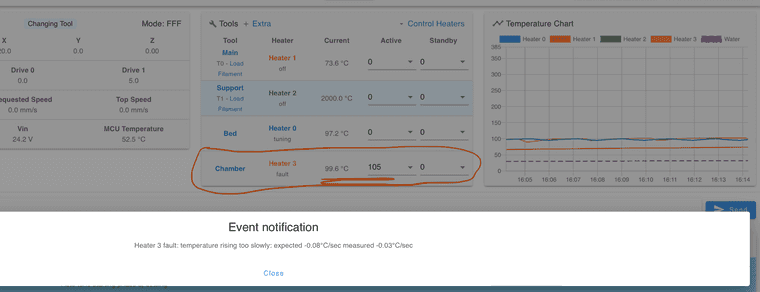
-
RE: Chamber Heater Controlposted in General Discussion
@dc42 Thanks a lot! This looks like exactly what I am looking for!
-
RE: Chamber Heater Controlposted in General Discussion
I also have a chamber heater and to reach 90°C my heater has to run 100% all the time and must never stop. (If it stops some things would get messed up in my case.) So I actually set it to something like 95°C to 100°C. From time to time I get an emergency warning that the chamber heater could not achieve the set temperature (because ambient temperature fluctuates a bit) and the print pauses.
How to avoid this? Or what is the best way to deal with this?
It is bang-bang controlled and the values are:
M307 H3 R0.535 K0.731:0.000 D4.25 E1.35 S1.00 B1
Does this have to do something with the dead-time (value D)? Best would be to set a range of temperature, where there should be no heater warning - for example if the range is set to +/-20°C and the chamber heater temperature is set to 100°C, then there should not be a warning in any situation from 80-120°C. -
RE: High temperature (400 degrees) hotend coolingposted in 3D Printing General Chat
@c310 Hi!
If you want to print PEEK you also need a heated chamber and therefore I would say only a water cooling system is good enough.
-
RE: Can't update to DWC 2.0.6posted in Duet Web Control
I got it!
It looks like when I first tried to update DWC through DWC itself, a new DWC-SD folder was created in the www folder and/because it didn't work. Then on the SD card I put all the 2.0.6 files in the new DWC-SD folder what was wrong. That was quite confusing. Emptied the whole www folder and put the 2.0.6 files into it. Now it works.
Thanks!
-
RE: Can't update to DWC 2.0.6posted in Duet Web Control
@Danal
Unfortunately I am pretty noobish with all that internet things like IP and proxy. Not really a clue what they exactly are.
But I only have 1 printer. I don't have a web accelerator (looked up what that is on the internet).
I just use the Safari browser on my mac like it is. With an adblocker..I emptied the cache but not the browser history.
-
RE: Can't update to DWC 2.0.6posted in Duet Web Control
I replaced the 2.0.4 files with the 2.0.6 files on the SD card.
Emptying the browser cache did not help... Still on DWC 2.0.4Also tried on chrome --> same issue
My main browser is safari -
Can't update to DWC 2.0.6posted in Duet Web Control
Hi!
I want to upgrade from DWC 2.0.4 to 2.0.6 but it won't work.
Duet 2 Firmware 3.0
WiFi Server 1.23Updating DWC through DWC itself never worked well for me. But updating by replacing the files on the SD card always worked - not today. Replaced all files in the www --> DWC folder, put the SD card back in the board and connected to DWC --> still 2.0.4.
I tried that a couple of times.
I downloaded the DWC 2.0.6 SD.zip file.
M997 S2 also did not work.What's the problem? How is this even possible if I deleted all the 2.0.4 files on the SD card? Did it do a copy somewhere?
Thanks,
Chris -
RE: Second tool not showing up in DWC with firmware 3.0posted in Firmware installation
@droftarts
thanks! That was the problem
