Heaterfault due to temp drop
-
I've had a couple issues with hotend heater faults. Mid print the temperature drop rapidly, triggering the build in delta_T safeties. Since I saw the error happening I immediately reset the fault and allowed to heater to heat up again. Only to trigger the temperature rising to slow error before another reset allowed me to continue my print.
Since the part cooling fan was already running and I am using a E3D v6 with a silicone sock I doubt this is what caused the temp drop. I have had this issue a couple times now since updating to the RTOS. I have no idea whether is't related though.

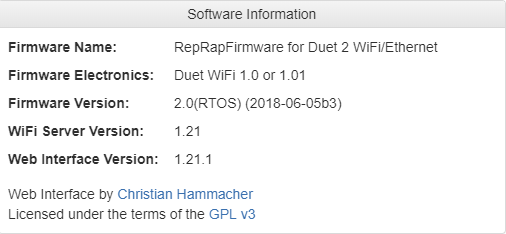
M122 === Diagnostics === RepRapFirmware for Duet 2 WiFi/Ethernet version 2.0(RTOS) running on Duet WiFi 1.0 or 1.01 Board ID: 08D6M-91AST-L23S4-7JTD0-3S86K-1NX1K Used output buffers: 3 of 20 (8 max) === RTOS === Static ram: 28380 Dynamic ram: 95972 of which 0 recycled Exception stack ram used: 428 Never used ram: 6292 Task NETWORK ready, free stack 396 Task HEAT blocked, free stack 824 Task MAIN running, free stack 516 === Platform === Last reset 01:16:58 ago, cause: power up Last software reset at 2018-06-14 22:34, reason: User, spinning module GCodes, available RAM 6252 bytes (slot 1) Software reset code 0x0003 HFSR 0x00000000, CFSR 0x00000000, ICSR 0x0041f000, BFAR 0xe000ed38, SP 0xffffffff Error status: 0 Free file entries: 9 SD card 0 detected, interface speed: 20.0MBytes/sec SD card longest block write time: 27.2ms MCU temperature: min 32.0, current 41.1, max 41.2 Supply voltage: min 11.7, current 11.9, max 12.3, under voltage events: 0, over voltage events: 0 Driver 0: ok, SG min/max 0/558 Driver 1: ok, SG min/max 0/526 Driver 2: ok, SG min/max 0/511 Driver 3: ok, SG min/max 0/1023 Driver 4: standstill, SG min/max not available Date/time: 2018-06-17 11:48:06 Slowest loop: 75.56ms; fastest: 0.07ms === Move === Hiccups: 0, StepErrors: 0, LaErrors: 0, FreeDm: 213, MinFreeDm 120, MaxWait: 230100896ms, Underruns: 0, 0 Scheduled moves: 43303, completed moves: 43296 Bed compensation in use: none Bed probe heights: 0.145 -0.141 -0.068 0.171 0.141 === Heat === Bed heaters = 0 -1 -1 -1, chamberHeaters = -1 -1 Heater 0 is on, I-accum = 0.4 Heater 1 is on, I-accum = 0.5 === GCodes === Segments left: 1 Stack records: 3 allocated, 0 in use Movement lock held by null http is idle in state(s) 0 telnet is idle in state(s) 0 file is doing "G1 X14.46 Y1.161 E0.03798" in state(s) 0 serial is idle in state(s) 0 aux is idle in state(s) 0 daemon is idle in state(s) 0 queue is idle in state(s) 0 autopause is idle in state(s) 0 Code queue is empty. === Network === Slowest loop: 14.23ms; fastest: 0.01ms Responder states: HTTP(0) HTTP(0) HTTP(0) HTTP(0) FTP(0) Telnet(0) Telnet(0) HTTP sessions: 1 of 8 - WiFi - Network state is running WiFi module is connected to access point Failed messages: pending 0, notready 0, noresp 0 WiFi firmware version 1.21 WiFi MAC address a0:20:a6:16:ec:ed WiFi Vcc 3.36, reset reason Turned on by main processor WiFi flash size 4194304, free heap 15096 WiFi IP address 192.168.178.147 WiFi signal strength -66dBm, reconnections 0, sleep mode modem Socket states: 0 0 0 0 0 0 0 0 === Expansion === -
The nature of the temperature graph suggests to me that there is a problem in the thermistor wiring.
-
@dc42 The drop indeed seems to be to steep to correspond to the actual temperature of the hotend. I've check my thermistor cartridge wiring and I did not find loose connections of exposed wiring posing short risks.
I have been working on my PSU, could the thermistor reading be in any way shape or form be connected to PSU problems?
-
If the 3.3V power rail on the Duet suffered sudden drops then I guess you might see temperature fluctuations. But if you have the internal 5V regulator enabled then the 3.3V rail could only drop if you already had insufficient voltage to run the motors.
-
@dc42 said in Heaterfault due to temp drop:
If the 3.3V power rail on the Duet suffered sudden drops then I guess you might see temperature fluctuations. But if you have the internal 5V regulator enabled then the 3.3V rail could only drop if you already had insufficient voltage to run the motors.
I do use the internal 5V regulator and did not notice the motors stopping or anything like that. Electrical issues seem to be out of the question then.
I just completed a 3,5 hr print successfully, which is't helping in tracking down this issue I guess hehe.
-
@dc42 said in Heaterfault due to temp drop:
The nature of the temperature graph suggests to me that there is a problem in the thermistor wiring.
The fault came up again today, so I went trough the usual procedure of resetting and turning the heater on again. Only this time I noticed bumping my printer actually causes a 10-20°C temperature fluctuation, producing a temperature graph I not comfortable posting here.
 Sadly I was not able to make it fluctuate just by fiddling and wiggling with the thermistor wire/connection.
Sadly I was not able to make it fluctuate just by fiddling and wiggling with the thermistor wire/connection.