Bug: defaut g-codes stopped showing after firmware upgrade
-
After upgrading from 1.21 fo 2.02RC1 (and DWC 1.22.3) the list of default g-codes that would appear on the top of the screen stopped working.

I can't see a way to invoke the drop down list that would appear before.
The list is still populated in the configs:
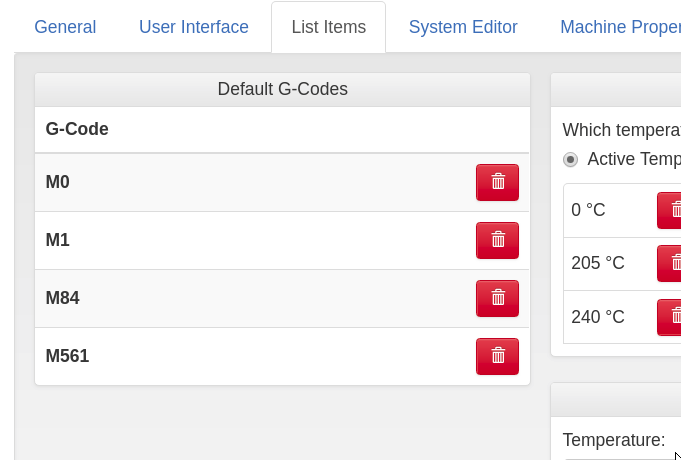
Is this a bug?
Thank you!
-
Hi,
I think I recall reading it is just a different approach.
Anything you enter will become part of a history you can reference.
Frederick
-
Hummmm. I typed several G commands there already and none of them shows up when starting a new G command. However, if I type "M", the list of M default g-codes command appears:
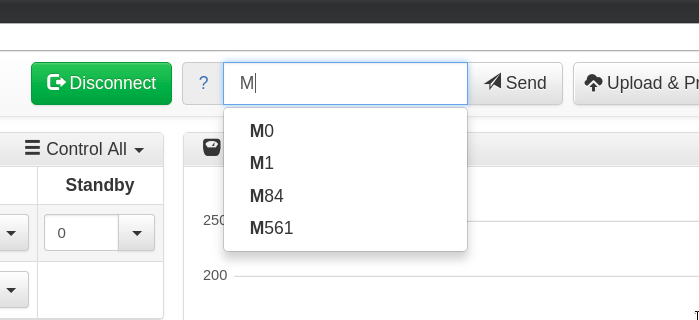
I don't believe this was intentional because it was easier before, I would not have to type a letter, just open the dropdown list and click on an item.
-
This is in fact working as intended. Every gcode entered into the console will be remembered and will pop up as an auto complete option.
I'm not a huge fan of the change either.
-
Well, it indeed does that. I went to the console and run "M119" and "M122", and when I typed "M" again at that box it showed:
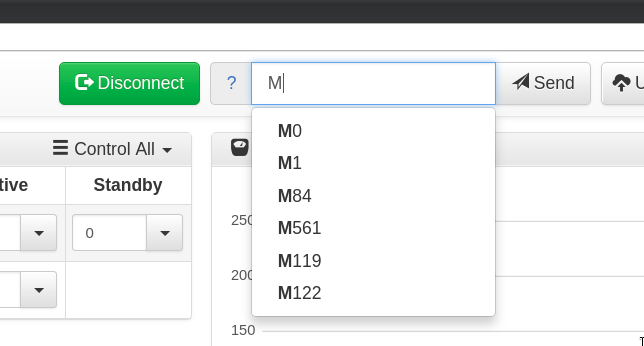
It seems that the "Default G-Codes" on the Configs "List Items" will always appear first and then the remembered ones from the console.
I miss the possibility to open the history drop down list by clicking instead of by typing.