Finally got the BLtouch working on the Maestro!
-
So as the title indicates I'm a happy man now.
-Well there's some minor hiccups but I think I know what's causing them - see the bottom of the post.TLDR, Probedeploy/proberetract.g needs more documentation as I haven't stumbled upon it yet doing endless hours of searching the web trying to troubleshoot my BLtouch. Added pictures to show how Meastro and Bltouch is wired along with the propper M280 P64 S10/S90 for this particullar board.
This post is more for the wikiwriters and I guess other that might have had same problems as me.
First it's worth noting that the meastro supports that you plug the probe directly into the Zprobe pins, but you'll endup having a spare wire that if you're like me dont know where to put. And if you read the guide for the wifi/eth you end up being even more confused. (Well i did)
the wiring should look like this, atleast with the BLtouch I'm using.
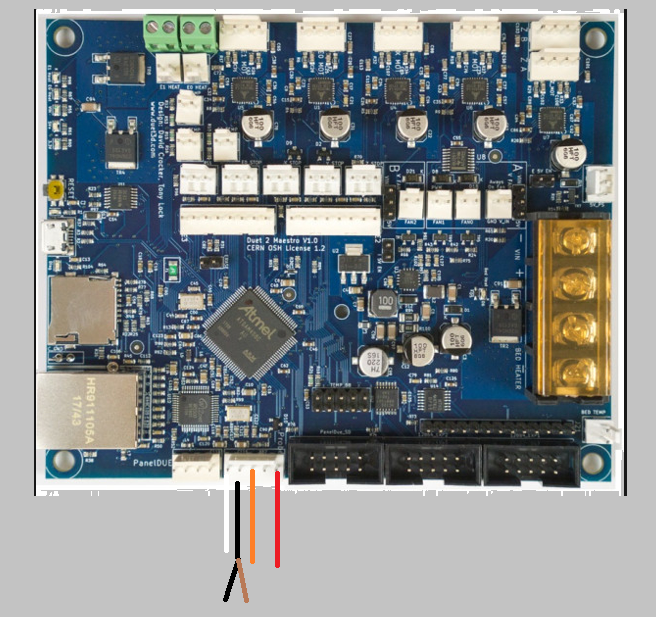
You'll notice that the 3v is unused and that you would ahve 2x GND
What I did after reading a post form DC42 is that black/brown can be soldered together. and just go with one GND for the both of them.So I did, no luck, probe clicked 3 times on reboot, when I tried to home it crashed and the probe woulnd't reploy or do anything.
Yesterday I had my breakthrough and found the most critical and underdocumented function of the BLprobing issue.
Probedeploy.g
Proberetract.gI've maybe not read all the pages thoroughly enough but I missed it, this was pointed out by a dude on fb.
Going through these two did my nut in as well.
Again most I could find was for the duetwifi indicating that one should do S280 P3 S10 I1 ... no luckI fidnout that I1 obsolete atleast for this particular setup, and that I should use P64 - I think i saw this from comment DC42 made.
So my macro and deploy/retract ended up looking like this. M280 P63 S10 // M280 P64 S90 and now my probe was responding! Success!
Off to do the leveling, firstly i think my offsets are interpreted wrong as it keeps ramming X towards the front and wont probe the back bit of my bed.
But with a mesh with S20 it would fail to probe on the second row - this happened same spot every time i ran a mesh. Increasing the distance to S40 made me do a 80% mesh the last 60mm of the bed on X was unprobed.I see now that RC3 is out and it might have a fix for my probe stopping during a mesh, it looked like it did not deploy and went to fail.
-
Thanks, I have added your wiring diagram to the wiki page. I already updated the instructions on that page for using a BLTouch with a Maestro several days ago.
-
Sorry I can actually see now that I just read across it. The M280 line is clearly stated above the Meastro section, it just wasn't bling enough for my eyes to catch it. you have specified adding P64 removing I3 I apologize!
The probedeploy/retract I think I missed out for this one reason. I wasn not ready to toy with the probe when I did the online configuration tool, setting Z a switch.
I then later manually added the Bltouch as Z probe, giving me a very messy and generic deploy/retract.g where I removed all the lines adding the M280
This was the key factor that made it work for me. I can't find anything that even relates to these very important .g to even make the probe work
Or I'm just being to hasty when doing stuff /shrugs
-
@fizban said in Finally got the BLtouch working on the Maestro!:
Sorry I can actually see now that I just read across it. The M280 line is clearly stated above the Meastro section, it just wasn't bling enough for my eyes to catch it. you have specified adding P64 removing I3 I apologize!
You might have read that page before I updated that part a few days ago. I wrote it in response to a post on these forums, possibly yours!