paneldue 7i and duet 0.85
-
Hi
I want to use the sd card on the panel so i can run my kossel from that.
i just have a few questions.what size of sd card is needed is there a min size requirement,
plus what format should the card be formatted as?I have a duet 0.85 and see no place to put the ribbon cable, as as far am aware what i have read i would need that too run the sd card slot
this is my duet 0.85
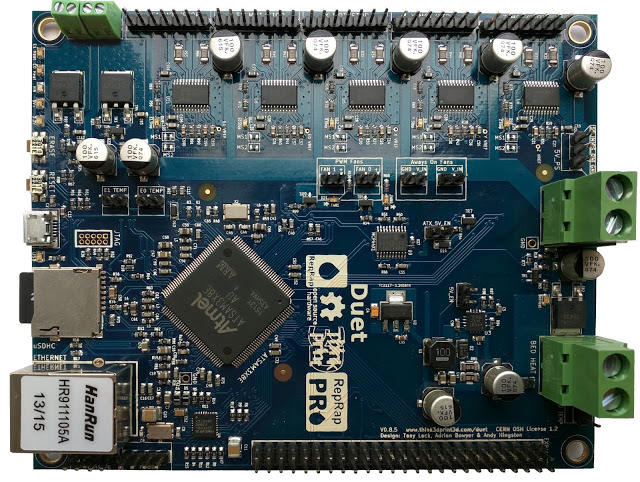 
 -
@chris33 Uses the expansion. header.https://duet3d.dozuki.com/Wiki/Connecting_an_LCD_control_panel
-
so i gather ill have to make a custom cable? to stick it on the expansion,
-
Any modern SD card should work. 4Gb card would probably be the minimum.
I suggest using the SD card formatter to take any guess work out of formatting your cards as it will format it based on what the card was designed to use.
https://www.sdcard.org/downloads/formatter_4/
Ideally though you would want Fat16 or Fat32 with as large a cluster size as you can manage. 64k preferably.
-
You will still need to use the Duet internal SD card for the config.g file, homing files etc. but you will be able to print files from the SD card on the panel.
The PanelDue 5i and 7i use a micro SD card. The older PaneDues use separate displays and controllers, and all the compatible displays I have seen take full-size SD cards (which these days means a micro SD card in an adapter).
-
so thanks for your answers still confused with the ribbon cable and where it needs to go on my duet 0.85 or will the 4 wire be ok all i want achieve is i can print from sd card on the panel
-
anybody?
-