Delta problem with X and Y movement while Z is OK?
-
Hi,
I have finally finished building my homemade delta printer and for last couple days, I am playing with firmware configuration. Now I am stuck for two days and I don't know the solution. I am completely new to RepRap firmware and this is my first step into the world of 3d printing. I have Duet3d WiFi 1.04 running 2.0(RTOS) (2018-06-05b3)/WiFi server 1.21 and web interface 1.21.1.
I have made to the point where I have started to probe bed but then I have experienced problems. Delta does everything OK when I home printer, when I control fans, when I order to move in the Z axis up and down distance is OK, Z probe triggers and works ok.
But when I order simple move in X or Y lets say 100mm from web interface I get movement close to 180mm. Or when I try to execute automatic delta calibration head hits tower Z on the first probing point even if the radius is set to 100 in bed.g file.
Please help i don't know what is wrong with my configuration.
Motors are 1.8degree 200 steeps 2Amps, 16 tooth pinion with GT2 belt.
Link to my dropbox where are files (https://www.dropbox.com/sh/ohbd66v9emcts3f/AAAm0bKjPA2h4gs9FqV4dAs6a?dl=0)
Thank You... -
My guess is that in this line of config,g:
M665 R223 L324 B120 H215 ; Set delta radius, diagonal rod length, printable radius and homed height
you have either set the L value (rod length between bearing centres) incorrectly, or you have set R incorrectly. Given the values of your L and B parameters, R is much larger than I expect. It should be the horizontal distance subtended by any one of the rods when the effector is centred. Auto calibration will find the exact value, but you need to have it approximately right for probing to work.
-
I have put B wrong that is sure plate is 265 or 275 not sure...I didnt know this can make isues...I had to check L and R latter and then will report back.
Thank You -
I think I got R completely wrong. I have measured R as a distance from the center of delta printer to the center of a vertical aluminum frame...
In this image that would be Effector offset + Radius + Carriage offset=224mm
Should I measure R like on this image is radius defined?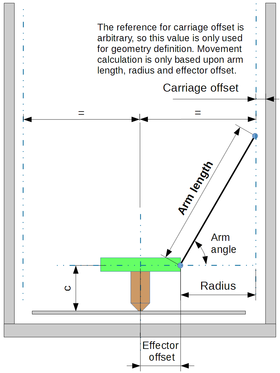 image url)
image url)
Thank You -
Yes, "Radius" in that image is the delta radius, when the effector is centred.
-
Thank You !!!
Problem solved

I wont to express my gratitude towards You. Before I bought Duet3d I have read recensions about peoples experiences with different hardware and particularly important was to me support experience. I have post till now 2 questions that were a problem to me and You responded every time in a matter of hours and point me on right track to solve a problem. In this way, I wont to tell that I am more than satisfied buying Yours product and will for sure buy again. Thank You and don't change please, be like You are now.
Thank You !!!
Now on to my first print

