Issues with gcodes on SD cards
-
Hi guys,
I just received the duetWifi with paneldue integrated 5"
I tried to play a bit before connecting to the printer, but I have an issue with the SD cards:
I upload some gcodes on both SD, onboard and on the paneldue, I can see the files in the proper folder from web interface, but pushing the icon on TFT I have a message like I have no files on SD.
I have no idea to which SD is that button connected, if the onboard or the screen one.Do you have an idea to fix it?
Thanks for helping, I'm not a master of programming...Edit
Sorry I forgot, gcodes comes from Simplify3D -
PanelDue should show the files on the built-in SD card by default, but there is an SD card icon at the top of the files list that you can touch to switch between the two SD cards.
Which firmware versions are your Duet WiFi and your PanelDue running?
-
Hi, the problem is that I cannot see any files, here you are few pict of paneldue and the settings screenshot from web control.
I upload the gcode from the Mac SD slot and via the web controller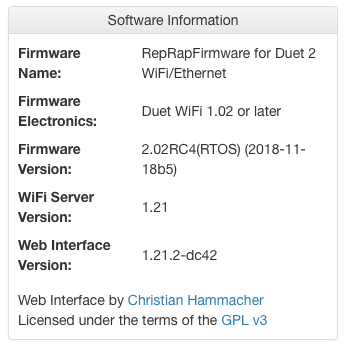


-
it's me again, i continue trying, also updating paneldue firmware.
at one point something different appears on the main screen... before it was empty on the right, now I have 4 test buttons... how happened?then, checking again the SD they appears exactly as you said, with the option to swap between the two.
I have to say: Solved.but why those buttons on the right appears just now?
The only thing I suppose is because I changed baud from 115200 to 57600. is it because of that? on 57600 everything works and connect properly between board and paneldue.

-
Those 4 buttons that appeared are shortcuts for the first 4 macros in the macros folder.
You should update your DWC version as well.
-
The recommended (and default) baud rate for PanelDue is 57600.
-
thanks!
as said, I'm not the king of electronics, but thanks you to all you guys and your passion.
All is fixed, I'm on the right path now
Guys, to remove those macros from paneldue should I remove all macros from DWC, or there is a way to leave them on web control while not showing on the TFT?
-
@gualtierico I guess if you didn't want the macros displayed there you could create 4 dummy empty macros called 0_1 0_2 0_3 0_4 and then all you would see is 1 2 3 4.
-
If you are worried about users running them by mistake, you could make the first 4 macros harmless "report-only" functions, e.g. "Report WiFi state" (which would just send M552.
-
understood, thanks both guys

will do them as reports, nice suggest