Fan needs M106 P parameter, which is not in gcode
-
Hi, i'm almost finished with my printer, the last thing that's not working are the pwm fans, somehow my FAN0 connection is faulty, so i want to use FAN1 output, I used the M563 command to set the tool to use this fan output.
But when i send a M106 S255 it will not turn on, only when i use M106 P1 S255 it will work, but gcodes don't include the P parameter...
How would i fix this?
(Using duet 0.8.5, expansion 0.2, Firmware V1.2) -
@napalm1432, I think the latest Cura does let you specify the fan number for each extruder. It will be in the printer setup dialog on the extruder tab.
-
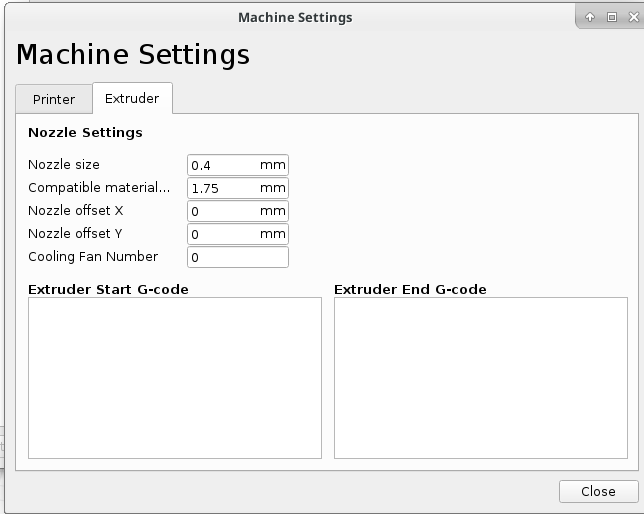
-
You can use the F parameter in the M563 command to map the print cooling fan to a fan number of your choice.