Print skew compensation
-
Hi tried calibrating my 3d printer but the print is coming out to be skewed in xy. Also the dimensions of x & y are varying from the expected 90 to 94.5 x & 88 y respectively.z is fine at 90. X&y being at an angle of 3degrees. Any compensation that I can do, (I know the reason why it's skewed but need some kind of compensation right now so that I can print a new effector according to my bed level sensor).![alt text]
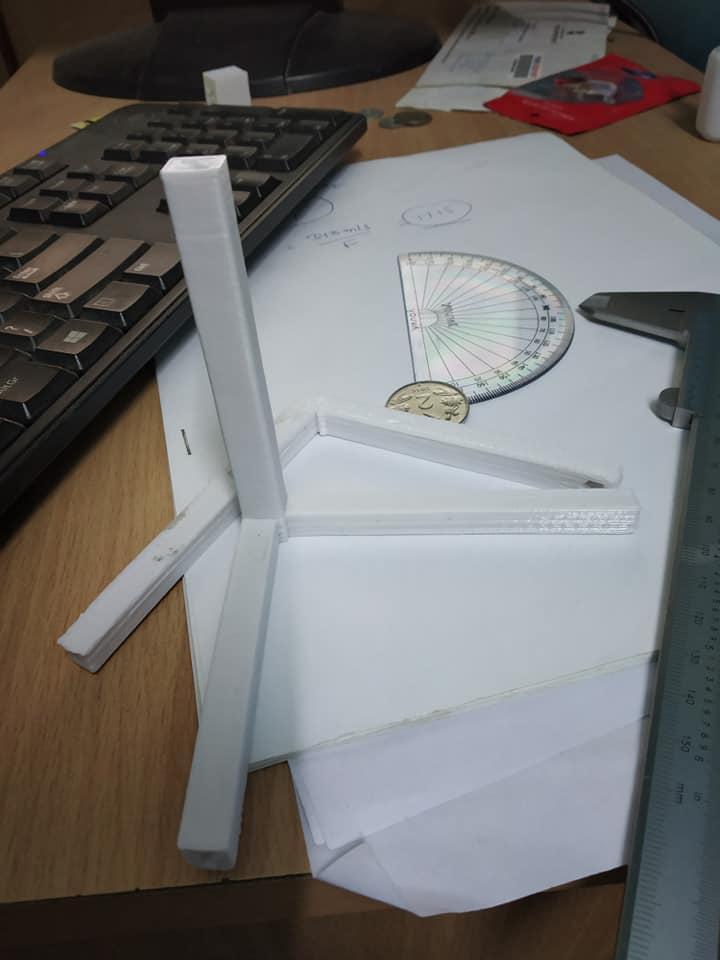

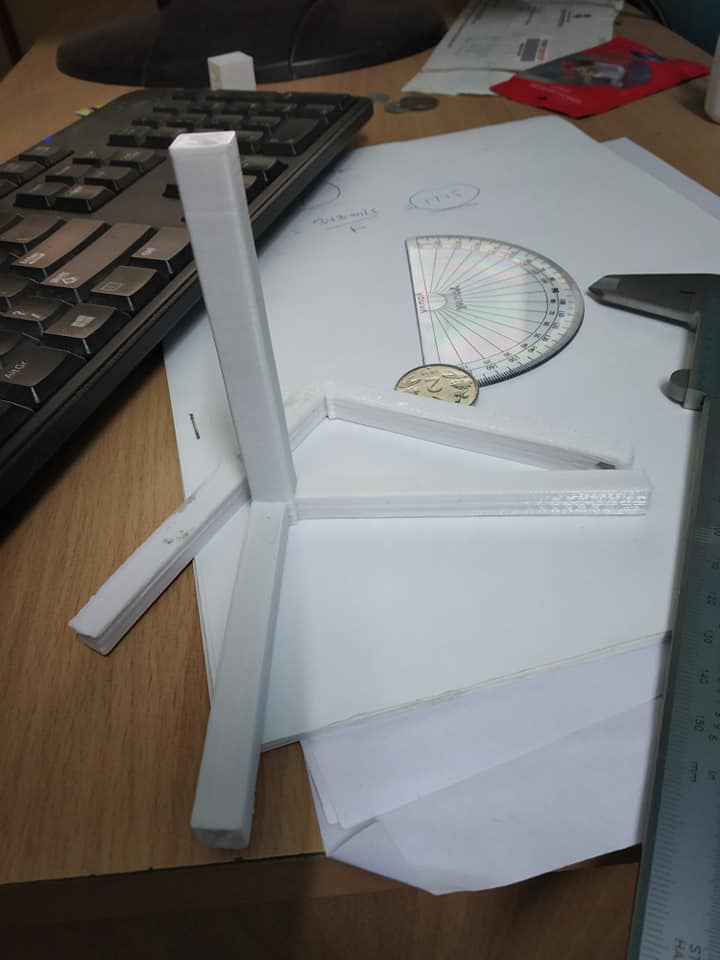
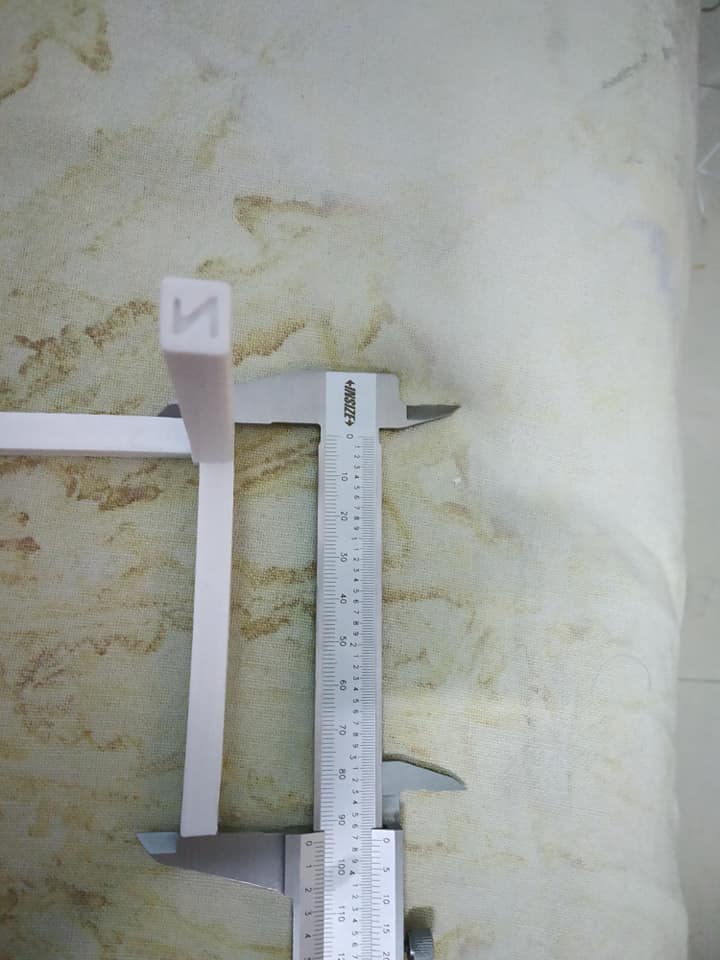
-