Erase
-
i pressed erase now nothing is working, how do i get the board back, stressing out here
-
-

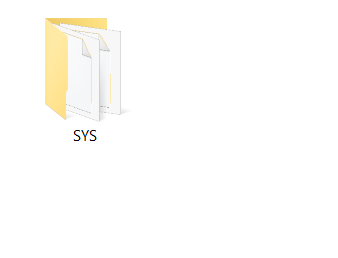
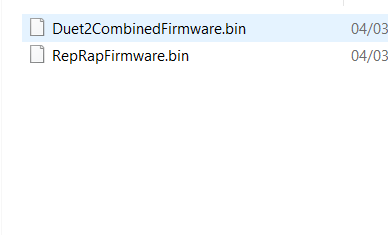
Do i need othere files on the sd card? , sorry im a total noob
-
Yes, you need to have the Duet Web Control files in the /www folder of the SD card. See https://duet3d.dozuki.com/Wiki/Firmware_Overview#Section_SD_card_structure.
-
@dc42
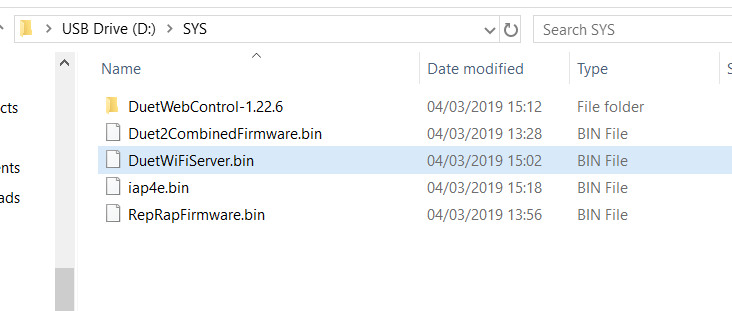
 i still can not get a Web interface no idea what im doing wrong ,
i still can not get a Web interface no idea what im doing wrong , 
-

files in wrong place on sd card , progress now :}