G32 Error: Probe points P0 to P2 must be in clockwise......
-
My Minimum XY is front left corner
3 screws....
1 on the left in the middle and two on the right front and back
PO is the Left Center (closest to XY Min)
P1 is Right Rear (clockwise from P0)
P2 is Right Front (again, clockwise from P0 and P1)So I am probing clockwise (at least on this side of the equator) and I am starting near Min XY.
The error doesnt come until it finishes the third point, so somehow I think its determining a problem only after the probe sequence.
Any idea what its really complaining about?
-
Does +X move to the right, and +Y to the rear?
Are you trying to do 3-point bed compensation, or leadscrew bed levelling, or finding the adjustments needed to manual levelling screws?
Please post your bed.g file.
-
Thanks for your response, I may be using my terms incorrectly. I am trying to do lead screw bed leveling, where it probes three points, and adjusts the screws to level the bed. Yes X+/Y+ = to right/rear. The error comes after it probes a G32 command from the "Auto Bed Compensation" button.
Am I just running the wrong command? Should I be using a G29 via a macro or something. Sorry, just a little lost.
Heres my current Bed.g
; bed.g
; called to perform automatic bed compensation via G32
;G1 Z5 S2
G30 P0 X45 Y167 Z-99999
G30 P1 X390 Y337 Z-99999
G30 P2 X390 Y64 Z-99999 S3
G1 X10 Y10 F7000 ; move the head to the front left cornerFrom config.g
M584 X0 Y1 Z5:6:7 E3:4:8:9 ; Drive Mapping
M671 X12:455:455 S3 Y167;337;64 ; Set XY offsets for Z screws atThe basic setup
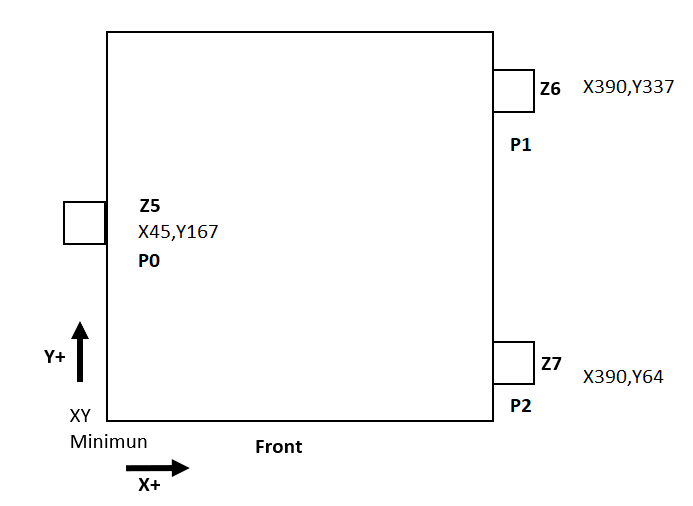
-
@henrydara said in G32 Error: Probe points P0 to P2 must be in clockwise......:
M671 X12:455:455 S3 Y167;337;64 ; Set XY offsets for Z screws at
Replace Y167;337;64 by Y167:337:64
-
 Thats too funny. Just like me seeing past the obvious. Thank you sir.
Thats too funny. Just like me seeing past the obvious. Thank you sir. 