Duet 2 Wifi + BL-Touch doens´t work, no Trigger-Signal
-
Thank you for the Answers:
@Phaedrux I´m using the DWC Version 1.22.6 WiFi 1.22 FW 2.02
But I have values in the drop down List from 190 up to 285°C@dc42.. thanks help al lot.
@Stephen6309 here my M143: M143 H1 S280 ; Set temperature limit for heater 1 to 280C
Sorry, I can´t insert a pic.. only a Link to a pic.. or.. How does it here work?
-
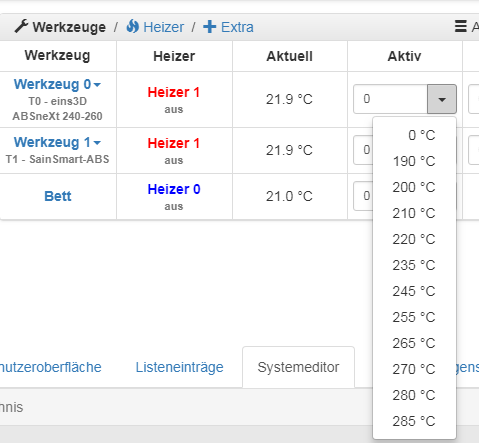
-
@justd said in Duet 2 Wifi + BL-Touch doens´t work, no Trigger-Signal:
M143 H1 S280
You may need to set M143 slightly higher than your target temp to allow for some overshoot.
-
@Phaedrux, by the way --- the Problem with the BLTouch is solved.
My clone-BLTouch was defect.. now with the origin it works very fine.OK.. You mean.. maybe 300°c where better?
-
What I have seen.. tested/messured...
My heatingblock, with the heating-patrone.. reach the abvised temperature... set 200° = 200° messured at the block.. but at the Nozzele at self.. there is only 166°cIs that normal.. this big difference?
-
I have change my Heatingblock and the Nozzle.. and its much better.
I set 200°C and my Nozzle reach 194°C.. Thats Ok for me.I Work around som smal issues.. retract and so on.. its much, much better than ever before..
Headbed.. I think I can sodl the silicon heater.. the objects hold very good with extrem low temp.. 30-40°.. ABS/PLA..
Above 60°C I can´t use it.. the grip is to extrem.. . need 30min. to loosen the object.. lolI print with 60mm/sec.. for now it´s OK
But the bedleveling is one Issue what I have open.
I try with the WBC the Compensation.. but it seems very confused...and very extremly in reaktion of changing everything with bedleveling.
What ist he difference between- Meshcompensation and
- Bedcompensation ??
At my Bedcompensation.. I Can´t define the Messurement-Area of testing.
The Definition of Meshcompensation don´t work on it.
The Bed dimensions are not the right ting.. in oder I start the bedcompensation, the wagon moves to the zero Point and the next messurement try to move out of the 0-X coordinate in Minus.??
And the point before the last point in the middle... is outside my bed definition in +x.. above 350??
Whats wrong at my printer or my definition?
Is it possible to define the bed compensation in the config? -
What does it mean with this Warning??
"G32
Warning: 3/4/5-point bed compensation is deprecated and will be removed in a future firmware release. Please use G29 mesh bed compensation instead.
Bed equation fits points [10.0, 15.0, -0.136] [10.0, 325.0, -0.351] [335.0, 325.0, -0.666] [335.0, 15.0, 0.079] [175.0, 175.0, -0.528]" -
OOh .. I´v got it.
Meshcompensation seems to work now..
-
Hello
what did you do to solve this error
Warning: 3/4/5-point bed compensation is deprecated and will be removed in a future firmware release.Matej
-
I´ve change my Configuration... like this Betrue3D.dk
Now it works with 3 Z-Axis and Meshkompensation
With my eyes.. perfekt!If you want my config, let me know.