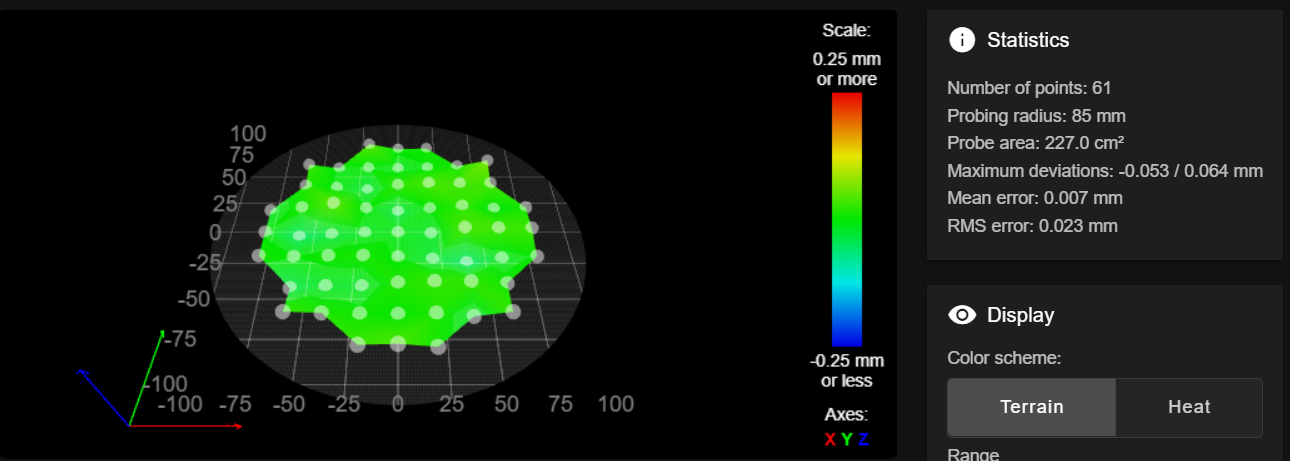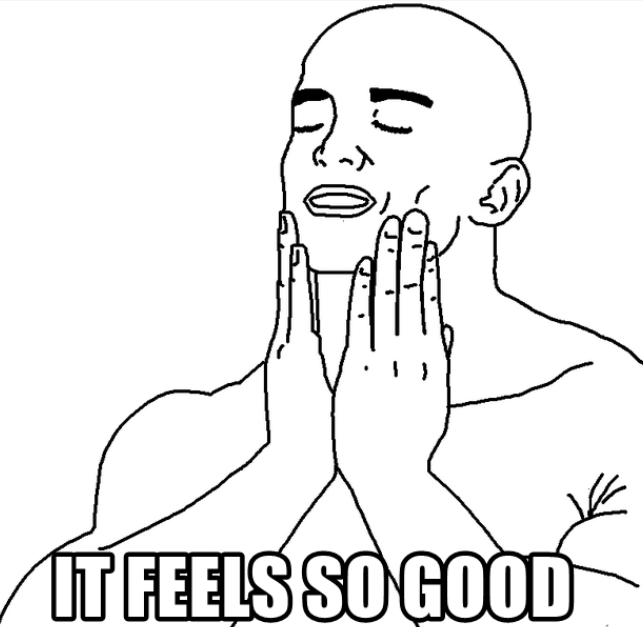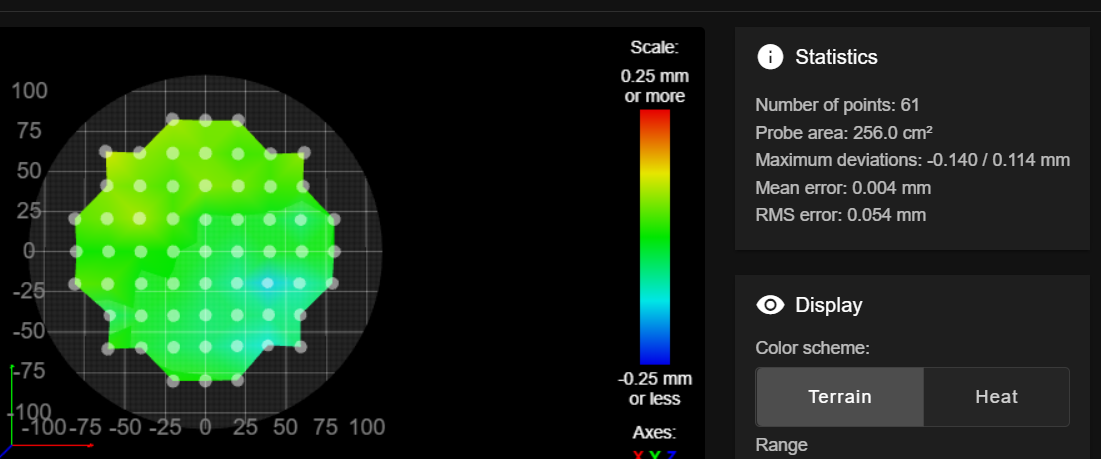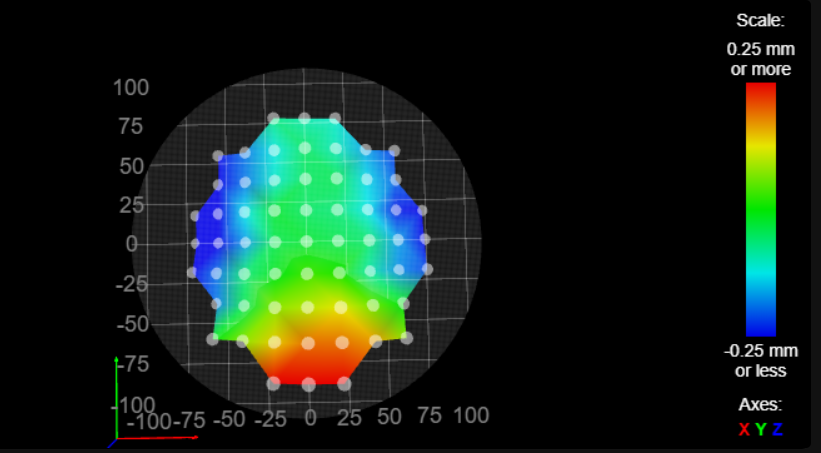I converted my delta over to duet 2 wifi, smart effector, mag ball arms. I ran delta calibration and followed to documentation. I ran it 6 times and kicks out deviation of -0.000 , 0.017 +/- .05 on the latter. I ran mesh bed leveling to see what it looks like and it is not good. I then went back and set my probe offset to 0 and measured the trigger height of each point in delta calibration and offset those points z in bed.g . and it did not change my mesh much at all but at least it is consistently probing those areas correctly. any help guidance is appreciated! Please see below my mesh's I ran 4 times and they are identical, and my config / bed.g
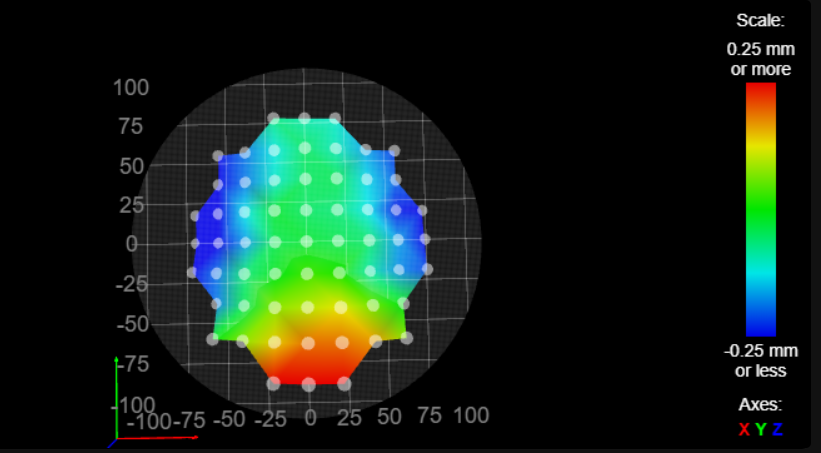
; Configuration file for Duet WiFi (firmware version 3.3)
; executed by the firmware on start-up
;
; generated by RepRapFirmware Configuration Tool v3.3.10 on Mon Mar 14 2022 17:05:41 GMT-0400 (Eastern Daylight Time)
; General preferences
G90 ; send absolute coordinates...
M83 ; ...but relative extruder moves
M550 P"AKC Delta" ; set printer name
M665 R140.125 L288.17 B115 H230.46 X 0.986° Y 2.410° ; Set delta radius, diagonal rod length, printable radius and homed height
M666 X0.04 Y-.18 Z.14 ; put your endstop adjustments here, or let auto calibration find them
; Network
M552 S1 ; enable network
M586 P0 S1 ; enable HTTP
M586 P1 S0 ; disable FTP
M586 P2 S0 ; disable Telnet
; Drives
M569 P0 S0 ; physical drive 0 goes forwards
M569 P1 S0 ; physical drive 1 goes forwards
M569 P2 S0 ; physical drive 2 goes forwards
M569 P4 S0 ; physical drive 3 goes forwards
M584 X0 Y1 Z2 E4 ; set drive mapping
M350 E16 I0 ; Disable interpolation on extruder
M350 X16 Y16 Z16 I1 ; Configure microstepping with interpolation for XYZ
M92 X80.00 Y80.00 Z80.00 E96.00 ; set steps per mm
M566 X300.00 Y300.00 Z300.00 E300.00 ; set maximum instantaneous speed changes (mm/min)
M203 X6000.00 Y6000.00 Z6000.00 E1200.00 ; set maximum speeds (mm/min)
M201 X750.00 Y750.00 Z750.00 E1000.00 ; set accelerations (mm/s^2)
M906 X1200 Y1200 Z1200 E1000 I30 ; set motor currents (mA) and motor idle factor in per cent
M84 S30 ; Set idle timeout
; Axis Limits
M208 Z0 S1 ; set minimum Z
; Endstops
M574 X2 S1 P"xstop" ; configure switch-type (e.g. microswitch) endstop for low end on X via pin xstop
M574 Y2 S1 P"ystop" ; configure switch-type (e.g. microswitch) endstop for low end on Y via pin ystop
M574 Z2 S1 P"zstop" ; configure switch-type (e.g. microswitch) endstop for low end on Z via pin zstop
; Z-Probe
M558 P8 C"zprobe.in+zprobe.mod" H5 F120 r.4 T10000 B1 ; set Z probe type to unmodulated and the dive height + speeds
;M558 H30 ;*** Remove this line after delta calibration has been done and new delta parameters have been saved
G31 P100 X0 Y0 Z-0.21 ; set Z probe trigger value, offset and trigger height
M557 R85 S20 ; define mesh grid
; Heaters
M308 S0 P"bedtemp" Y"thermistor" T100000 B4138 ; configure sensor 0 as thermistor on pin bedtemp
M950 H0 C"bedheat" T0 ; create bed heater output on bedheat and map it to sensor 0
;M307 H0 B0 R0.325 C444.4 D5.28 S1.00 V23 ; enable bang-bang mode for the bed heater and set PWM limit
M307 H0 R0.314 C404.133:404.133 D7.24 S1.00 V23.7 B0 I0
M140 H0 ; map heated bed to heater 0
M143 H0 S75 ; set temperature limit for heater 0 to 120C
M308 S1 P"e0temp" Y"thermistor" T100000 B4138 ; configure sensor 1 as thermistor on pin e0temp
M950 H1 C"e0heat" T1 ; create nozzle heater output on e0heat and map it to sensor 1
;M307 H1 B0 R5.298 C198.6:198.6 D10.28 S1.00 V23.6 ; disable bang-bang mode for heater and set PWM limit
;M307 H1 R5.502 C178.573:138.507 D9.45 S1.00 V23.6 B0 I0
;M307 H1 B0 R5.883 C199.7:138.1 D9.56 S1.00 V23.5
M307 H1 R5.502 C178.573:138.507 D9.45 S1.00 V23.6 B0 I0
M143 H1 S265 ; set temperature limit for heater 1 to 265C
; Fans
M950 F0 C"fan0" Q500 ; create fan 0 on pin fan0 and set its frequency
M106 P0 S0 H-1 ; set fan 0 value. Thermostatic control is turned off
M950 F1 C"fan1" Q500 ; create fan 1 on pin fan1 and set its frequency
M106 P1 S1 H1 T45 ; set fan 1 value. Thermostatic control is turned on
; Tools
M563 P0 D0 H1 F0 ; define tool 0
G10 P0 X0 Y0 Z0 ; set tool 0 axis offsets
G10 P0 R0 S0 ; set initial tool 0 active and standby temperatures to 0C
; Custom settings are not defined
; Miscellaneous
M911 S10 R11 P"M913 X0 Y0 G91 M83 G1 Z3 E-5 F1000" ; set voltage thresholds and actions to run on power loss
m501
; bed.g
; called to perform automatic delta calibration via G32
;
; generated by RepRapFirmware Configuration Tool v3.3.10 on Mon Mar 14 2022 17:05:40 GMT-0400 (Eastern Daylight Time)
M561 ; clear any bed transform
;G28 ; home all towers
; Probe the bed at 3 peripheral and 3 halfway points, and perform 6-factor auto compensation
; Before running this, you should have set up your Z-probe trigger height to suit your build, in the G31 command in config.g.
G30 P0 X0 Y84.9 H-.04 Z-99999
G30 P1 X73.53 Y-42.45 H-.05 Z-99999
G30 P2 X-73.53 Y-42.45 H-.22 Z-99999
G30 P3 X0 Y42.4 H-.01 Z-99999
G30 P4 X36.72 Y-21.2 H-.02 Z-99999
G30 P5 X-36.72 Y-21.2 H-.06 Z-99999
G30 P6 X0 Y0 H0 Z-99999 S6
; Use S-1 for measurements only, without calculations. Use S4 for endstop heights and Z-height only. Use S6 for full 6 factors
; If your Z probe has significantly different trigger heights depending on XY position, adjust the H parameters in the G30 commands accordingly. The value of each H parameter should be (trigger height at that XY position) - (trigger height at centre of bed)