LOL, that was easy. Yep, works fine in 3.4.4.
Someone should put a note on the Github Release page.
Best posts made by vrakaslabs
-
RE: Mini5+/Toolboard CoreXY does not properly home axisposted in General Discussion
Latest posts made by vrakaslabs
-
RE: Mini5+/Toolboard CoreXY does not properly home axisposted in General Discussion
LOL, that was easy. Yep, works fine in 3.4.4.
Someone should put a note on the Github Release page. -
Mini5+/Toolboard CoreXY does not properly home axisposted in General Discussion
Board: Duet 3 Mini 5+ (Mini5plus)
Firmware: RepRapFirmware for Duet 3 Mini 5+ 3.4.5 (2022-11-30)I'm working on a CoreXY build, and I can't homing to behave as expected.
Here are homex.g.txt config.g.txtWhen I press "Home X" or run
G28 X, the X axis moves to the end stop (low end), and the LED integrated into the switch comes on, and motion stops. I don't get the backoff, and slow move, it just halts. In console I get:
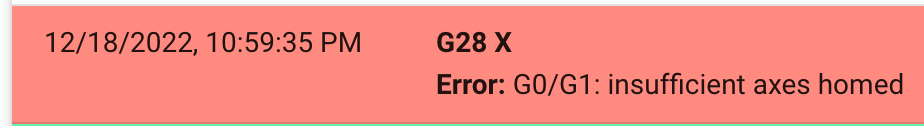
I'm running a Duet3 Mini 5+ with a single Duet3 Toolboard LC1 on the hotend/extruder. The X endstop switch is wired to IO2 on the toolboard, and the Y endstop is wired to the Mini5+.
How can I go about debugging this?