If it responds to a terminal, for example YAT then that would demonstrate upload capability correct? lol Im a machinist not a network engineer so apologies if that is a silly question.
Latest posts made by FormFab
-
RE: Zero upload capabilityposted in Duet Web Control
-
RE: Zero upload capabilityposted in Duet Web Control
@dc42 Well its never successfully uploaded anything that ive wanted it too so i havent seen that. That installation of dwc in the www dir was manual pc to card and M997 S2 once back in the boards card slot. I really dont get the impression there is a hardware issue because everything works hardware wise. It connects to its network, prints, tunes, responds to code, communicates to any terminal ive tried. It just gets pissed when i ask it to upload.
-
RE: Zero upload capabilityposted in Duet Web Control
@dc42 Ok sure, ill have a look at that wiki but would it behave in this manner because it isnt getting a strong signal? deleting...corrupting and such? The wifi antenna is pointing directly at the router with no obstructions less than 3 feet away.
This is a shot of the www directory after it corrupted dwc for attempting to edit gcode. noticed that js directory is empty.
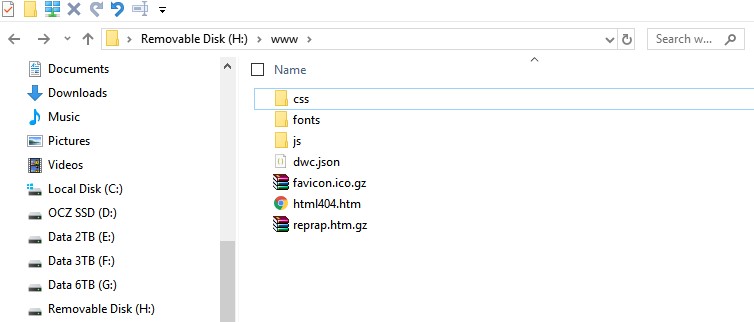
-
RE: Zero upload capabilityposted in Duet Web Control
@dc42
It sits less than a meter away from its own dedicated Gbit router and i can use dwc its only uploads that tend to piss it off.1:57:37 AMM122
=== Diagnostics ===
RepRapFirmware for Duet 2 WiFi/Ethernet version 2.03RC5 running on Duet WiFi 1.02 or later
Board ID: 08DJM-9178L-L4MSJ-6J9DL-3SD6Q-TV2GN
Used output buffers: 3 of 24 (15 max)
=== RTOS ===
Static ram: 25680
Dynamic ram: 94096 of which 0 recycled
Exception stack ram used: 452
Never used ram: 10844
Tasks: NETWORK(ready,524) HEAT(blocked,1236) MAIN(running,3780) IDLE(ready,160)
Owned mutexes:
=== Platform ===
Last reset 02:39:03 ago, cause: power up
Last software reset at 2019-06-09 23:14, reason: User, spinning module GCodes, available RAM 10908 bytes (slot 3)
Software reset code 0x0003 HFSR 0x00000000 CFSR 0x00000000 ICSR 0x0441f000 BFAR 0xe000ed38 SP 0xffffffff Task 0x4e49414d
Error status: 0
Free file entries: 10
SD card 0 detected, interface speed: 20.0MBytes/sec
SD card longest block write time: 10.4ms, max retries 0
MCU temperature: min 30.4, current 31.1, max 36.0
Supply voltage: min 2.0, current 2.0, max 24.2, under voltage events: 1, over voltage events: 0, power good: no
Driver 0: standstill, SG min/max 0/176
Driver 1: standstill, SG min/max 0/213
Driver 2: standstill, SG min/max 0/1023
Driver 3: standstill, SG min/max not available
Driver 4: standstill, SG min/max not available
Date/time: 2019-06-10 01:57:36
Cache data hit count 4294967295
Slowest loop: 142.71ms; fastest: 0.06ms
I2C nak errors 0, send timeouts 0, receive timeouts 0, finishTimeouts 0, resets 0
=== Move ===
Hiccups: 0, FreeDm: 169, MinFreeDm: 165, MaxWait: 2923213ms
Bed compensation in use: none, comp offset 0.000
=== DDARing ===
Scheduled moves: 29, completed moves: 29, StepErrors: 0, LaErrors: 0, Underruns: 0, 0
=== Heat ===
Bed heaters = 0 -1 -1 -1, chamberHeaters = -1 -1
=== GCodes ===
Segments left: 0
Stack records: 2 allocated, 0 in use
Movement lock held by null
http is idle in state(s) 0
telnet is idle in state(s) 0
file is idle in state(s) 0
serial is idle in state(s) 0
aux is idle in state(s) 0
daemon is idle in state(s) 0
queue is idle in state(s) 0
autopause is idle in state(s) 0
Code queue is empty.
=== Network ===
Slowest loop: 200.40ms; fastest: 0.08ms
Responder states: HTTP(0) HTTP(0) HTTP(0) HTTP(0) FTP(0) Telnet(0) Telnet(0)
HTTP sessions: 1 of 8- WiFi -
Network state is running
WiFi module is connected to access point
Failed messages: pending 0, notready 0, noresp 2
WiFi firmware version 1.23
WiFi MAC address ec:fa:bc:25:b3:67
WiFi Vcc 3.34, reset reason Turned on by main processor
WiFi flash size 4194304, free heap 24360
WiFi IP address 192.168.0.153
WiFi signal strength -41dBm, reconnections 0, sleep mode modem
Socket states: 0 0 0 0 0 0 0 0
- WiFi -
-
RE: Zero upload capabilityposted in Duet Web Control
@dc42 Tried to edit a gcode file stored on the mc and this was the result.

Prior to any of the recent updating that you suggested it would just delete the file. It still deleted the file but it also appears to have corrupted dwc. I say that because unless i pull the card and reinstall dwc it wont work. Also, not sure if this is normal but the installation of dwc only unpacks the js folders zip which also happens to be one of the ones it errors when trying to update as a package through wifi.
-
RE: Zero upload capabilityposted in Duet Web Control
@dc42 I updated to the versions you listed and no change, still cannot complete an upload with any type of file. I then updated firmware to your newest release 2.03rc5 and still no ability to complete an upload. I say "complete" because when it comes to uploading an update in .zip format it seems to upload certain files but then it always stops at the same ones to report an error.

-
RE: Zero upload capabilityposted in Duet Web Control
@dc42 Awesome dc, thank you. Ill give that a go.
-
Zero upload capabilityposted in Duet Web Control
Ive had a duet 2 1.04 build running for the past week and have managed to use this forum to work out many of the issues i see other people having. Couple of issues though that persist through all the troubleshooting threads ive read that are related to uploading files. My connection is plenty fast sitting less than 2ft from a 2.4ghz source dedicated to the printer. Aside from the uploading sorcery the network is configured as it should be and connects as it should. Yes, ive made sure the microsd cards are sorted. The printer has a half dozen brand new fast 8, 16, 32gb cards available to use, all formatted fat32 64kb with read/writes at 90-170MBs, all of them function as they should as long as i dont expect an upload..... or try to edit any of the print gcode files, sys files edit no problem. Anytime i have attempted to edit a print gcode file in dwc it will corrupt that files data after i save. It would also be great to know for sure where i can pull the most recent .bin's of iap4e, duetwifiserver, duet2combined or better yet a link to all of the necessary files packaged if it exists (at least until i can upload zip packages). Config-g/M122 attached.
Thx for the help.
 image url)
image url)0_1559936346914_M122 Diagnostics.txt
; Configuration file for Duet WiFi (firmware version 1.21)
; executed by the firmware on start-up
;
; generated by RepRapFirmware Configuration Tool on Sat May 25 2019 09:39:52 GMT-0400 (Eastern Daylight Time); General preferences
M111 S0 ; Debugging off
G21 ; Work in millimetres
G90 ; Send absolute coordinates…
M83 ; ...but relative extruder moves
M555 P2 ; Set firmware compatibility to look like Marlin
M208 X0 Y0 Z0 S1 ; Set axis minima
M208 X190 Y175 Z155 S0 ; Set axis maxima; Network
M550 Dup6Printer ; Set machine name
M552 S1 ; Enable network
M586 P0 S1 ; Enable HTTP
M586 P1 S0 ; Disable FTP
M586 P2 S0 ; Disable Telnet; Drives
M569 P0 S1 ; Drive 0 goes forwards
M569 P1 S0 ; Drive 1 goes backwards
M569 P2 S0 ; Drive 2 goes backwards
M569 P3 S0 ; Drive 3 goes backwards
M350 X16 Y16 Z16 E16 I1 ; Configure microstepping with interpolation
M92 X160 Y160 Z1600 E415 ; Set steps per mm
M566 X900 Y900 Z50 E5000 ; Set maximum instantaneous speed changes (mm/min)
; M572 D0 S0.015 ; Set pressure advance (req trim retraction min of 50%)
M201 X8000 Y8000 Z400 E8000 ; Set accelerations (mm/s^2)
M203 X10000 Y10000 Z400 E10000 ; Set maximum speeds (mm/min)
M204 P1000 T3000 ; Set maximum printing and travel accelerations
M906 X1850 Y1850 Z1400 E1475 I20 ; Set motor currents (mA) and motor idle factor in per cent
M84 S10 ; Set idle timeout; Axis Limits
M208 X0 Y0 Z0 S1 ; Set axis minima
M208 X190 Y175 Z155 S0 ; Set axis maxima; Endstops
M574 X1 Y1 S0 ; Set active low endstops
M574 Z1 S2 ; Set endstops controlled by probe; Z-Probe
M307 H7 A-1 C-1 D-1 ; Disable the 7th Heater to free up PWM channel 5
M558 P9 H5 F450 T4000 X0 Y0 Z1 ; Set Z probe type to bltouch and the dive height + speeds. X,Y=NO Z=YES
M557 X45:155 Y5:150 S36 ; Define mesh grid
G31 P25 X40.0 Y-21.5 Z2.165 ; Set Z probe trigger value, offset and trigger height
M671 X40:92:153 Y195:0:195 P0.5 ; adjusting screws at rear left (195,40),front middle(100,-10)and
rear right(215,190),thread pitch 0.5mm; Heaters
M305 P0 T100000 B3988 C0 R4700 X2 ; Set thermistor + ADC parameters for heater 0 and remap it to channel 2
M143 H0 S120 ; Set temperature limit for heater 0 to 90C
M305 P1 T100000 B4725 C7.060000e-8 R4700 ; Set thermistor + ADC parameters for heater 1
M143 H1 S280 ; Set temperature limit for heater 1 to 280C
M307 H1 A343.8 C253.5 D45 C24.1 S0.85 ; Set PID Autotune values for heater 1. 80w @ 600deg C; Fans
M106 P0 S0 I0 F500 H-1 ; Set fan 0 value, PWM signal inversion and frequency. Thermostatic control is turned off
M106 P1 S1 I0 F500 H1 T75 ; Set fan 1 value, PWM signal inversion and frequency. Thermostatic control is turned on
M106 P2 S1 I0 F500 H1 T45 ; Set fan 2 value, PWM signal inversion and frequency. Thermostatic control is turned on; Tools
M563 P0 D0 H1 ; Define tool 0
G10 P0 X0 Y0 Z0 ; Set tool 0 axis offsets
G10 P0 R0 S0 ; Set initial tool 0 active and standby temperatures to 0C
M563 P1 D0 H0 ; Define tool 1
G10 P1 X0 Y0 Z0 ; Set tool 1 axis offsets
G10 P1 R0 S0 ; Set initial tool 1 active and standby temperatures to 0C; Automatic power saving
M911 S10 R11 P"M913 X0 Y0 G91 M83 G1 Z3 E-5 F1000" ; Set voltage thresholds and actions to run on power loss; Custom settings are not configured
; Miscellaneous
M501 ; Load saved parameters from non-volatile memory
T0 ; Select first tool