I have a Duet maestro, the firmware version is 2.0
I did the wiring and everything goes well. Motors are moving, limits switch are good, fans are running, bed and extruder are heating. Even the Bltouch is working... but only when I power-up my printer. My probe is deploying and retracting twice at the start but when I send the M401 command the Bltouch is not deploying. The G30 does not work either, it lower the z but the probe is not deployed.
I wired my Bltouch in the probe connector :
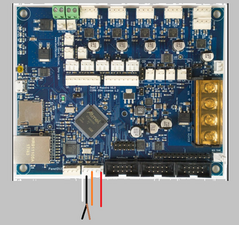 .https://d17kynu4zpq5hy.cloudfront.net/igi/duet3d/BJKPq1sdZcJNUmP4.standard
.https://d17kynu4zpq5hy.cloudfront.net/igi/duet3d/BJKPq1sdZcJNUmP4.standard
My config.g :
; Configuration file for Duet Maestro (firmware version 2.00)
; executed by the firmware on start-up
;
; generated by RepRapFirmware Configuration Tool v3.1.4 on Thu Jul 16 2020 22:15:33 GMT-0400 (EDT)
; General preferences
G90 ; send absolute coordinates...
M83 ; ...but relative extruder moves
M550 P"Cr10-P0" ; set printer name
; Network
M551 P"cr10" ; set password
M552 P192.168.2.55 S1 ; enable network and set IP address
M553 P255.255.255.0 ; set netmask
M554 P192.168.2.1 ; set gateway
M586 P0 S1 ; enable HTTP
M586 P1 S0 ; disable FTP
M586 P2 S0 ; disable Telnet
; Drives
M569 P0 S0 ; physical drive 0 goes backwards
M569 P1 S0 ; physical drive 1 goes backwards
M569 P2 S1 ; physical drive 2 goes forwards
M569 P3 S1 ; physical drive 3 goes forwards
M584 X0 Y1 Z2 E3 ; set drive mapping
M350 X16 Y16 Z16 E16 I1 ; configure microstepping with interpolation
M92 X80.00 Y80.00 Z400.00 E97.00 ; set steps per mm
M566 X900.00 Y900.00 Z12.00 E120.00 ; set maximum instantaneous speed changes (mm/min)
M203 X6000.00 Y6000.00 Z180.00 E1200.00 ; set maximum speeds (mm/min)
M201 X500.00 Y500.00 Z20.00 E250.00 ; set accelerations (mm/s^2)
M906 X900 Y900 Z900 E900 I30 ; set motor currents (mA) and motor idle factor in per cent
M84 S30 ; Set idle timeout
; Axis Limits
M208 X0 Y0 Z0 S1 ; set axis minima
M208 X250 Y280 Z310 S0 ; set axis maxima
; Endstops
M574 X1 Y1 S1 ; set active high endstops
M574 Z1 S2 ; set endstops controlled by probe
; Z-Probe
M558 P9 H5 F120 T6000 ; set Z probe type to bltouch and the dive height + speeds
G31 P500 X40 Y40 Z2.5 ; set Z probe trigger value, offset and trigger height
M557 X15:210 Y15:240 S15 ; define mesh grid
; Heaters
M305 P0 T100000 B4138 R2200 ; set thermistor + ADC parameters for heater 0
M143 H0 S110 ; set temperature limit for heater 0 to 110C
M305 P1 T100000 B4138 R2200 ; set thermistor + ADC parameters for heater 1
M143 H1 S280 ; set temperature limit for heater 1 to 280C
; Fans
M106 P0 S1 I0 F500 H-1 ; set fan 0 value, PWM signal inversion and frequency. Thermostatic control is turned off
M106 P1 S1 I0 F500 H1 T80 ; set fan 1 value, PWM signal inversion and frequency. Thermostatic control is turned on
M106 P2 S1 I0 F500 H1 T80 ; set fan 2 value, PWM signal inversion and frequency. Thermostatic control is turned on
; Tools
M563 P0 D0 H1 F0 ; define tool 0
G10 P0 X0 Y0 Z0 ; set tool 0 axis offsets
G10 P0 R0 S0 ; set initial tool 0 active and standby temperatures to 0C
; Custom settings are not defined
; Miscellaneous
M911 S22 R24 P"M913 X0 Y0 G91 M83 G1 Z3 E-5 F1000" ; set voltage thresholds and actions to run on power loss
My bed.g :
; bed.g
; called to perform automatic bed compensation via G32
;
; generated by RepRapFirmware Configuration Tool v3.1.4 on Thu Jul 16 2020 22:15:33 GMT-0400 (EDT)
M561 ; clear any bed transform
G29 ; probe the bed and enable compensation
My deployprobe.g
; deployprobe.g
; called to deploy a physical Z probe
;
; generated by RepRapFirmware Configuration Tool v3.1.4 on Thu Jul 16 2020 22:15:33 GMT-0400 (EDT)
M280 P64 S10 I1 ; deploy BLTouch
My retractprobe.g
; retractprobe.g
; called to retract a physical Z probe
;
; generated by RepRapFirmware Configuration Tool v3.1.4 on Thu Jul 16 2020 22:15:33 GMT-0400 (EDT)
M280 P64 S90 I1 ; retract BLTouch
thanks for any help
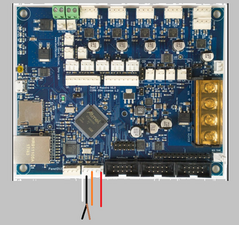 .
.