@dc42 said in slicer software send gcode file to machine problem:
standalone or SBC mode?
standalone
@dc42 said in slicer software send gcode file to machine problem:
standalone or SBC mode?
standalone
@jay_s_uk i runing in RepRapFirmware for Duet 3 Mini 5+ 3.4.5 (2022-11-30)
when I use superslicer and prusaslicer, I want to send gcode flies to machine,
I edit the slicer software seting
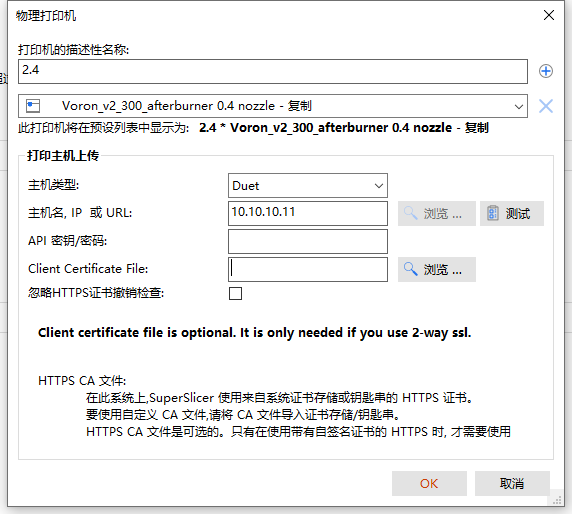
when i start to send the gcode,the slicer software send some error
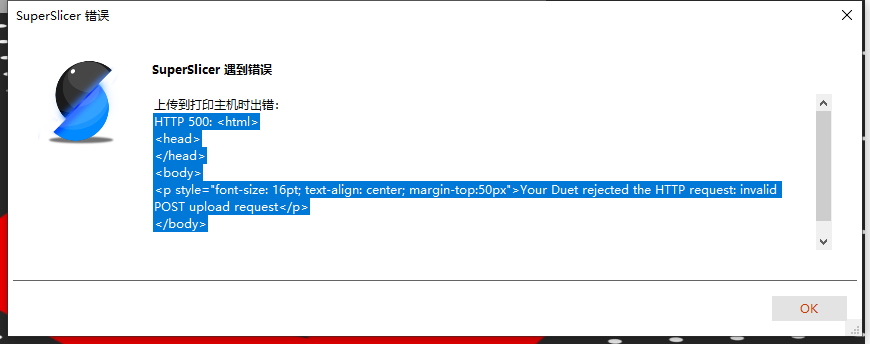
no only superslicer but also prusaslicer will send the same error
how to use the send gcode to machine?
@dc42 When I look at my machine, positive x is to the left and positive y is close to me.so in the Z parameter of the M584 command,How should I fill it in in what order
@pcr My code is wrong, I want to modify the motor mapping of M584 to solve this problem
@pcr Thank you. Is this the motor position corresponding to M671?
Hi,I am building voron2.4
When i start print,I found that the z axis on one side is very low
The z axis slider touches 2020 aluminum profile
I checked and found that the motor changed during leveling and found that it was wrong
I checked the Gcode and found M584 write drive mapping needs to be the same as M671.
M569 P0.0 S0 D3 V200 ; physical drive 0.0 goes forwards
M569 P0.1 S0 D3 V200 ; physical drive 0.1 goes forwards
M569 P0.2 S1 D3 V100 ; physical drive 0.2 goes forwards
M569 P0.3 S1 D3 V100 ; physical drive 0.3 goes forwards
M569 P0.4 S1 D3 V100 ; physical drive 0.4 goes forwards
M569 P0.5 S0 D3 V100 ; physical drive 0.4 goes forwards
M569 P0.6 S0 D3 V100 ; physical drive 0.4 goes forwards
M569 P121.0 S0 D3 V100 ; physical drive 0.4 goes forwards
M584 X0.0 Y0.1 Z0.4:0.3:0.6:0.5 E0.6 ; set drive mapping
M350 X16 Y16 Z16 E16 I1 ; configure microstepping with interpolation
M92 X160.00 Y160.00 Z400.00 E400.00 ; set steps per mm
M671 X-75:-75:413.5:413.5 Y-47:375:375:-47 S30
So how do I know that the z motor 0.4:0.3:0.6:0.5 corresponds to z0 z1 z2 z3?