@azs123 Update: I used linux to build DWC and it worked like a charm.
Posts made by azs123
-
RE: Failed to build DWCposted in Duet Web Control
-
RE: Failed to build DWCposted in Duet Web Control
@chrishamm I did all the steps described in project-setup.
I need to runnpm install --legacy-peer-depsin order to run it succesfully, dont know if this can cause an issue. -
Failed to build DWCposted in Duet Web Control
Hi. Im trying to build DWC and have following error in vue.config.js file
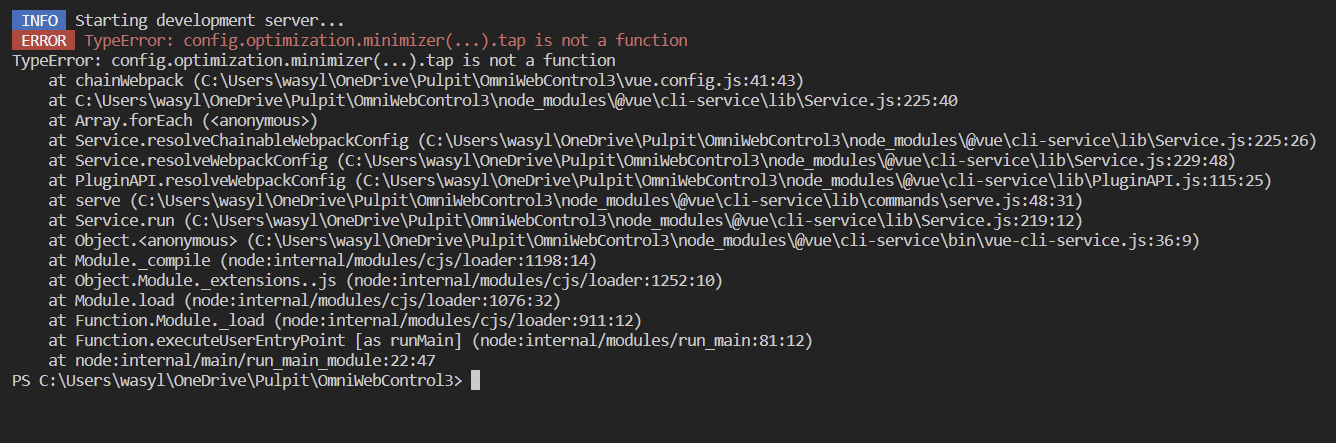
node.js is 16.20 ( same error at the latest)
npm at 8.19Thanks for help.
-
Passing macro argument to custom mcodeposted in Gcode meta commands
Hi. Im trying to implement filament run-out handler using python dsf. I want to send custom mcode with parameter as shown on the screenshot:
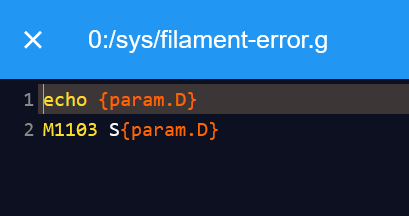
When error occurs on one of the sensors, i want to forward 'D' parameter to dsf. "echo {param.D}" works fine and prints extruder number as expected. However, when trying to catch this mcode in dsf, parameter 'S' is equal to string "{param.D}" instead of actual extruder number: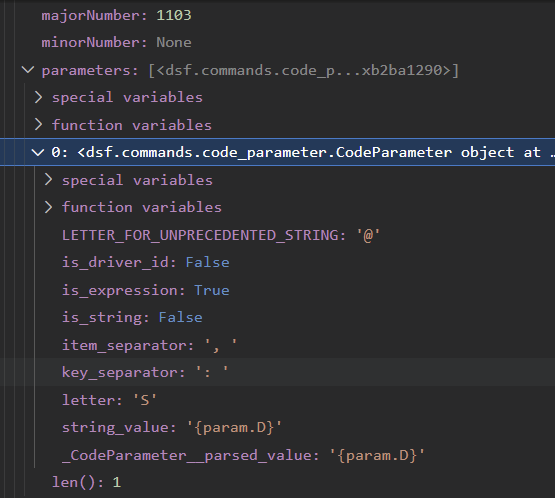
I wonder if this is a bug, limitation or i'm doing something wrong. Currently using RRF 3.4
-
[DSF-Python] RuntimeError while trying to get object modelposted in DSF Development
Running duet3 mini 5+ in SBC mode with latest RRF and dsf-python version 3.4.5.post2. subscribe_connection.get_object_model() throws ValueError. Does anyone have some ideas on how to solve it?
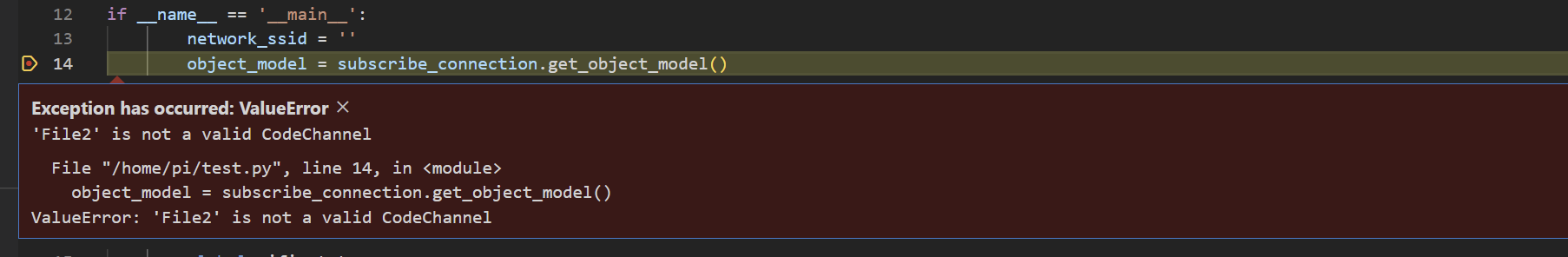
Call stack:
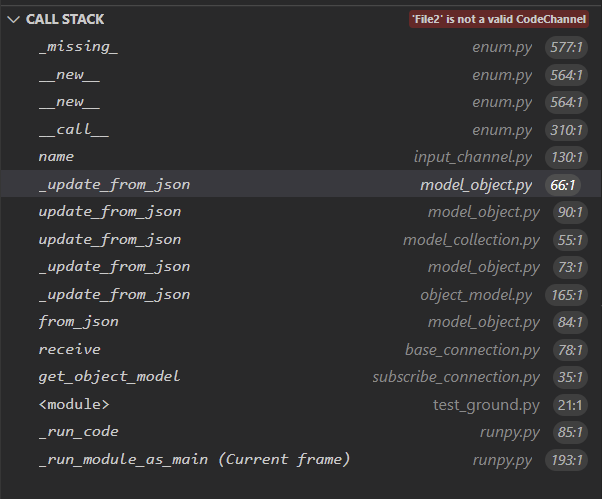
-
RE: Rotating magnet filament sensor's calibrated data in OM.posted in Filament Monitor
@T3P3Tony I guess this might be the case, i use tool board v1.1
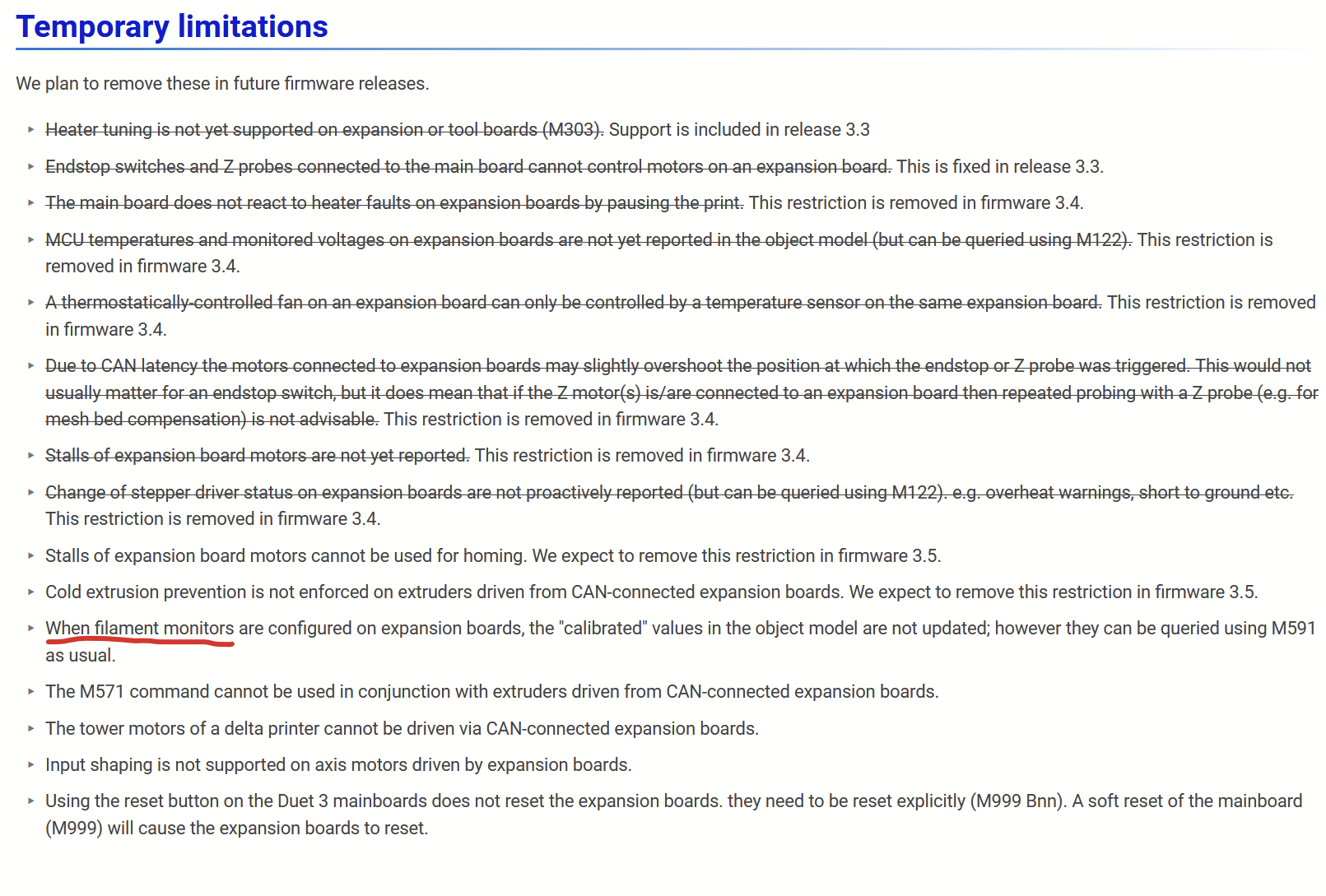
-
RE: Linking problemposted in Firmware developers
@dc42 Yes, i added ${EXTRA_FLAGS} in linker command but it did not fix the issue.
-
Rotating magnet filament sensor's calibrated data in OM.posted in Filament Monitor
Hi. Im trying to use value from filament monitor in macro. By looking at the documentation for OM i can see there is a field called sensors.filamentMonitors[].calibrated.totalDistance. I cant use this value (even during printing from sd card), because sensor always return null when trying to get sensors.filamentMonitors[0].calibrated. Does this mean it cant calibrate? if so, what are possible causes? this is my filament sensor config:
M591 D0 P3 C"20.io2.in" S1 R10:150 E3 A1 L25.24
M591 D0 returns:
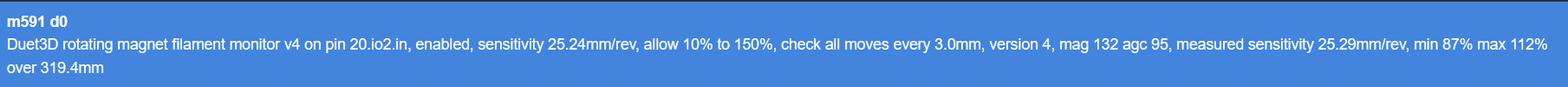
Maybe i am missing some additionals steps when calibrating this sensor?
-
RE: Linking problemposted in Firmware developers
@azs123 I've managed to succesfully link firmware by adding a " -l c " flag to linker flags in Project --> Properties --> Settings --> Cross G++ Linker --> Miscellaneous. This flag links libc library against firmware. Once again thanks for help.
-
RE: Linking problemposted in Firmware developers
@dc42 Thanks for help. I've changed .cproject file and these errors are gone. Instead i've got a "Undefined reference to _sbrk" which i solved by adding a -OS --specs=nosys.specs flag to linker. Now i got a "Undefined reference to 'end' ". Do you have any suggestions on how to solve it?
-
Linking problemposted in Firmware developers
Hello, i have a problem linking firmware (version 2.05.1+) for duet2:

Toolchain version is 2018-q4
Eclipse is 6.3.1.2022OS is win11. Firmware is modified, but it compiles on different pc which runs win10. Did anyone had same problems before?