Flipping both motor direction polarities was the answer (at least for now, I haven't done any testing aside from jogging the machine, I am about to test that now).
Once again, thank you both for the help.
Posts made by Carter3DP
-
RE: Flipping X or Y axis on a SCARA machineposted in MultiAxis Printing
-
RE: Flipping X or Y axis on a SCARA machineposted in MultiAxis Printing
@oliof "Carter3DP which slicer are you using?"
Simplify is one of the slicers we use, however we sell our machines, and so customers may be using different slicers (like prusa, etc.), and as such, the slicers may not have an option to flip the axis.
"You can also temporarily try flipping your axes in RRF with M579"
I haven't seen that one yet, so I will go ahead and give a try.
@dc42 "If you send G91 G1 H2 X10 or G91 G1 H2 Y10"
As you suspected, the arms moved clockwise, I will reverse polarity on the X and Y motors in config to see if there is a difference.
Thank you both for taking the time to help me!
-
RE: Flipping X or Y axis on a SCARA machineposted in MultiAxis Printing
@dc42 By forward I do mean the front of the machine, however it is wrong as this cause any files sliced to be mirrored. If you print an R it show up flipped around. The attached image shows the issue.
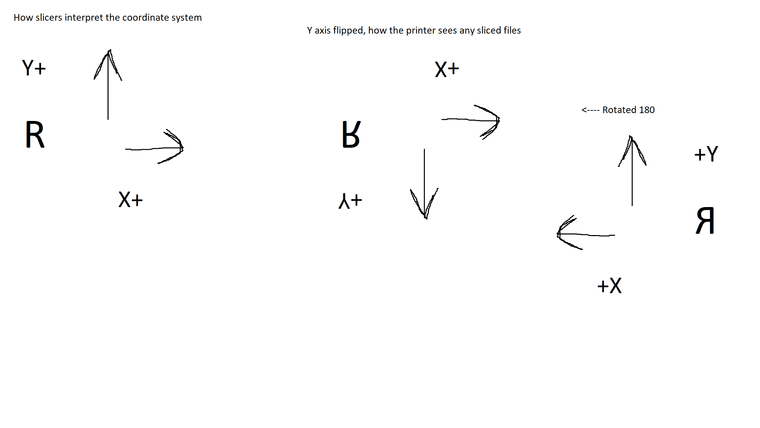
-
Flipping X or Y axis on a SCARA machineposted in MultiAxis Printing
Hi all,
I was wondering if there was any way of flipping only one axis on a SCARA robot built with a Duet3D board?
Currently the axis are setup as the negative Y axis being forward and the positive X axis being to the right, if you were looking from the top down. I would currently like for the Y axis to be positive forward and the X axis to be in the same direction as it is.Any help would be very appreciated,
Carter.