Just solved it myself:
Turns out the router was forcing the IP from the duet to change. I was able to force the router to make the IP what was assigned by the board.
Thank you for all your help!
Just solved it myself:
Turns out the router was forcing the IP from the duet to change. I was able to force the router to make the IP what was assigned by the board.
Thank you for all your help!
@bearer
Now you understand the struggle!
The router is a netgear genie, not Vodaphone based.
Yes that should be the correct IP, and yes they are connected to the same network. I am able to contact other wireless devices, so that shouldnt be a problem.
I am able to create an access point from the duet and connect to DWC with this enabled. Probably should have mentioned that sooner!
@bearer
No worries.
192.168.31.27 is the dynamic IP.
M578
M578 command is not supported
ok
M587
Remembered networks:
mynetwork IP=0.0.0.0 GW=0.0.0.0 NM=0.0.0.0
ok
M552
WiFi module is connected to access point mynetwork, IP address 192.168.31.27
ok
The M578 command wasnt support, i assumed you were talking about the M587.
that's my bad, I think I tried to change static IP and pinged that, the actual response is here, roughly the same though:
C:\Users\Admin>ping 192.168.31.27
Pinging 192.168.31.27 with 32 bytes of data:
Reply from 192.168.31.26: Destination host unreachable.
Reply from 192.168.31.26: Destination host unreachable.
Reply from 192.168.31.26: Destination host unreachable.
Reply from 192.168.31.26: Destination host unreachable.
Ping statistics for 192.168.31.27:
Packets: Sent = 4, Received = 4, Lost = 0 (0% loss)
But yes, none of those options work, the browser just says the site cant be reached.
@bearer said in Duet 2 Wifi Connected to Wifi but not connecting to DWC:
M20 P"/www" S2
Thanks for the reply! Heres what the command returns:
M20 P"/www" S2
Begin file list
{"dir":"/www","first":0,"files":["*fonts","*css","favicon.ico.gz","index.html.gz","*js"],"next":0,"err":0}
End file list
ok
Hello all,
I'm fairly new with RepRap/Duet hardware, so bare with me in case I miss anything obvious!
I am attempting to install a duet 2 wifi into a custom 3D printer, and am having issues connecting to DWC. I have connected to my wifi network and recieved an IP address, but applying that ip to chrome just returns "site not reached". I have updated my firmware to 2.05, but still having the same issue. I've also attempted to update /www, but still to no avail. Here are the network stats from YAT, as well as a ping from windows:
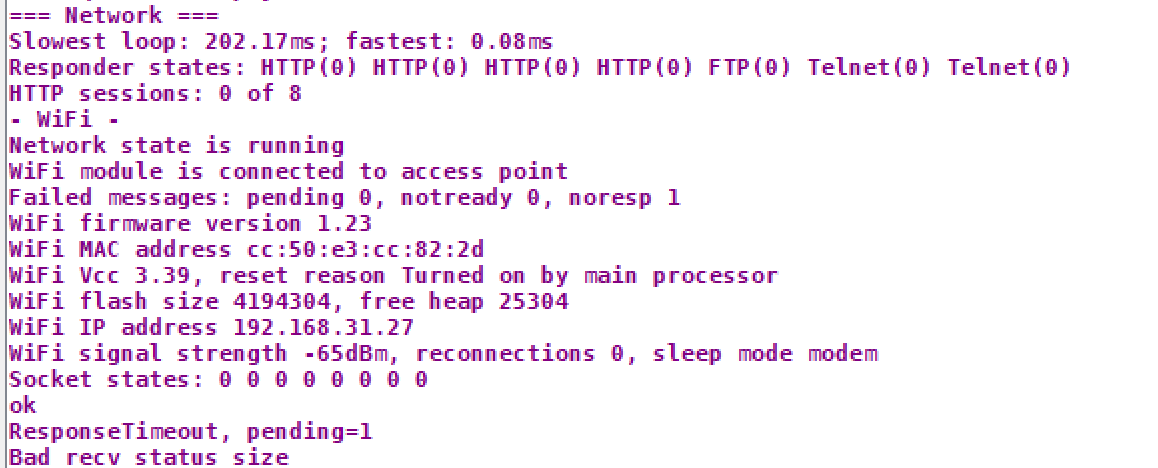
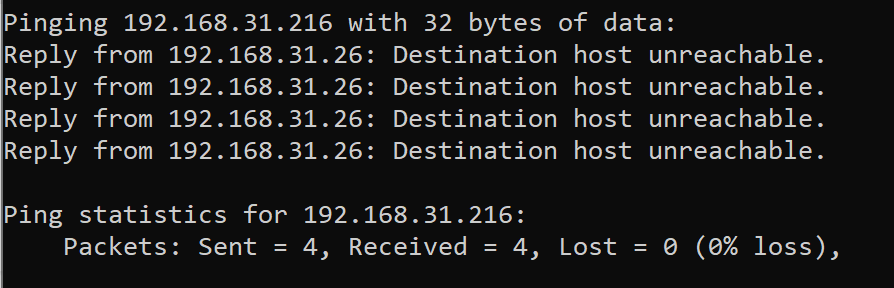
Any help is greatly appreciated!